WordPress is one of the most popular content management systems available with nearly 75 million websites. What’s great about this open source software is that it offers well over 53,000 different plugins that gives users the opportunity to extend the functionality of their websites. These plugins can range anywhere from SEO tools and Landing pages to Social media integration and Caching tools. However, there are also several notable user feedback plugins that are great for kickstarting your customer feedback programme.
User feedback plugins are ideal for WordPress users who are looking to get feedback forms up and running on their website in a matter of seconds. The thing is, if you’ve ever searched for ‘user feedback’ in the plugin library, you’re probably well aware of the fact that almost 100 pages in search results come up – which to be honest – doesn’t necessarily make it easy when trying to choose one.
To help you out, we made an (updated) selection of the top 10 user feedback plugins for WordPress, which can all be found in the plugin library on the WordPress website.
Here they are…
1. Mopinion

Mopinion is a free feedback form plugin which enables users to capture suggestions, bugs and compliments, and collect visual feedback (screenshots) on individual page elements. This is all possible when your visitor clicks on the feedback button that is visual on your website. The feedback form is completely customisable, meaning users can change or add feedback questions, add their own design or logo, choose their own language and set up triggers for actions such as exit intent.
Once feedback is collected, it will be immediately available on a personal Mopinion account that is created upon downloading the plugin. Alternatively, users can receive feedback alerts straight in their email inbox.
Learn more about the Mopinion plugin.

Free White Paper: The future of Online Customer Feedback
Learn how you can leverage the power of online customer feedback to optimise websites and apps.
2. Formidable Forms Builder for WordPress
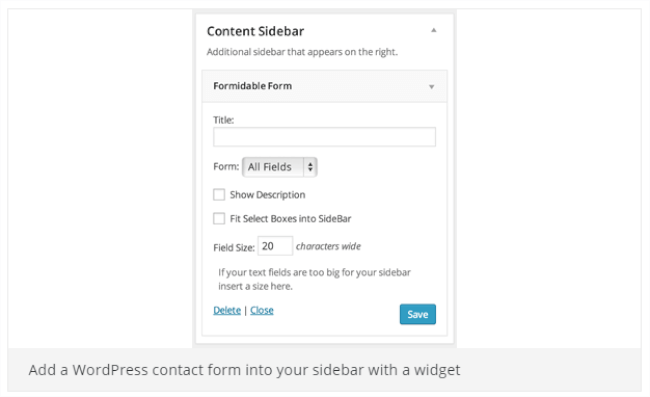
Formidable Forms offers lots of options if you’re looking for contact forms, surveys and quiz forms. All forms are easy to build using their drag & drop editor and form entries can be viewed right from your WordPress dashboard. Need to import contact form leads to other digital marketing software such as Mailchimp? You can export your contact form leads to a CSV file and import this data anywhere.
Learn more about the Formidable Forms plugin.
3. Ninja Forms
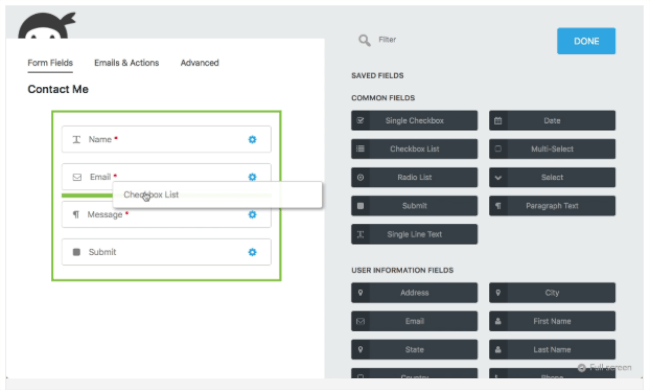
This plugin is great for beginners. It’s got an easy-to-use drag & drop form creator that let’s users create complex forms with zero coding necessary. There are no limits to the amount of forms you create, or how many fields you want to add to a form itself. What’s also cool about the Ninja Forms plugin is that you can shoot your users a ‘success message’ or redirect them somewhere else after they’ve filled in a form.
Learn more about the Ninja Forms plugin.
4. JotForm
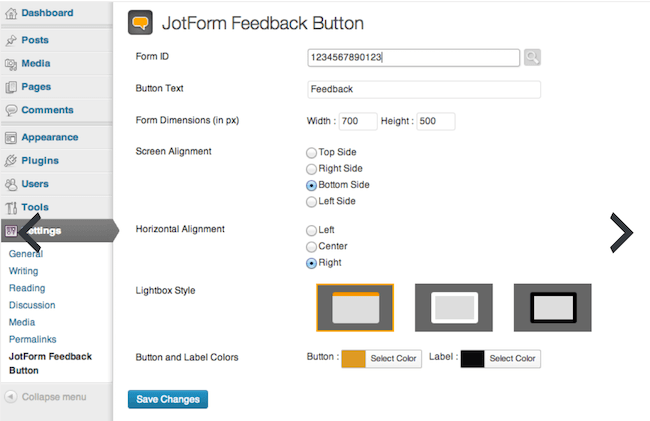
The JotForm Feedback Button enables you to ask for feedback on your website by a personalized button. You can also create your own forms and once you start using this plugin, the feedback button will be visible on every page of your website automatically. You can use this plugin for free up and to 100 form submissions per month. If you expect more form submissions you should upgrade to the premium version.
Learn more about the JotForm plugin.
5. Quiz and Survey Master
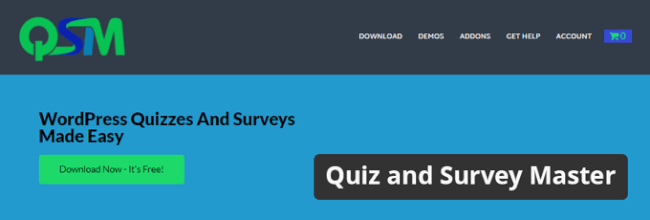
This user feedback plugin is – as you probably guessed – great for adding quizzes and surveys to your website. It offers several different types of questions for your forms including multiple choice, true & false, open answer question, fill in the blank and more. Additionally, each quiz or survey can have unlimited results pages (all customised with your text). Need a follow up feature? After the user submits a quiz / survey, you can have the plguin email you and the user with the results!
Learn more about the Quiz and Survey Master plugin.
6. CBX Feedback

CBX Feedback is a user feedback plugin that supplies users with a simple, vertical feedback button. The feedback button itself is 100% customisable (choose your background color, text, hover color, etc). With the free version, you can create one single button, however if you upgrade to PRO, you will have access to unlimited buttons, form support (from Ninja Form, Contact Form 7, Gravity Form and other software).
Learn more about the CBX Feedback plugin.
7. CaptainForm
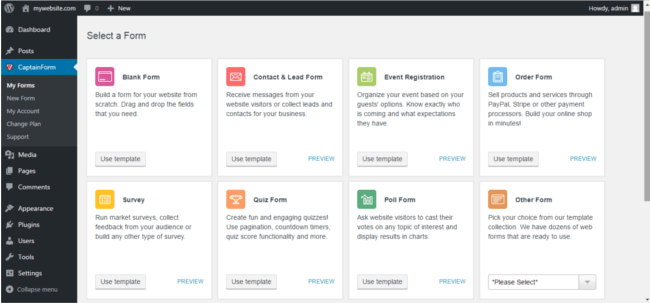
CaptainForm is a form builder plugin with an easy drag-and-drop interface. With this plugin users can build various types of forms including order forms, payment forms, applications forms, contact forms and of course, feedback forms. All forms are fully customisable and the form editor offers more than 25 field types. Users can set up the plugin so that multiple persons receive form submission notifications. Once data is collected, users can sort, filter, analyse data or export it to CSV, Excel or PDF.
Learn more about the CaptainForm plugin.
8. WPForms

WPForms is a drag & drop form builder that enables its users to create forms, subscription forms, payment forms and more. It is 100% mobile responsive and optimised for speed. Because form fields are complete customisable, it can be used for user feedback purposes as well. It offers an impressive and long list of features including File Uploads, MailChimp forms, AWeber forms, Spam Protection, Campaign Monitor forms and much more.
Learn more about the WPForms plugin.
9. Form Maker by WD

Form Maker is recommended for WordPress beginners as well as advanced users. This user feedback plugin offers a clean, visual form editor toolbox with no programming skills required. It includes an unlimited number of forms, surveys & questionnaires, registrations, online applications and much more. The package includes several pre-installed template forms, which users can customise if they wish. Results can be viewed in exported CSV or XML files.
Learn more about the Form Maker plugin.
10. Helpful

Helpful is a very basic and easy-to-use feedback form plugin. It is typically placed under posts and asks visitors, ‘Was this helpful?’, with answer options ‘yes’ or ‘no’. The integrated dashboard visualises the data, simplifying the analysis process. You can customise the form with your own CSS in the options panel or choose a theme from the Helpful library.
Learn more about the Helpful plugin.
Choosing your User Feedback Plugin
The best way to learn more about how your customers experience your website is to ask them. All of these user feedback plugins make that possible, but how do you which one is best for your website?
You’ll need to take a few factors into consideration. Factors such as customisation capabilities, trigger options, analysis and reporting, and of course, the level of technical knowledge required to get your plugin up and running.
Know of some other user feedback plugins for WordPress? Let us know in the comments!
Ready to see Mopinion in action?
Want to learn more about Mopinion’s all-in-1 user feedback platform? Don’t be shy and take our software for a spin! Do you prefer it a bit more personal? Just book a demo. One of our feedback pro’s will guide you through the software and answer any questions you may have.





