We’re very happy to announce that the release of our newest machine learning (ML) technology – automatic feedback categorisation – was a successful one! As a next step, we want to make sure our users know how to get the most out of this new feature. That is why we’ve created this little guide to Mopinion’s New Machine Learning Technology.
Below we will explain what this new ML technology can do for you as well as lay out some best practices for getting the best results!
What is Automatic Feedback Categorisation?
The automatic feedback categorisation technology is the first of several new, built-in technologies to be launched by Mopinion, which will demonstrate the latest advancements in artificial intelligence and machine learning. It employs Supervised Machine Learning (ML) techniques that make the analysis of qualitative feedback data – by way of labelling and categorisation – a much more fluid and systematic process. Essentially with Supervised Machine Learning you are training the system to do what you want by providing it with examples to learn from.

In other words, the technology takes historical data – which in this case is any labelling or categorisation the user has previously inputted into the software – and predicts how the feedback should be categorised based on that data. For example, if the user has previously labelled several feedback items about “invoicing” or issues with online payments the technology will search and find comments that fall under that topic and categorise them automatically. The algorithms look at different variations and combinations of the wordings and other known data such as answer options in the feedback survey and the URLs where the feedback was collected.

Free White Paper: The importance of A good Feedback Strategy
Learn about asking the right questions in an online feedback form to get the most out of it.
For instructions on how to set up automatic feedback categorisation (or AI tagging), click here.
Introducing the MoBot
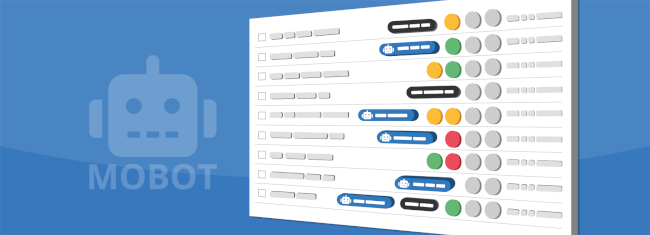
MoBot is the face of all things artificially intelligent at Mopinion. As part of our new AI tagging feature, MoBot scans your feedback and automatically adds tags to help you categorise your feedback. Once feedback is automatically categorised you will see a blue icon with a robot.

If you click on this icon, you can choose to accept or decline the tag suggestion provided by MoBot.

The AI tagging feature can be turned on and off whenever you wish. Simply go to Settings > Automated Tags and click on A.I. Tagging in the menu to the left. Here you will see a switch that will enable you to turn it on or off.
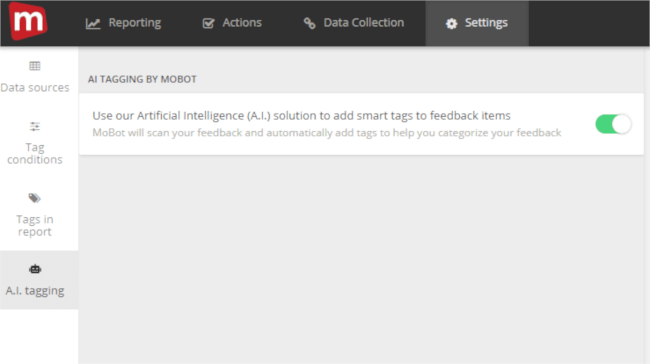
Note: this applies to customers with Growth & Turbo Growth packages only.
Best Practices when using AI tagging
For the best results, try these best practices for AI tagging…
AI tagging is intended for open comments only
For those of you just getting started, it is important to point out that Mopinion’s machine learning technology is intended for categorising text submitted in the open comments section of your feedback forms.
The reason being is that the technology is very strict. So if you were to use other variables such as tagging based on scores or URLs, the condition is either true or false, meaning it either contains the score or part of the URL or it doesn’t. The MobBot adds the most value with open comments because many people use different words to describe the same problem. If you want to search and filter items such as scores or URL’s, this can be done easily using charts in the dashboard or by setting up filtered views in the inbox.
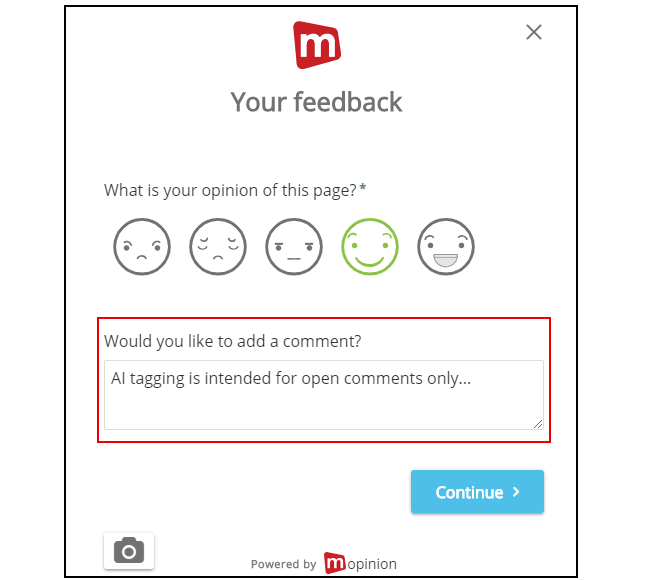
Does your company make use of multiple languages?
Mopinion’s machine learning technology currently supports the English, Dutch, German and French languages. The technology decides based on the report language which language it will apply. Should you want to analyse feedback in multiple languages using machine learning technology, it’s best to add a separate report for every language.
Note: We would be happy to add more languages upon request if you have a Growth, Turbo Growth or Enterprise package.
Use our automated tagging feature to build up your tag list
Automated tagging (not to be confused with AI tagging) enables you to quickly specify conditions (e.g. comment contains ‘shopping bag’, ‘payment’ or ‘order) in which tags should be added to feedback items. These parameters can contain any feedback value and can include as many conditions as needed. The conditions can also be combined infinitely – making tag assignment rules as specific as you like.
This is a great way to build up a basis for your tag list, which will ultimately get picked up by our machine learning technology and start creating tags on its own based on these inputs.
Note: It usually takes a minimum of around one hundred feedback items before it really starts to learn on its own. This is because the system needs a basis of tags in order to learn.

Example of a tag condition set
What comes next?
So the Mobot is successfully categorising all of your feedback with tags, but now what? The next step is to carry out your analysis and start putting the feedback to use. There are several different ways in which you can analyse and take action on this feedback. After all, these two are the crux of the whole feedback process!
Use inbox filters to see comments under topics
An easy way to quickly view all items that fall under a certain categories is to use the filter function in the feedback inbox. You will find this on the left hand side under ‘tags’. Here you can select any tag that is listed and the feedback will be filtered using that tag.

‘Pricing’ tag filtered in feedback inbox
Visualise feedback in your own customised dashboard
You can set up your own feedback dashboards within the Mopinion software. Within your dashboard, you can add charts that visualise the open comment data you’ve collected. In fact, this is a great way of quickly identifying trends in tags that both you and our AI tagging technology have created. For more tips and tricks on how to create your own feedback dashboards see here.
Cross analyse tags with other feedback data
You can also gain some interesting insights from lining up your tags with other feedback data in charts. This includes matching up tags with data such as URLs, User Agents/Browsers, categories from the survey (e.g. multiple choice questions that include demographic data or user segments). This is a great way of seeing ‘at a glance’ where your problem areas lie, enabling you to prioritise low-scoring tags.
Here is an example from a customer that has used tags with NPS detractors. As you can see, it is very easy to identify the top categories that have low NPS scores (or detractors).
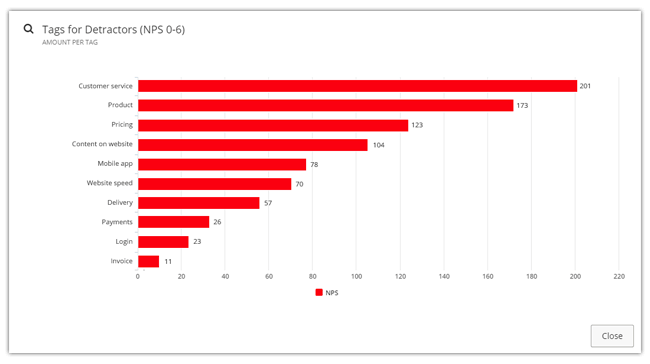
Let our technology do the work for you…
We hope this post has helped guide you in how to use our new machine learning technology (the right way). Now it’s time to get started yourself. Take these tips and start getting the most out of your feedback program!
Ready to see Mopinion in action?
Want to learn more about Mopinion’s all-in-1 user feedback platform? Don’t be shy and take our software for a spin! Do you prefer it a bit more personal? Just book a demo. One of our feedback pro’s will guide you through the software and answer any questions you may have.







