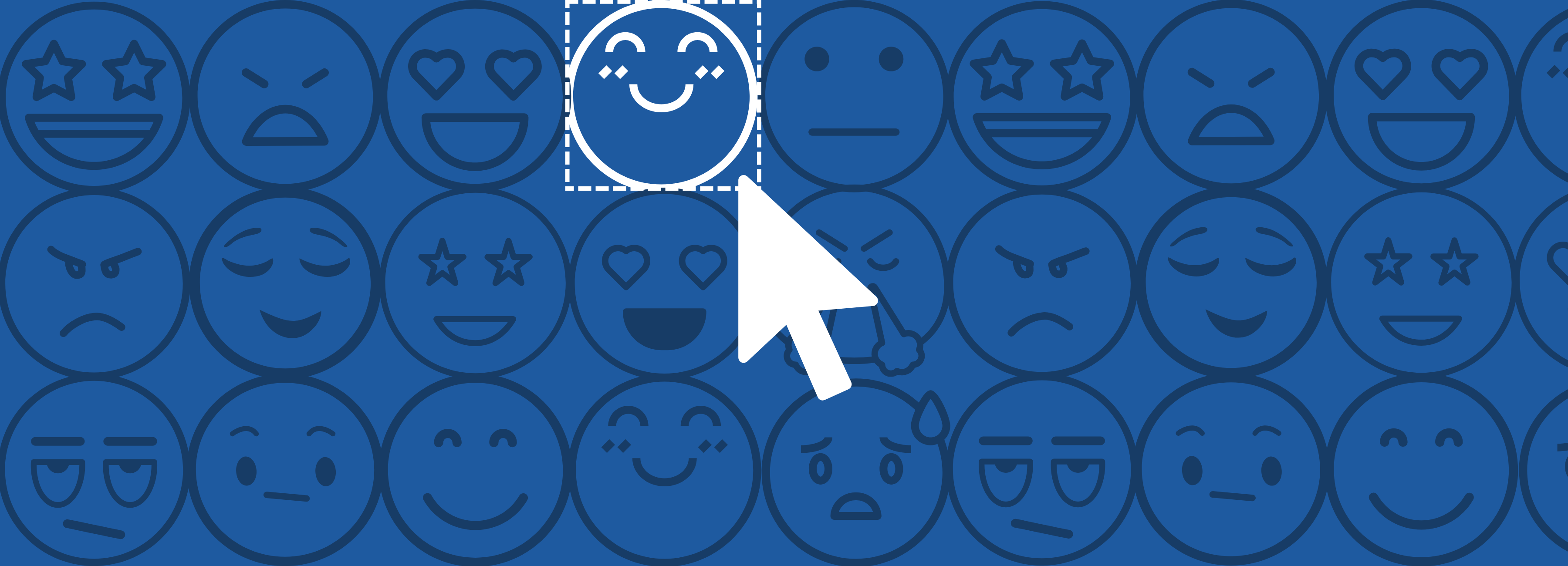Democratising user and customer feedback data is becoming a growing priority for businesses. After all, feedback is most effective when it flows through every department. But to manually compile multiple graphs and ensure they reach the right people is quite time-consuming. Especially when done regularly. Enter: Dashboard Exports!
Simply click a button and receive all charts from your custom Mopinion dashboards straight to your email. Either as a one-time delivery or on a recurring schedule – the choice is yours.
Dashboard Exports makes sharing insights from your digital feedback data with colleagues easy, allowing you to ensure that the right people have access to the right information.
This fosters cross-department collaboration and helps democratise feedback data across your entire company.
Not to mention, it simply makes it more convenient for you to embed your charts and data into your daily workflow.
In this blog we’ll walk you through everything you need to know about Dashboard Exports:
- Sharing insights with your colleagues efficiently
- What is Dashboard Exports?
- How do I set up Dashboard Exports?
Let’s go!
Easy and quick: Share insights with colleagues efficiently
Everyone from product owners to CRO experts, content specialists and product category managers can use feedback to improve the customer experience (CX).
According to Forrester, insights-driven businesses are eight times more likely to achieve at least 20% growth compared to those that invest less in staying in tune with the voice of the customer.
That’s why you can find multiple solutions within the Mopinion platform that make sharing data easier. Including exporting feedback from your inbox as an Excel or CSV file, setting up email alerts for specific feedback, and integrating with tools like Slack, G-chat, Asana and Jira.
Dashboard Exports is the next step in making data distribution within your organisation effortless.
In short, with Dashboard Exports you can:
- Easily share insights with other departments and colleagues: Send charts directly to other Mopinion users’ inboxes to keep them in the loop about the latest digital feedback insights. This encourages data-driven decisions, designed to boost the user experience, through the entire organisation.
- Have your favourite charts delivered straight to your inbox: By setting up daily, weekly or monthly dashboard exports, you can easily analyse your feedback data. All directly from your email!
Sounds handy, right? Let’s take a closer look at how it works.
What is Dashboard Exports?
As we’ve mentioned, Dashboard Exports is an easy way to share charts and visualised feedback data with other teams and colleagues in your organisation.
You do this by simply exporting a dashboard to your (or another Mopinion user’s) email address.
But what is a dashboard?
Let’s take a moment to explain the whole process, from beginning to end.
In the Mopinion software, you can set up custom dashboards to analyse your data. They allow you to easily monitor and examine the feedback data you receive.
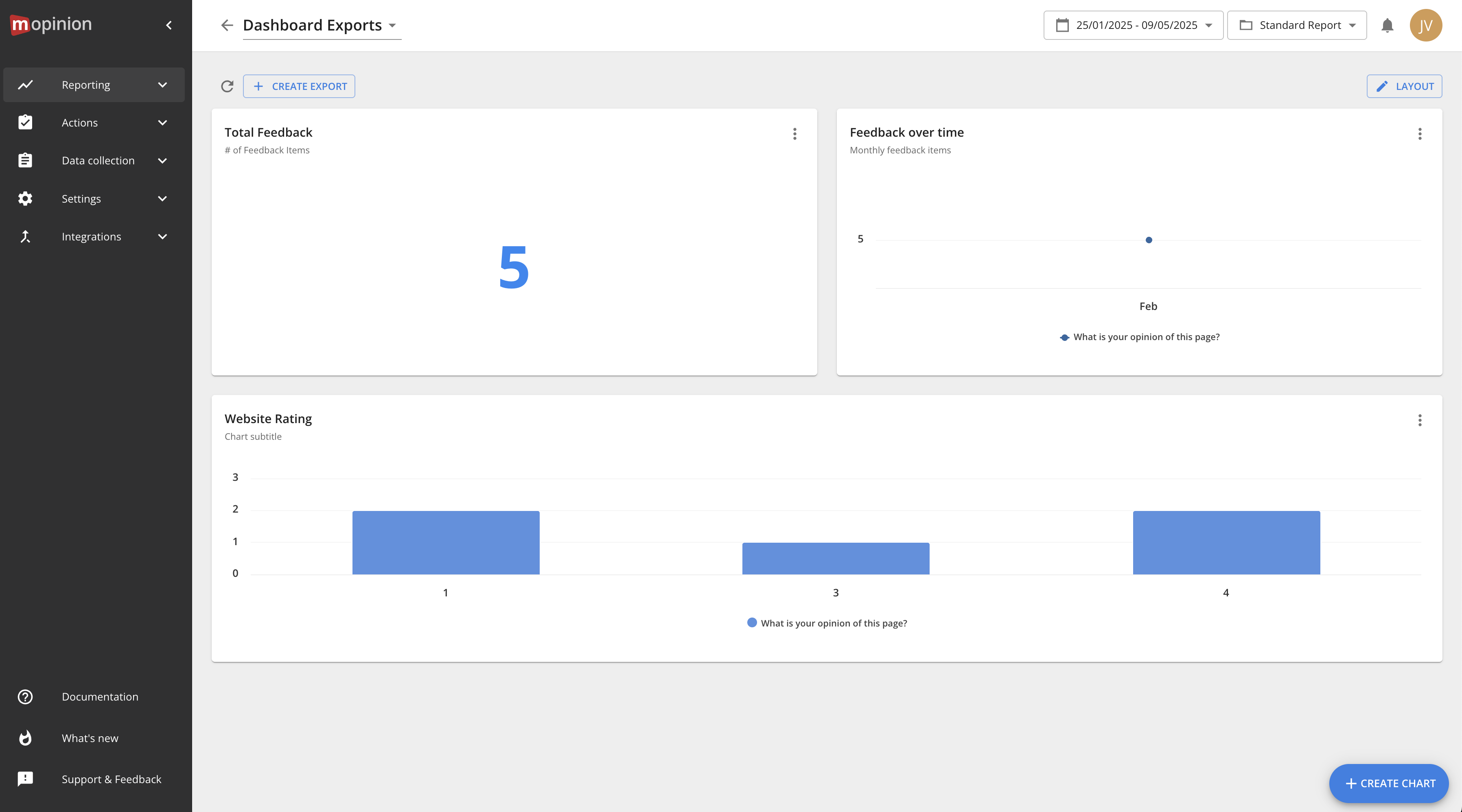
You are totally in charge of what to show on your dashboard(s) and can even make multiple versions for different campaigns and goals – whatever suits your needs best. Choose what you want to measure and which graphs should visualise your data.
You also have the option to use premade templates or set up your own charts.
Cool! So what’s included in a dashboard export?
It really is as simple as it sounds: a dashboard export is an email including images of the charts from your dashboard.
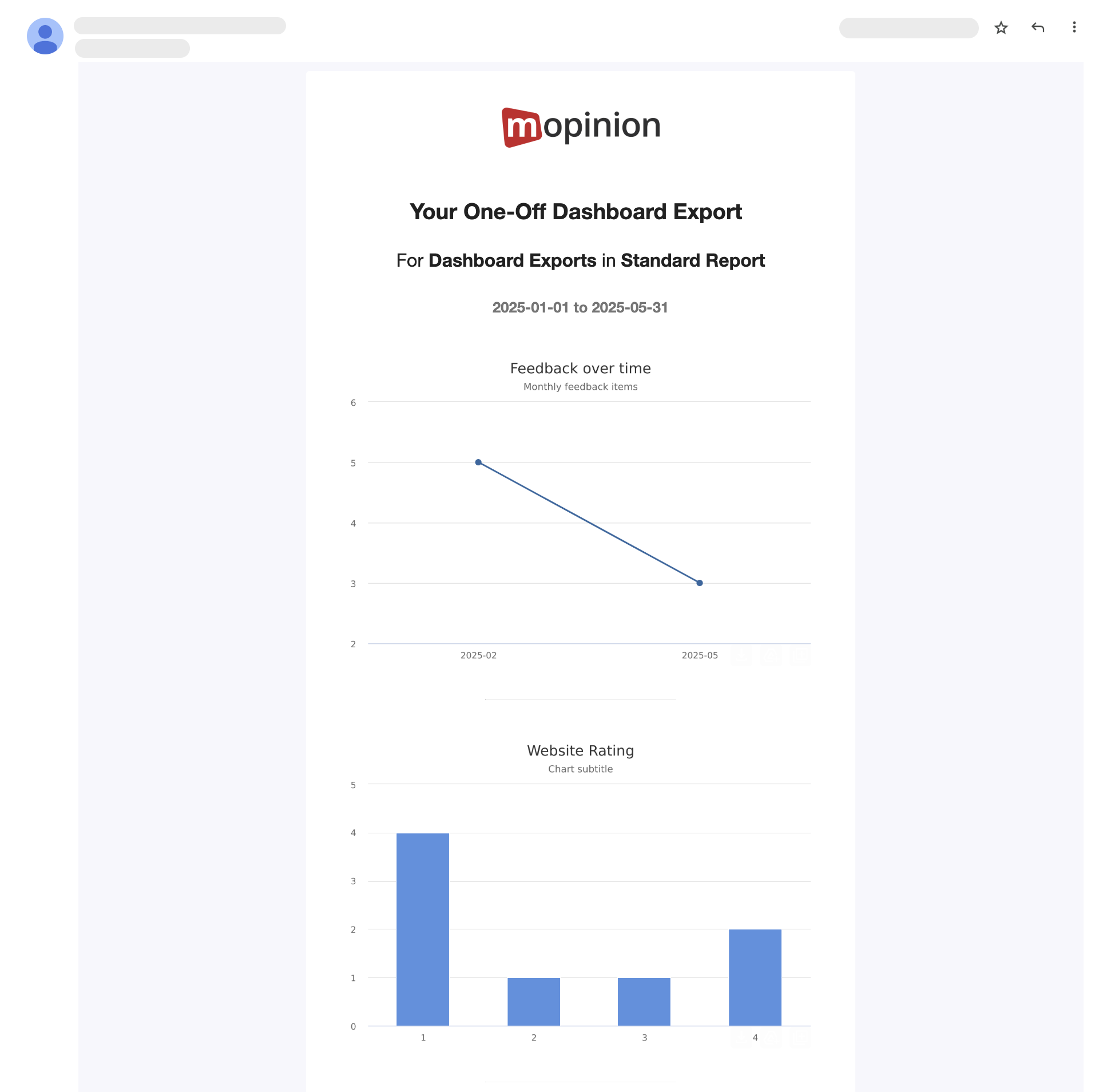
An example of what a dashboard export could look like.
If you’d like to dive into specific feedback data from a certain chart, you can easily access it by following the link to the corresponding dashboard at the bottom of the email.
Each chart can also conveniently be saved to your computer as an image, making it simple to include them in any report or presentation you might be working on.
Can I send Dashboard Exports to email addresses other than my own?
Yes, you can set up Dashboard Exports to be sent to another email address.
However, due to security and privacy laws like GDPR, the email has to be registered as a Mopinion user. This is to ensure that you don’t accidentally send the information to someone who doesn’t have the right to access it.
However, if you need to send your Dashboard Exports to colleagues who aren’t yet Mopinion users, you can easily set this up.
Go to ‘User Management’ under ‘Settings’ in the Mopinion software. From there, you can create an Access Group with recipients you would like to receive dashboard exports and add them as Mopinion users. As a benefit, these colleagues can now also access the feedback data in Mopinion if they need to dive deeper.
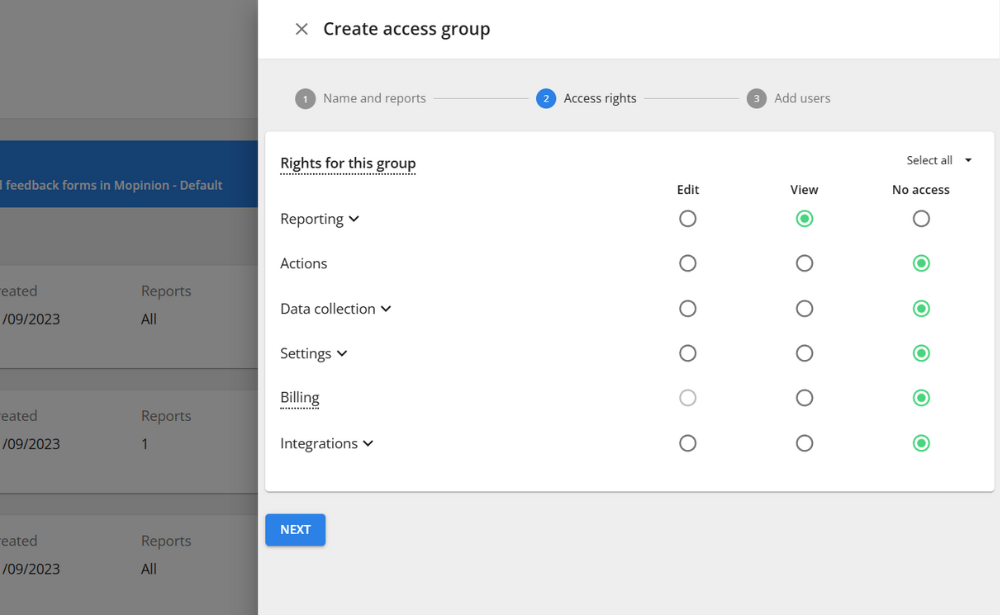
That was Dashboard Exports in a nutshell. Last but not least, let’s get into how to set it up.
How do I set up Dashboard Exports?
To summarise, Dashboard Exports allows you to:
- Send the charts from a dashboard to your (or another Mopinion user’s) email
- Set up recurring exports and receive them daily, weekly or monthly, depending on your preference
It’s all pretty simple! And setting up is even easier, believe it or not.
Below we’ll walk you through it in two quick steps.
Step 1: Go to your dashboards
After logging into Mopinion, go to ‘Reporting’ in the navigation bar to the left. Then click ‘Dashboards’. Choose the dashboard you want to export.
Step 2: Set up your export
Click the button above your dashboard that reads ‘Create Export’. A pop-up window will appear with two options: ‘One time’ or ‘Recurring’.
‘One-time’ exports
If you don’t need to receive exports of this dashboard on a regular basis, you can simply click ‘One time’ and enter the email address where you’d like to receive the report. Please note that you can only add Mopinion users as recipients.
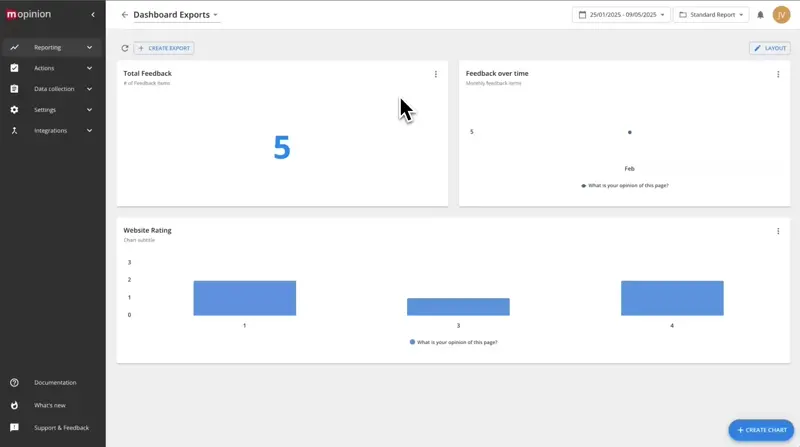
Once done, click ‘Export’.
You will now receive the dashboard export at the specified email address only once.
‘Recurring’ exports
If you’d like to receive the report regularly, click ‘Recurring’.
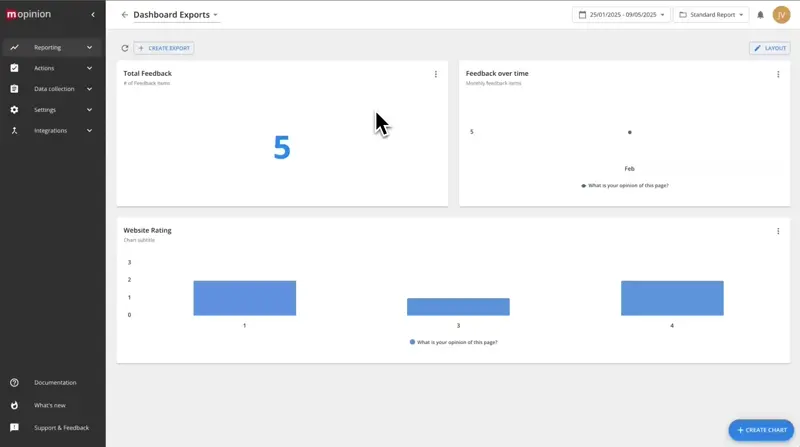
You will then have the option to receive the export daily, weekly or monthly. If you’ve chosen weekly or monthly exports, you can also choose which day of the week or date you would like to receive the export.
When you are ready, you add your recipient(s) and click ‘Export’.
If you want to receive your dashboards more or less frequently, you can always change these settings later by managing the schedule.
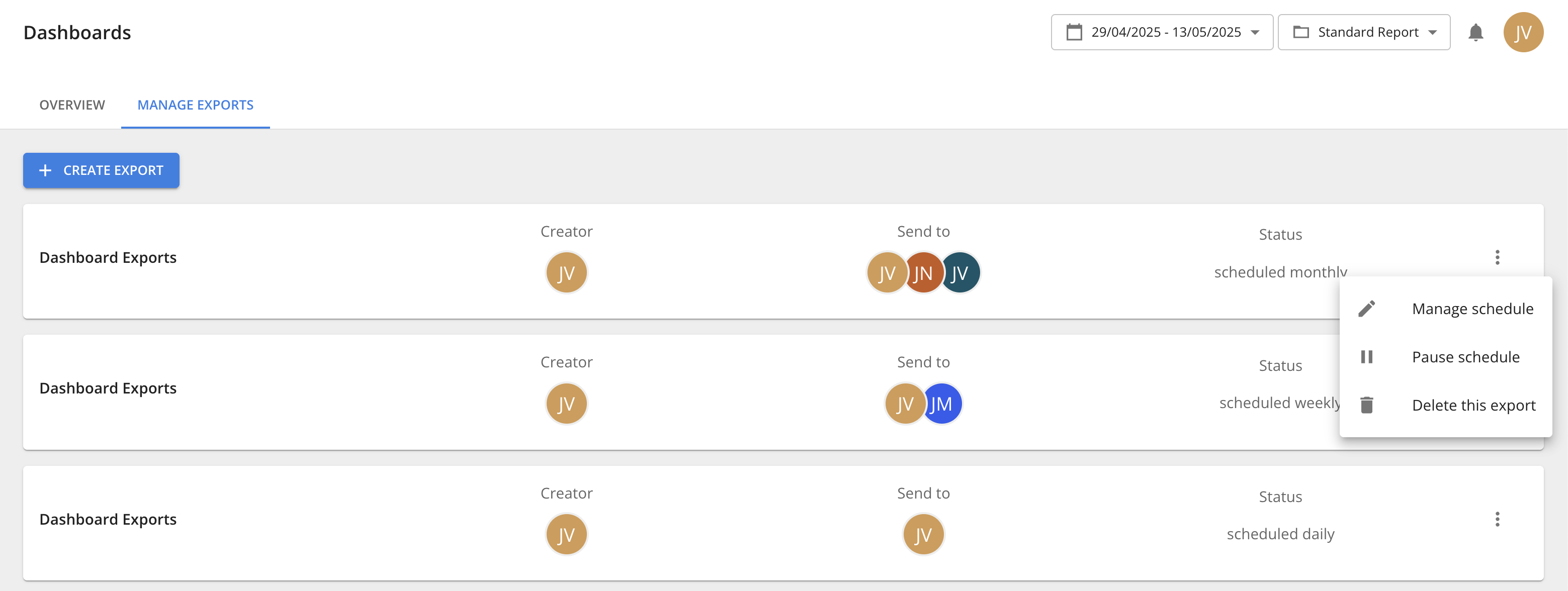
Get exporting!
Ta-daaah! All done. You are now set to receive your dashboard exports straight to your inbox. At Mopinion, we’re excited to make the digital feedback loop even more seamless for our customers. This is another step toward simplifying your work life and allowing you to focus on what really matters – turning insights from user or customer feedback into meaningful changes in your digital journey.
We are always on the innovation train, so make sure to stay tuned for upcoming updates!
Ready to see Mopinion in action?
Want to learn more about Mopinion’s all-in-1 user feedback platform? Don’t be shy and take our software for a spin! Do you prefer it a bit more personal? Just book a demo. One of our feedback pro’s will guide you through the software and answer any questions you may have.