As a result of the current crisis, the last few months have brought major change to the way many companies operate. Most – if not all – employees were urged to work at home full time, which completely threw a wrench into their routines and communications, especially with other team members. Meanwhile many companies fared well despite the new circumstances. Their secret? Team Chat Tools. Thanks to team chat tools, time and distance no longer play a role. Teams can easily communicate with fellow team members in real-time, wherever and whenever.
In this article, we will dive into which tools have really risen to the top and landed in our top 11 for best team chat tools for remote working. These are all tools that you can use from any location.
Note: there is a good chance that we may never go back to working full-time at the office, even after the crisis is over – in which case, these chat tools may become an essential part of our new way of working.
What is a Team Chat Tool?
Team Chat Tools are great for sending messages as well as sharing file information such as documents or photos with colleagues. These tools also make it easy for users to look up chat history and review what has been discussed and previously agreed upon. By creating different channels or groups, you can keep lines short and communicate directly with the right colleagues. Another bonus? These tools can help you avoid ending up in long and drawn out discussions.

Free White Paper: A Digital Feedback-Fueled Approach to Personalisation
A guide to Personalising the Digital Customer Experience (CX) with Online Feedback.
Keep in mind. Team Chat Tools are nothing new. They’ve been around for years and are now being put to more use due to the current circumstances. In fact, for many, chat tools have recently become a regular part of everyday working life and a ‘must-have’ for businesses.
There are many different tools on the market, so we’ve narrowed it down to what we believe are the best Team Chat Tools out there. These are tools which we believe are great at easing the burden of working from home and once again bringing you closer to your team.
But before we get to our overview, let’s take a look at the real benefits these tools serve up.
The Benefits of using Team Chat Tools
There are a number of benefits to using a team chat tool, including:
- Improves workflow and increases productivity
- Easy mutual communication and faster decisions
- Increases the involvement of the team members
- Team members take responsibility and easily share status updates
- Collaborate efficiently and maintain an overview
Here are top 11 Best Team Chat Tools for Working at Home
1. Slack

Slack is a well-known tool that enables users to create channels for various teams and projects or based on a certain topic. This tool ensures relevant communication and brings the right people closer together. You can also easily collaborate with teams from other companies by working in a shared channel. Add context to a conversation by connecting Slack to other tools. For example, you can link Mopinion’s feedback software to your Slack, so that you can immediately share and discuss the incoming customer feedback with the right teams and colleagues.
Pricing: Pricing ranges from free to a paid Enterprise package (pricing on request).
Website: www.slack.com
2. Google Chat
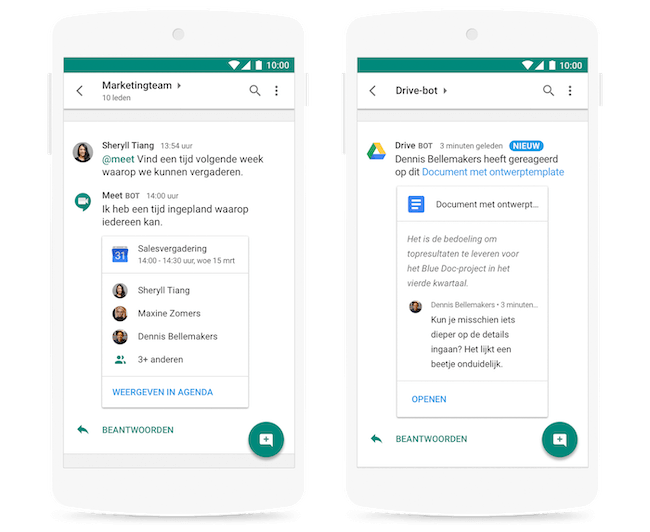
Google Chat is another popular team chat tool that enables users to create different chat rooms, where you can accommodate different projects or teams. It allows you to easily work together efficiently. In addition to group chat, you can also send private messages to each other. Google Chat is also suitable for larger organisations; as many as 8000 people can participate in the same chat. If you are a G Suite customer, you can automatically use Google Chat and you can easily upload files from Google Drive and share them in Google Chat. Google Chat also integrates with Mopinion’s feedback software, making it possible to share feedback with the right colleague.
Pricing: Google Chat is part of G-Suite and the prices vary from € 4.68 per user / month to € 23 per user / month.
Website: www.gsuit.google.com
3. Proofhub
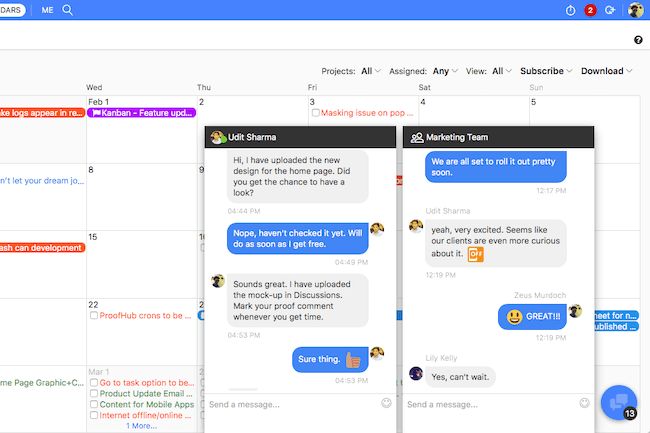
Proofhub is a handy tool for managing projects and teams. Users can immediately exchange ideas via the chat function as well as share files. In Proofhub you can create and assign task lists and therefore keep track of progress. You’ll never miss out on anything either because you will get a notification when you’ve received a new message. Save the chat history to look up something and in the chat you can see when someone has seen your message.
Pricing: Pricing starts at $ 45 / month for an unlimited number of users and up to 40 different projects.
Website: www.proofhub.com
4. Facebook Workplace

Facebook has incorporated some of its well-known features into the Facebook Workplace; a place where you can easily communicate and work together. The familiar possibilities that you know from Facebook Groups can also be found in the Workplace. You can now also use the live video and Chat Messenger with your colleagues from the Workplace, thus keeping business and private use separate.
Pricing: Ranges from free to $ 8 per person.
Website: www.facebook.com/workplace
5. Microsoft Teams

Microsoft Teams is a team chat tool that combines persistent workplace chat, video meetings, file storage, and application integration. The team chat creates a group feeling by using GIFs and stickers and you can “like” each other’s messages. Microsoft Teams is easy to link to other apps and software, such as Mopinion feedback, which gives you access to the other tools that you often use.
Pricing: Free to licenses including use of Office 365.
Website: www.microsoft.com
6. Flock

Flock is a team chat tool that enables you to create public and private channels, so that you can distinguish who can view messages. You can use a hashtag (#) to highlight and find certain topics. There is also one overview where all messages that are relevant to you can be seen, so you do not necessarily have to open all channels that you are a member of. You will also receive all reports there, so that you can immediately see what is important to you and where you should take action.
Pricing: Free to Enterprise packages up to $ 8 a month.
Website: www.flock.com
7. RocketChat

Rocket.Chat is an open source team chat tool that enables teams to communicate and collaborate by way of file sharing, real-time chat and audio/video conferencing. With this tool you are always in contact with your colleagues. Switch to a video call while chatting so that you can immediately make decisions. During the chat, the conversation can be translated live, so you can also communicate with all your international colleagues.
Pricing: Free to Enterprise package on request.
Website: www.rocket.chat
8. Zoho Cliq

With Zoho Cliq, users can conduct contextual discussions and brainstorm from anywhere and at any time. You can alternate business conversations with spontaneous conversations, which makes working together a lot more fun. You can use unlimited storage and easily add this tool to your SaaS platform. Connect Cliq to your current tools and collect data from various channels such as email, live chat and social media. For example, Cliq automatically creates tickets so that you can immediately assign and pick up important matters.
Pricing: Free up to a maximum of € 2.7 per user / month.
Website: www.zoho.com
9. Ryver

Ryver is an app with a Chat function that also enables you to manage tasks. You can have quick chats with teams and colleagues, but you can also use a complete channel per subject. You can link this tool with more than 1000 other apps. For example, you can also receive your Sales notifications in Ryver.
Pricing: From $ 49 per month up to an Enterprise package for $ 149 per month.
Website: www.ryver.com
10. Brosix

Brosix is a lesser known but still very interesting team chat tool to consider. Why? All messages you send via Brosix are encrypted and you don’t need to be online to receive messages. You can create temporary or permanent Chat Rooms for different purposes and groups. Instead of sending group emails, send your message to a large group of people at once. This way everyone immediately receives the most important updates and news messages. Decide for yourself who can use this handy feature by assigning the appropriate rights.
Pricing: Free to $ 6 per user / month.
Website: www.brosix.com
11. Glip

And the final team chat tool in our list is Glip. Glip is a great tool if you’re looking to integrate with Google Drive or JIRA. With these integrations in place, you will have direct access to all your saved files while chatting. Chat in real time with your colleagues or leave voice messages. This tool is more than just a chat app. You can also use Glip for task management, scheduling appointments and video calls.
Pricing: Ranges from free to $5,- per user / month
Website:www.glip.com
Collaborate anywhere, anytime
Whether you work at home or you’ve made your way back to the office, working together in 2020 should be possible anytime, anywhere. And thanks to Team Chat Tools, this is definitely possible.
You are no longer dependent on an office. Thanks to these kinds of apps you get more freedom and responsibility. The lines are shorter, decisions are made faster and despite the distance, a group chat strengthens the feeling of ‘togetherness’. You can often link the chat app to your current systems, so you have fewer and fewer different tools to open.
Do you use Mopinion’s customer feedback software? Check out this overview of all our integrations, so you can expand your favorite team chat tool and get started with customer feedback.
Want to learn more about Mopinion’s all-in-1 user feedback platform? Don’t be shy and take our software for a spin! Do you prefer it a bit more personal? Just book a demo. One of our feedback pro’s will guide you through the software and answer any questions you may have.Ready to see Mopinion in action?






