Hope you’re all hungry for some updates and new features because Mopinion has come out with several this month – and we’d like to share them with you!
Mopinion is proud to announce that the following are now available within our Feedback Analytics software:
- Mopinion’s API has been updated
- New (Scoring) Form Element: Thumbs icons
- New Onboarding Flows
- Run Different Form Types Simultaneously
- New Mopinion WordPress Plugin
1. Mopinion’s API has been updated
Mopinion has been working long and hard on its API over the last few months, with the goal of making it easier for customers and partners to integrate Mopinion into their own systems. Previously it was only possible to retrieve data from our system, whereas now in the latest version, users can also add and modify reports and datasets.
Additional key updates include improved error-reporting and the addition of a filter system. This filter system will make it easier for users to fine-tune the data they want to retrieve. For example, rather than retrieving a large chunk of feedback data, users can apply a filter to retrieve only feedback from a certain time period, or with a particular score. The documentation page for the updated API can be found here as well as under the ‘Resources’ tab on the Mopinion website.
2. New (Scoring) Form Element: Thumbs icons
The Thumbs are an extra (score type) form element. The addition of these ‘thumbs’ will allow users to easily add a form that collects positive or negative responses about, for instance an email or newsletter.
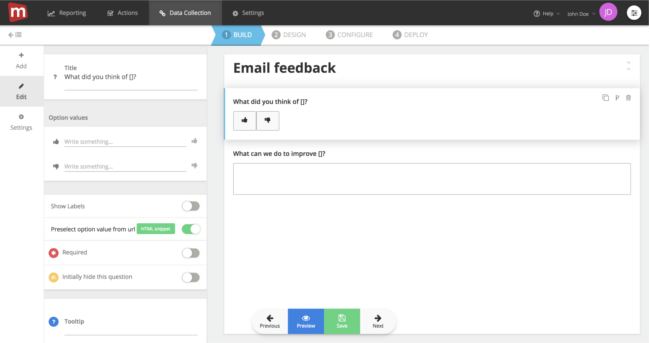 Screenshot showing how to configure the thumbs
Screenshot showing how to configure the thumbs
When adding this element to the form you can copy the HTML from the left sidebar after selecting the form element, go to the options tab, and then clicking “Email snippet”. Users can then simply paste this snippet into their mailings. The HTML snippet will create a thumbs up and thumbs down icon with a link to the form’s public landing page. Whichever thumb was clicked by the user (thumbs up or thumbs down) will automatically be filled in to the form and the form will then submit the feedback.
 Screenshot of Email Snippet
Screenshot of Email Snippet
This means that the user’s response is always collected even if they close the public form landing page without submitting further feedback. Feedback containing a thumbs score will have an icon in the feedback inbox, similar to that of the GCR scores. The HTML snippet for email is also available for other types of scores such as NPS and Csat.
![]()
3. New onboarding flows for New TRIAL Users
Mopinion has just rolled out a new onboarding flow for new 14-day trial users as well as a flow for a new feedback form template selection.
New trial users
New users that register for a trial will now automatically join a flow where they will be taken to the (new) form template picker. This flow leads them through the process of selecting a feedback form template that matches the insights they’re looking to collect. After selecting a feedback form they are presented with the implementation Javascript tag (deployment) to implement on their website.
After that they will be led to the dashboard where we will have automatically created several charts for the user (matching the key metrics from their selected feedback form) and they’ll be shown how to add these charts to their dashboard. With this new flow users are able to collect feedback and insights in a matter of minutes, as well as receive a brief introduction of the main features within our feedback analytics platform.
New feedback form template picker
The new form template picker will have new templates optimized for all main insights our users are looking to collect. We’ll show a better representation of how the form will actually look displayed on a user’s website.

Screenshot of Template Picker and Preview
From the template editor users can access their deployments and add newly created forms instantly. The new template picker will streamline creating forms for users looking to quickly gain the most important insights.
4. Run different form types simultaneously
User can now run different form types at once on a page. Form types include feedback forms that open in modal/overlay, slide-in forms and embedded forms. This is helpful when users want to combine event-driven feedback forms (also known as exit or pro-active forms) with passive feedback forms such as feedback button or an embedded form. For example, say you already have an embedded form on the page. On top of that, you can now add a slide-in form that is triggered based on exit behaviour to that same page.
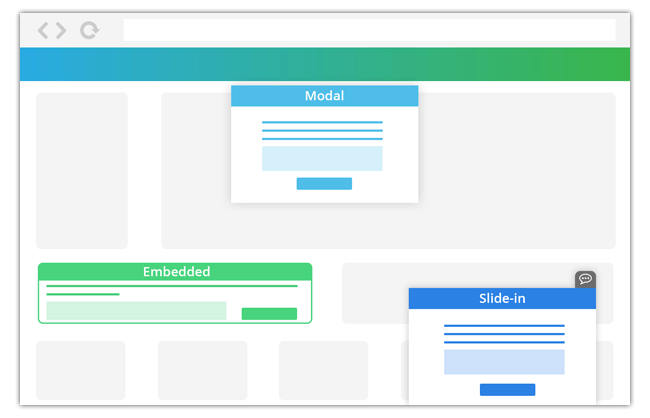
Three form types: Embedded forms, Modal/Overlay Forms and Slide-In forms
5. New Mopinion WordPress Plugin
Lastly, we’ve got some good news for all the WordPress users out there! If you’re not yet familiar, WordPress is one of the most popular content management systems available with nearly 75 million websites. Luckily for those sites, Mopinion has just released a WordPress plugin that enables WordPress-based websites to run Mopinion software on their website (via the plugin). This new plug-in makes it very easy for these users to capture user feedback using both feedback buttons and forms on their site – all you need to do is install the plugin.

Once installed, a feedback button and form are implemented automatically on the entire WordPress website. Users can set up the forms so that they are triggered on specific parts of the website such as certain pages or posts, or funnels by going to the deployment section using your free Mopinion account.
All feedback collected is then available on your personal Mopinion account, at app.mopinion.com where it can be viewed in your Mopinion inbox. User can also choose to have feedback alerts sent straight to their email inbox. This is a great option for those who seek quick insights and an easy installation!
Share your thoughts…
Your feedback is always welcome as we are constantly striving to improve our software to suit the needs of our users. Do you have ideas or suggestions? Please leave them in the comment box below.
P.S. Stay tuned for more updates!
Ready to see Mopinion in action?
Want to learn more about Mopinion’s all-in-1 user feedback platform? Don’t be shy and take our software for a spin! Do you prefer it a bit more personal? Just book a demo. One of our feedback pro’s will guide you through the software and answer any questions you may have.








