Mopinion has added a new feature to couple metadata, such as user info, app version (and more) with user feedback within your Mobile SDK! This new feature equips Mopinion users with deeper insights into how certain app users or customers (based on demographics, interests, location, etc.) experience their mobile app. With these insights, users can personalise and optimise the online customer journey for their customers, while simultaneously increasing customer satisfaction and loyalty.
The option to collect metadata was added for the mobile SDK in response to the high demand from our clients to incorporate additional metadata into mobile feedback forms.
But why is the feature itself so important? Combining data stored within your mobile app (e.g. client or segmentation data, product information, etc.) with feedback can provide a lot of insight into how a particular persona or customer segment experiences your mobile app, and the online journey.
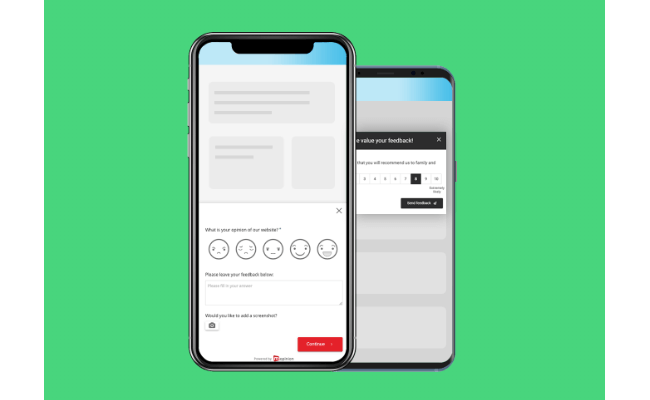
From an analysis point of view, using intuitive dashboards during feedback analysis will bring immediate attention to important trends as well as help compare individual journeys. With personalisation, users can even cross-tab user feedback with customer profiles. For example, users can compare low scores from a particular user group to gauge why they’re scoring so low. Alternatively, users can investigate the differences in bugs reported by both frequent users and new users.

Free White Paper: Optimising the Mobile Experience with In-App Feedback
A guide to in-app feedback for mobile product owners
and mobile marketers.
How to add metadata to feedback in your mobile SDK
Last year we released a feature similar to this for website feedback. Luckily, the process for adding metadata to feedback in your mobile SDK is even easier. You can do this by adding a key and a value to the data() method. The data should be added before the event() method is called if you want to include the data in the form that comes up for that event. This is just a few lines of code and it’s ready to go.
Example:

Here’s how this might look in the feedback inbox:
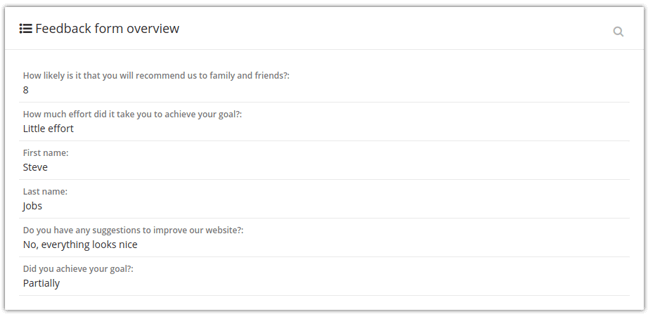
Learn more about how to add metadata here.
Want to learn more about our SDK packages? Visit our Mobile SDK Downloads page.
Ready to see Mopinion in action?
Want to learn more about Mopinion’s all-in-1 user feedback platform? Don’t be shy and take our software for a spin! Do you prefer it a bit more personal? Just book a demo. One of our feedback pro’s will guide you through the software and answer any questions you may have.







