We all know the benefits of collecting customer feedback. It helps you figure out how happy your customers are, it can weed out bugs in your system and improve the content on your website. Ultimately, it contributes to building a better product or service. All feedback forms were, however, not created equal, which is why we’ve made this handy list for you. Here you can find the perfect customer feedback form template for your business and goals. And some examples from well known brands to spark your inspiration. Let’s dive in!
In this article you can find:
- Types of customer feedback form templates
- Customer feedback form templates
- Customer feedback form examples
Types of customer feedback form templates
There are so many. Too many to put in one blog. But don’t worry, we’ll give you a look into the most popular templates and show you real-life examples of each one for inspiration.
When it comes to customer feedback metrics, these are the most commonly used ones:
- Customer satisfaction (CSAT): Measures customer loyalty.
- Net Promoter Score (NPS): Measures the likelihood of a customer recommending your company/product/service to others.
- Customer Effort Score (CES): Measures the ease of an online experience or process.
- Goal Completion Rate (GCR): Measures the number of visitors who have completed a specific goal on your website or mobile app.
However, while metrics serve their purpose, they are not the only reason for collecting customer feedback. Other commonly used forms include:
- Bug and error reporting
- Content surveys
- Ratings for a mobile app
Let’s have a closer look at these customer feedback form templates and see which one suits your needs.
Customer feedback form templates
Below you can find a list of templates and descriptions to give you a better understanding of when to use what kind of form. In the last half of this article we will show you examples from real, well-known brands.
Customer Satisfaction (CSAT) template
As mentioned, customer satisfaction surveys measure the general happiness of your customers. It can be helpful in many different areas.
Some benefits of CSAT forms include:
- Tailoring products, services and online experiences to your customers’ expectations
- Fostering a sense of engagement and creating a relationship with your customers
- Identifying trends in your customers’ likes and dislikes (a perfect way to find your USPs!)

Example of a CSAT customer feedback form template
As you can see in this customer feedback form template, a typical CSAT form asks “How satisfied are you with our product/service/company” followed by a scale of some sort. This can be done in many different ways depending on your brand and tone of voice. Smileys, stars or a number rating are the most common versions of this form, however.
But your CSAT form doesn’t end there! It’s one thing to know how satisfied your customers are, but if you don’t know why they feel the way they do, it’s impossible to take action. Trying to create a better customer experience without knowing the why is essentially a guessing game.
To create actionable insights (which we at Mopinion are all about), it’s important to follow up your rating with an open question. This gives your customers the opportunity to elaborate on what they like or don’t like about your business. Collecting these kinds of insights makes it easier for you to identify trends in your customers’ answers and see which actions you need to take in order to improve your customer satisfaction.
Click here to see a CSAT form example.
Net Promoter Score (NPS) template
The point of an NPS survey is to measure the likelihood of a customer recommending your company/product/service to someone in their surroundings.
The benefits of such a survey include:
- It enables you to quickly assess customer sentiment
- It makes it easy to measure loyalty over time
- It allows you to benchmark against industry standards
- It enhances your customer retention by nurturing their loyalty

Example of a NPS customer feedback form template
Typically, an NPS survey asks the question “On a scale of 0-10, how likely are you to recommend our company/product/service to a friend or family member?”, followed by a scale from, you guessed it, 0-10.
This is a great example of where you could also add “logic” to a question, meaning that the follow-up question depends on which rating the customer gives your business.
If the customer gives a high rating (9-10), you can ask something like “We’re happy to hear that! Would you like to add a comment?”
If they instead gave you a low (1-6) or medium (7-8) rating, you could write something more neutral, like “Is there anything we could have done differently to improve your experience?”
Click here to see an NPS form example.
Customer Effort Score (CES) template
This score is used to evaluate how easy it is for your customers to go through a specific experience on your website. For example, it can be collected:
- After interacting with a product/service
- After a customer service touchpoint
- At the end of an online funnel (i.e. purchase/subscription/sign-up)

Example of a CES customer feedback form template
A typical example of a CES survey asks “How much effort did it take you to [insert action here]?” followed by a scale. As with the other examples, it is also recommended to include an open question in this form, asking for improvement ideas or general comments in order to make your insights actionable.
Click here to see an example of a CES form.
Goal Completion Rate (GCR) template
With this metric you can see how many of your customers have been able to complete their goal by visiting your website or app. It is typically used by measuring conversions, but this is of course not the only reason one might visit a site or an app.
Measuring GCR with customer feedback also allows you to include visitors who are looking to do something other than a purchase. Like looking for prices or information. This metric helps you to identify obstacles in the customer journey and thereby create a better overall experience.
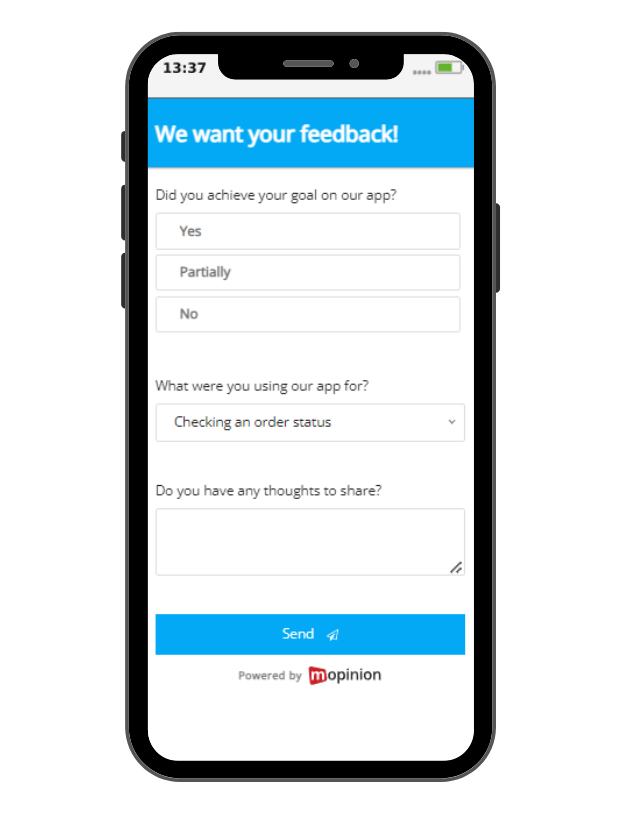
Example of a GCR customer feedback form template
A typical question to ask in a GCR customer feedback form is simply “Did you achieve your goal?”. Naturally, you also need to ask your customer what the reason for their visit was. If your customer states that they couldn’t reach their set goal, you would then ask why.
It might also be a good idea to let your customers answer this particular question by giving them a few categories to choose from, as it helps when analysing the data. If you are a retailer, you could use options like “The prices were too high” or “You didn’t have the product I was looking for”. Depending on where on your site/app you deploy your form.
Lastly, don’t forget to include an open question where your customers can elaborate on their answers.
Click here to see an example of a GCR form.
Bug and/or error reporting template
Who better to test your website than the people actually using it? This kind of template is of course not only reserved for customer feedback. For example, it can also be used in a product to measure user experience rather than on a commercial website.
When it comes to templates, bug and error reporting is often included as a part of a more general feedback form. Let’s say that you are conducting a CSAT survey that is always available on your website in the form of a clickable feedback button. While this is a great place to deploy such a survey, your customers will probably click on the button because they want to give feedback on something specific.

Example of a customer feedback form template with bug and/or error reporting.
Including an additional question asking “What do you want to give feedback on?” and providing the option to report a bug or an error is a great way of proactively finding issues that hinder the customer journey.
Click here to see an example of a bug and/or error reporting form.
Content feedback template
These kinds of feedback forms aim to collect insights on the content you are putting out to your customers. Typical places to deploy forms like these are content-rich places like FAQ pages or blogs. It is also very common to find this kind of feedback form at the end of an email or newsletter.

Example of a customer feedback form template reviewing digital content.
Collecting insights on your content can also be done with a goal completion rate feedback form. It all depends on phrasing and what information you want to collect.
A form like this typically asks a question like “How would you rate the content on this page/in this newsletter/email?” followed by some form of rating. Common versions to use are smileys or a thumbs up/thumbs down.
Click here to see an example of a content feedback form.
Template for rating a mobile App
Collecting feedback from your app has many benefits. Aside from getting a general view of what your users think of the app, it also helps your developers understand what your customers like and dislike about it. For example, some insights in-app feedback can help you with are:
- Which features your customers like and why
- Which features your customers are missing
- What the general user experience on the app looks like
- If your app is missing certain information or content
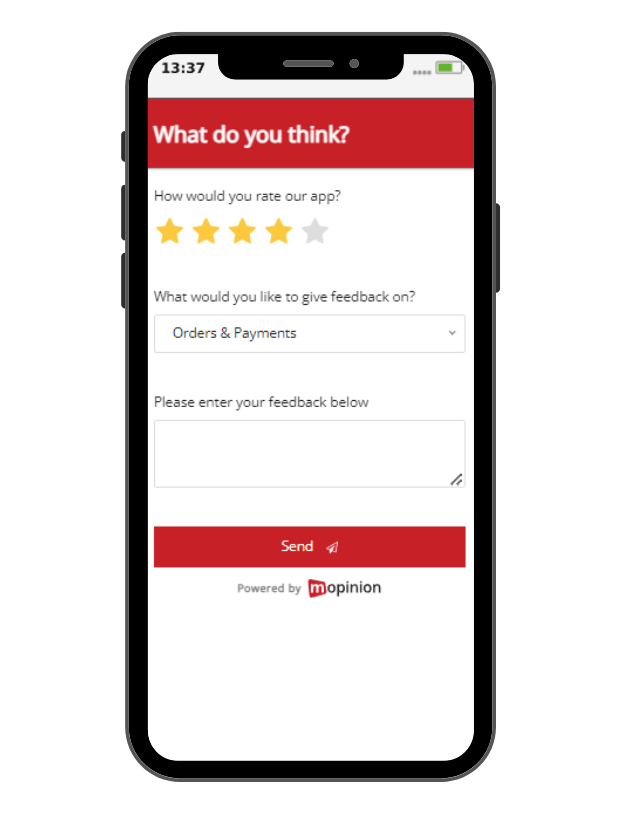
Example of a customer feedback form template for rating a mobile app.
These kinds of forms don’t have a clear-cut look. It depends on what your goals with collecting feedback are and what your business model looks like. However, typically it starts with asking the customers to rate the app.
In order to gather more specific information on what your customers like and dislike, you want to follow up the rating by asking what feature or service your customer would like to leave feedback on. Don’t forget an open field where your users can explain their thoughts and feelings in more detail.
Click here to see an example of a feedback form for rating a mobile app.
Customer feedback form examples
Ready to dive into some examples? Below you will find real feedback forms from brands such as Tommy Hilfiger, Randstad and Beerwulf.
CSAT Example: Tommy Hilfiger
In this example of a Customer Satisfaction form from Tommy Hilfiger, the customer is first asked to rate their overall experience with the website. This is followed by the question “What would you like to share with us?” and a drop-down menu with options.
This nifty addition to the form helps Tommy Hilfiger categorise the insights, which is useful when analysing data. It gives a better overview of what is appreciated with the website and what needs to be improved. Handy information to have when working on creating a better online experience!

Source: Tommy Hilfiger
NPS Example: TomTom
This NPS survey from TomTom is an example of combining two goals. It is both gathering insights into the customers’ general thoughts about TomTom’s homepage and collecting the NPS score.
Because of this, the open question is placed above the NPS question with a more neutral copy.

CES example: The Netherlands Chamber of Commerce (KVK)
This CES example from the Netherlands Chamber of Commerce (KVK) comes after having completed a purchase. Instead of asking a question, KVK uses the statement “KVK made it easy for me to order a product.” The customer can then choose to give them a rating between 1-7, where 1 stands for “Strongly disagree” and 7 for “Strongly agree”.

Source: The Netherlands Chamber of Commerce
When a rating has been given, an open question appears where the customer can fill in further feedback.
This form helps the KVK improve their customer journey. If you are a company selling a product or a service, the point of purchase is especially important. You want it to go smoothly in order to increase loyalty and avoid churn! Placing a CES form at this point of the journey is an easy way to gauge how easy your customer experience is at the last stage of the funnel.
GCR example: Allianz
This Goal Completion Rate form from Allianz Netherlands pops up when someone is showing intent to leave the website. It simply asks “Did you find what you were looking for on this page?”.
Allianz is an insurance company – a great example where conversion alone does not always measure if a goal has been reached. A customer is highly likely to go on their website in order to do research, compare prices or find answers to certain questions. Therefore, a customer feedback form measuring the GCR is very much useful.

Source: Allianz
Bug or error reporting example: HEMA
This customer feedback form from Dutch retailer HEMA is available on their website at all times. It appears by clicking a “Feedback” button at the side of the screen. In the form, Hema asks the customer “What do you want to give feedback on?” with the options:
- Something isn’t working on the website
- Error in the displayed information
- Recent purchase or order
- Compliments
- Others

Source: HEMA
If the customer clicks “Something isn’t working on the site” they get a few follow-up questions. The first one asks “What is not working on the website?” with a list of options like the loading speed, using a gift card or the search bar.
Once that has been filled in, the customer also has the option to describe what didn’t work in their own words as well as adding a screenshot.
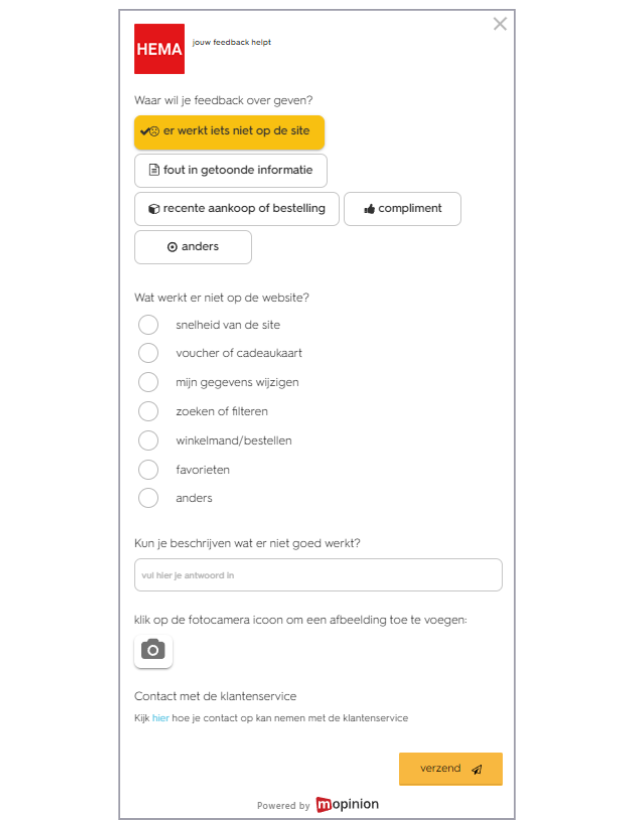
Source: HEMA
Content feedback example: Randstad and Beerwulf
This example from recruitment firm Randstad aims to review the content in their emails. They ask their customers to rate how they liked the email in general, followed by asking for both improvement points and highlights.

Source: Randstad
This strategy gives detailed insights that show you if your email resonates with your target audience. However, the more questions you ask, the less likely it is that customers will fill in your form. If you want intricate feedback and have a lot of traffic or recipients, then a form like the one from Randstad works great. If you’re instead looking for more general feedback, another option is to only include some form of rating at the end of your email, like in the below example from Beerwulf.

Source: Beerwulf
Rating a mobile app example: Action
This example by Dutch retailer Action is shown when a customer clicks on “Give app feedback” via the in-app menu. It’s a textbook example of how to collect insights via an app and pretty much follows our template example. A feedback form like this can of course also be deployed in different ways, like after a purchase or an action. It depends on your preferences and goals.
Action’s feedback form starts by asking “How satisfied are you with this app?” followed by a few options on what to leave feedback on. These are:
- Something’s not working with the app
- Information is missing or is not accurate
- Recent purchase or order
- Other
The last question is open and asks “What do you want to share with us?”.
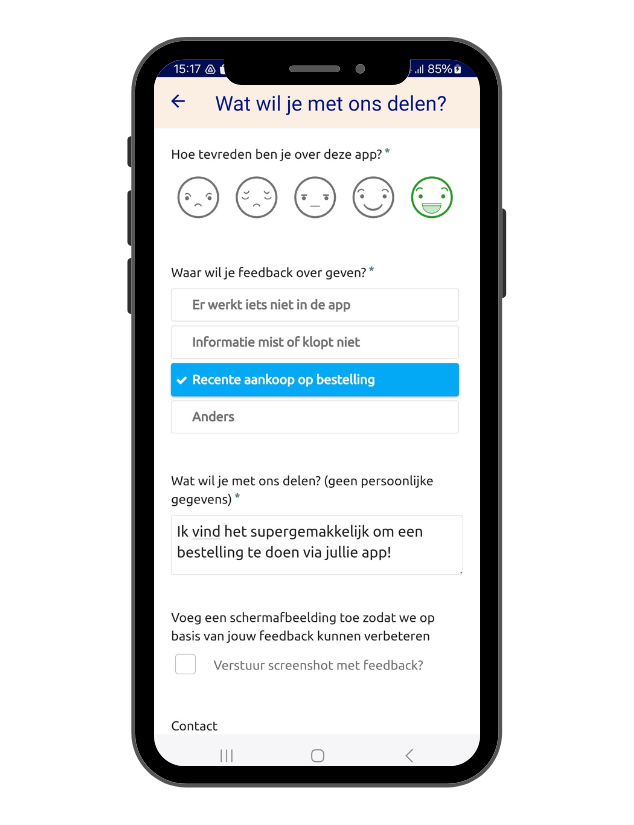
Source: Action
So, we’ve reached the end of our article! Seven templates and seven examples, now only one question remains:
Are you ready to start collecting insights?
We hope you have a clearer idea of what kind of template to use in your feedback campaign after reading this article. And we have great news – you can use all these templates today.
Mopinion is the #1 feedback software for web, app and email. We create an entirely seamless process: from creating and deploying your forms to analysing the collected data with our automated dashboards. Want to try it? Check it out with our free 14-day trial period or book a consultation to see how the software works in action.
Ready to see Mopinion in action?
Want to learn more about Mopinion’s all-in-1 user feedback platform? Don’t be shy and take our software for a spin! Do you prefer it a bit more personal? Just book a demo. One of our feedback pro’s will guide you through the software and answer any questions you may have.







