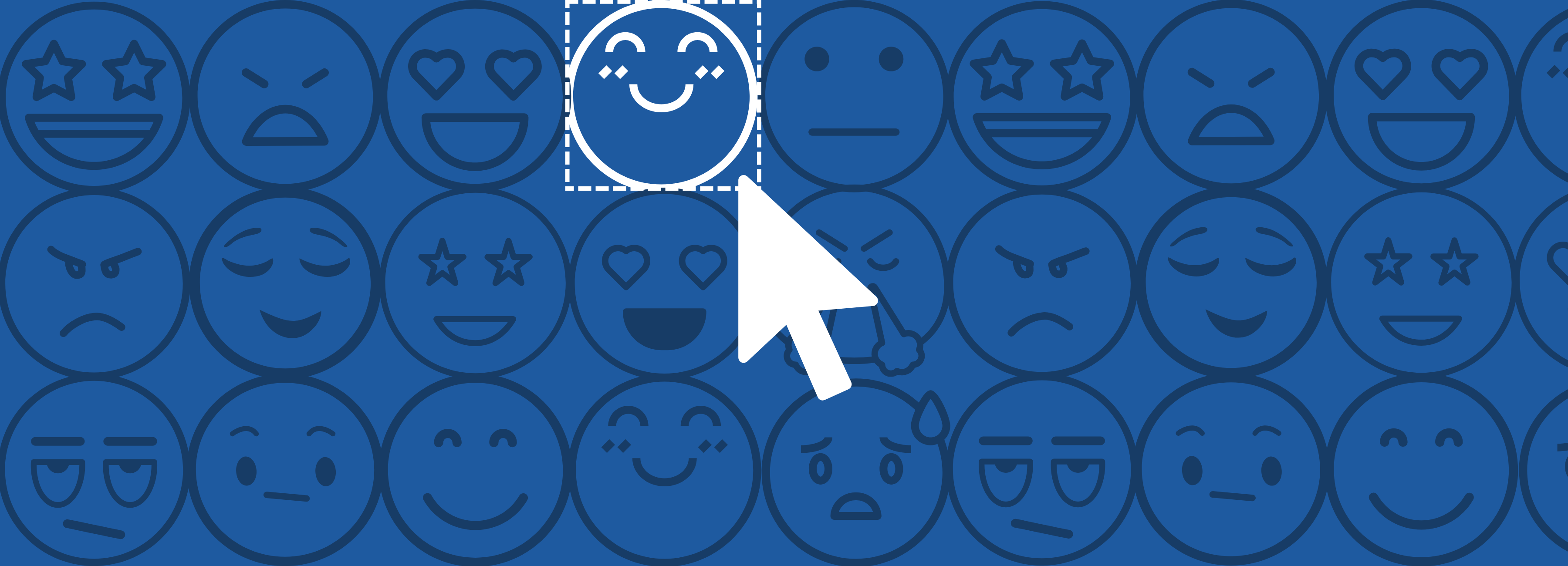We have some exciting news for all of the Google Analytics geeks out there! Mopinion has just launched a new Google Analytics (GA) integration that will enable Mopinion users to track and analyse feedback form results (such as scores and feedback categories) combined with user behaviour directly from GA – and this time, without the hassle of setting up these events manually.
In this article, we will show you how this new GA integration will help you with analyses as well as how to set it up.
Google Analytics Integration: Old vs. New
A little over a year ago, Mopinion released a Google Analytics plugin, enabling users to track all GA parameters (including session duration, open rates, bounce rates and more) within their online feedback forms. This allowed users to see data in GA but the data wasn’t matched to the user’s current Analytics session.
With this first integration, all you had to do is add your UA-code to a feedback form and then GA would automatically be loaded into the form with the matching UA-code. This is something that can easily be set up using the ‘Configure’ tab in our software. However, this configuration only supplies users with the GA parameters and not actual feedback being filled in within the form. To do this, you have to set these events up manually in Google Analytics, which is rather time consuming.

So we decided it was time to step things up a notch. In addition to tracking GA parameters, Mopinion users now also have the option to track the feedback being inputted by their visitors in Google Analytics (and cross-analyse this with behavioural data from GA). This means users can view feedback scores (e.g. NPS, CES and CSAT) as well as feedback categories and multiple choice options that their visitors have selected in their feedback forms alongside user behaviour data. Feedback results are grabbed from the form and posted as custom events in Google Analytics.
The added value
- Mopinion supplies several custom events scoped on a per form basis, e.g. Form shown, Form hidden (form was opened and closed), Page next, Page previous, Feedback sent.
- The posted events are properly linked to a user’s session
- The posted events do not conflict with our users’ Google Analytics setup
This allows our users to properly use and filter on the different data supplied by our forms in Google Analytics. For instance, it’s now possible to track where in a customer journey on a page a user is interacting with our form.
We have also added the possibility to individually send all feedback posted by a user to Analytics. This allows our users to segment even further using actual feedback metrics right in Google Analytics.
Note: To be in accordance with Google’s terms of service, feedback data such as open comments, (customer) IDs, website data, page URLs and page titles have been removed (seeing as how all of these items could contain Personally Identifiable Information, or PII).
Easy as pie…Want to get started collecting and analysing your feedback results in Google Analytics, then follow the steps below.
How to set up the new Google Analytics integration
The set up is really simple…Follow this step by step process and you’ll be set up in a matter of minutes:
1. Select the feedback form you’d like to use and go to the CONFIGURE tab in the Form Builder.

2. Click on the ADVANCED tab in the left panel.

2. Click on the ADVANCED tab in the left panel.

3. Scroll down to the section ‘Google Analytics Integration’ and turn both toggles on.
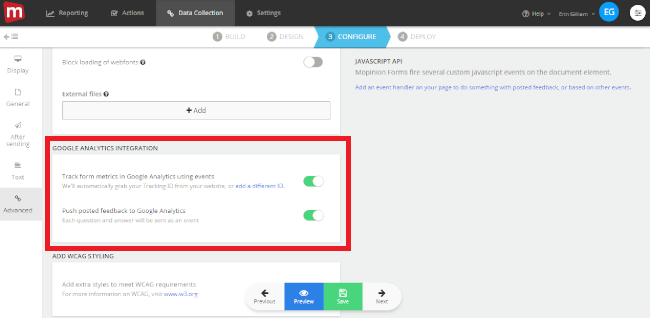
The toggle ‘Track form metrics in Google Analytics using events’ will grab all form metrics such as session duration, open rates and more. The second toggle ‘Push posted feedback to Google Analytics’ (new!) will grab scores, feedback categories, etc.
That’s all there is to it!
And you’re all set up. From now on, all feedback submitted via this form will be available in your GA dashboard as a custom event, enabling you to analyse feedback form metrics alongside GA metrics (user behaviour).
Curious what this looks like? If you go to Real-Time in GA and click on the Events tab, the results will look something like this (provided that your visitors have filled in the feedback form):

Get started today!
Ready to see Mopinion in action?
Want to learn more about Mopinion’s all-in-1 user feedback platform? Don’t be shy and take our software for a spin! Do you prefer it a bit more personal? Just book a demo. One of our feedback pro’s will guide you through the software and answer any questions you may have.