When it comes to creating a feedback survey or form, some people tend to create haphazard surveys, without really thinking about what they’re actually asking. Rushed, aimless customer feedback surveys can be detrimental to your feedback strategy, which should inform and influence your marketing, sales, design and even, product planning. Asking illogical questions, or designing half-hearted forms, are an easy way to leave your customer’s with a negative experience. Which, as we know, is not ideal. Read on to discover the benefits of a well-executed feedback survey, find some handy templates to copy, as well as a step-by-step guide to designing feedback forms with Mopinion.
There are countless benefits to collecting customer feedback, and since you’re already here, you probably know that customer feedback is the best way to discover valuable insights into customer or customer behaviour. As we say here at Mopinion, feedback uncovers the ‘why’ behind the ‘what’, meaning it allows us to gain perspective into the customer experience that your existing customer data fails to address.
This means that you can discover previously unknown pain points within your customer’s journey and spot any unidentified sources of friction. Which of course doesn’t mean much if you don’t analyse the feedback you’re given, but for today we’re going to focus on creating and designing feedback forms to get the most out of your customers.
Did you know that 89% of customers want businesses to solicit their feedback through customer satisfaction surveys? Customer’s love to feel listened to, and if they feel like their problems are being heard, then you’ve already won half the battle. Collecting customer feedback has been proven to increase both customer satisfaction, retention rates and customer loyalty.
So the question is, how do you design a customer feedback form that gets the most out of your customers?
Overview
- Feedback forms best practices
- How do you write a feedback form? (customer feedback form examples)
- Styling your feedback forms in the Mopinion platform
- Got feedback. Now what?
Customer feedback forms best practices
Before you go and start designing feedback forms with the Mopinion software, it would be wise to first know a few practices that are good to follow. For a more extensive guide to collecting user feedback, check out this blog.
Set clear goals
Firstly, you must establish clear and attainable goals. You need to have a clear direction for your form, so you know what questions to ask and which to avoid. Which leads us to the next best practice…
Keep your feedback forms short and sweet
People don’t like to be bombarded with too much information, and they are much less likely to respond when you ask more than three questions. You certainly don’t want them to develop a case of feedback fatigue, that’s for sure.
Ask the right questions and be clear
You’ll want to combine open-ended questions with leading and multiple choice questions, but be sure to keep your copy uncomplicated and as easy to understand as possible. And don’t forget: keep your survey questions relevant. For example, you wouldn’t ask someone to provide a Net Promoter Score (NPS) right as they’ve entered your website, or before they’ve even become a customer.
Design matters
Another significant thing to remember is that good feedback forms have good design. Whether you want the form to stand out, or blend with your branding, make sure to leave plenty of white space, and remember to label form fields properly and to use a logical flow.
How do you write a customer feedback form?
Every business wants their customers to be happy and satisfied with the service they’ve received. It’s these customers who are the lifeblood of your business, as they have the potential to transform your growth.
So, in order to create more of these happy customers, it’s wise to get to know them, and what they think of you, a bit better. And how can you do this? By simply asking them! At Mopinion, we use surveys to address individual customers and their concerns, of course.
However, these surveys are a great way to indicate macro-level questions such as “Where’s the market going,” “How inventive or progressive is our product?” and “Where can we improve?” as well.

Template 1: measuring customer satisfaction
Here is an example of a questionnaire you would launch in order to gauge customer satisfaction. CSAT is generally only measured by collecting feedback. These kinds of surveys usually ask respondents to pick from two options, and scores, in general, tend to be pretty high.
This survey measures customer satisfaction with a product or service, in this case, a website. Whereas other metrics like NPS, for example, measures customer loyalty to the organisation. As we mentioned before, you don’t want to bombard customers with too many questions, so try to run short surveys measuring specific metrics that align with your goals.
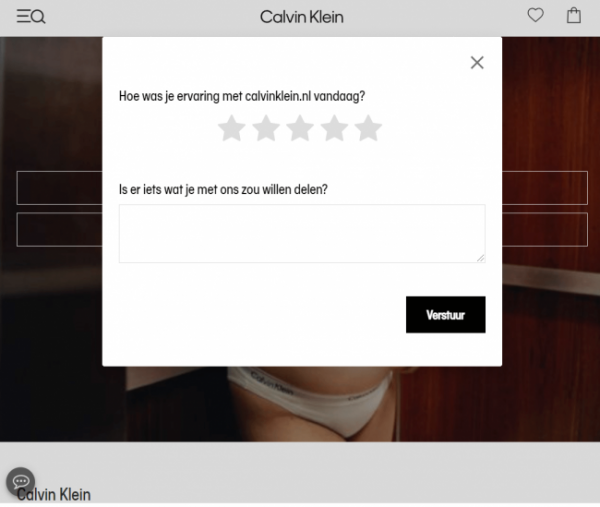
Template 2: measuring post-event success
According to Statista, nearly half of marketers surveyed worldwide this year said their workplace and digital engagement strategies completely changed following the COVID-19 outbreak.
However, the issue with an online event is the lack of personal connection you make with the attendees. That’s why collecting feedback after the fact is so vital, as it’s much harder to gauge someone’s reactions through a screen. Already, 90% of virtual event organizers use surveys to measure attendee satisfaction. Consider metrics like attendee satisfaction and engagement as KPIs to measure.

Tip: Deploy these customer feedback forms via an email campaign directly after the event in order to keep things fresh on attendees minds.
Template 3: measuring user or customer feedback in-app
Anybody who has built a mobile app should know that when you develop something like that, your job is never done. You should constantly be keeping up to date with the latest UX practices and strategies to ensure your users are getting the best possible experience from your app. Hence, why collecting user feedback in-app is so important.
Mopinion for app allows you to unlock extra insights based on device type, and leverage intelligent targeting based on user events and in-app user behaviour. Measure NPS, CSAT and GCR to unlock insights into your app-user experience. You can find more examples of Mobile app feedback surveys here.


Want to know more about optimising the Mobile experience with feedback?
Styling your feedback forms in Mopinion
In this section, we’re going to outline how to create your own design with the Mopinion feedback form builder. You can find more details about building a feedback form from scratch in our knowledge base. But for now we are going to focus on the ‘Design’ option. For a video walkthrough of this process, click here.

Start off by clicking ‘New Form’ to begin with the standard feedback form design. After finding your way to this, you’re presented with a selection of themes that you can use in your design.
Use these themes to make your survey as aligned with your own branding as you like. Perhaps you want to make your form stand-out from your webpage? Then be sure to tailor your colour and theme to suit your needs. Mopinion gives you great freedom of design in this respect. In order to apply your custom CSS rules, use the button labelled ‘Form’ and fill in your rules.
Next, you can go ahead and attach your own logo in order to make the customer feedback survey in-line with your branding (if that’s what your goal is). To attach the logo click on the ‘Block’ button, then, on the box ‘Drag and drop files here, or click to browse’. Underneath each survey, you’ll see a ‘powered by Mopinion’ logo, which can be removed with certain subscriptions. Find out more by signing up for a demo here.
Well done! You have already got the general components set up, next we will look into designing the body of the feedback form.

Go ahead and click on either ‘Block’ or ‘Form’. Here you can edit the header, the general text font as well as titles, dividers and more. You can even customise the ‘Error’ message, to show when a visitor fails to complete a survey question. This is the fun part of designing your survey, as you can really spend a decent amount of time customizing elements to your liking.
(Remember, you can always click on the blue ‘Preview’ button in the top right corner to take a quick look at the changes you’ve made)
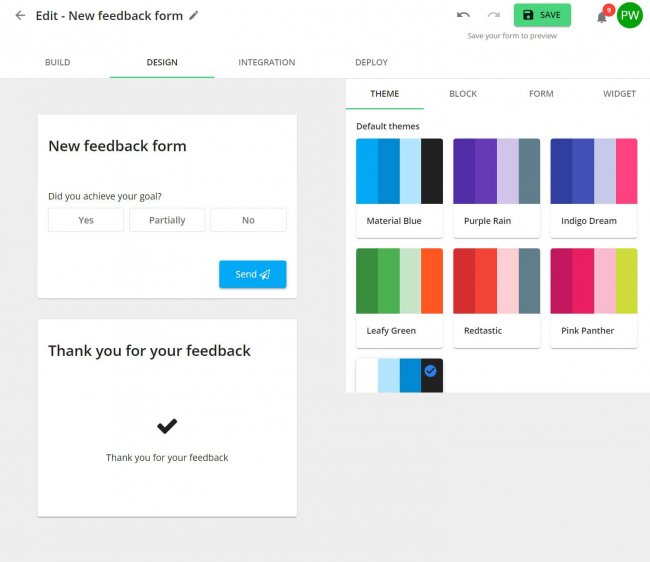
Fiddle around with the text styles, font sizes and text colours. Take your time figuring out which works best for you. You can also customise your check-boxes, categories, drop-down lists, radio buttons and your ratings.
Not only that, you can even change the position of the feedback button, by clicking ‘Form’ and selecting another position under the ‘Button position’.

It’s also easy to change the text and icon of your feedback button. See below, how our customer, de Bijenkorf, has their feedback displayed. If you’d like to know how exactly you can use your own button to open the feedback form, find out here.

Once you’re happy with the decisions you’ve made, make sure to go ahead and save it. Congratulations, it looks like you’ve finished creating your own design! Note: If you would like to use your custom design template as a starting point for another design, you can easily duplicate the template by clicking ‘clone design’.
Got feedback. Now what?

Now that you’ve successfully created a well-designed customer feedback survey, let’s say you’ve implemented it, and you’ve started to receive feedback from your customers. The next step is to analyse the feedback you receive.
After carefully reviewing your data, try to spot commonalities between what your different customers are saying. Note things like the volume and repetition of the same comments. If some issues are popping up more often than others, then your next step is to take action.
Mopinion offers two solutions for this next step, tagging by our Artificial Intelligence (A.I.) software and tagging based on conditions you determine yourself. Text-tagging allows you to add a note or label to particular components of the unstructured data, based on the parameters you apply. Find out more about how you can add tags or labels to your feedback in our knowledge base.
Though it’s worth knowing that sometimes the customer feedback data you receive can be incomplete, inconsistent, or sometimes contradictory. Making sense of it is half the battle, while prioritising and finding that sweet spot where both your company’s goals and your customer’s feedback meet is another challenge in itself.
Once you take the appropriate action and listen to what your customers have to say, they will feel valued and heard, comfortable in the knowledge that they’re being listened to. This does wonderful things for customer loyalty and satisfaction. Trust us, a properly-executed customer feedback strategy holds immeasurable value to your company, and your customers!
Ready to see Mopinion in action?
Want to learn more about Mopinion’s all-in-1 user feedback platform? Don’t be shy and take our software for a spin! Do you prefer it a bit more personal? Just book a demo. One of our feedback pro’s will guide you through the software and answer any questions you may have.







