With Mopinion’s app feedback form metrics, you can now track how your users are engaging with your app feedback forms. Available to all Mopinion SDKs, this addition allows you and fellow Mopinion for App users to both extend and enrich your insights, permitting you to go that step further with your data. Keep reading to find out how these metrics will boost your mobile feedback strategy.
Concerning in-app feedback collection, this blog will dive into why this release is essential to you and your mobile experience, what exactly form metrics are, but also why mobile feedback collection and analysis is only part of your feedback strategy. So without further ado, let’s kick things off with why these metrics are important.

Why mobile feedback form metrics are important for your mobile app
After spending so much time creating an awesome mobile app, it would be a real shame if you forget to ask your users how they like the experience you’ve created. Naturally, you’d assume your users would like your app as much as you do. Right?
Wrong. If you’re doing things right, you’ll know that there is absolutely no point in making any decisions without collecting relevant data first. In today’s climate, the most successful companies are the ones that are truly data-led. You probably did your research when building your app, so why would you stop once it’s up and running? Exactly, you wouldn’t.
It’s pretty clear that collecting data is essential for you to keep up with today’s climate and keep your app users happy and engaged. One way of doing that is by collecting qualitative data to compliment your quantitative data, meaning, collecting user feedback in your app.
Deploying feedback forms in your mobile app allows you to capture meaningful insights, and with our sophisticated targeting you can deploy forms based on user events and in-app user behaviour using the Mopinion SDK. And now, with mobile feedback form metrics, you can now get even more insight into your user’s experience, including how they interact with your mobile app feedback forms.

Free Whitepaper: Mobile Experience Optimisation with In-App Feedback
A guide to in-app feedback for mobile product owners and mobile marketers.
What are mobile feedback form metrics?
If you also use Mopinion for Web and Email, you’re probably already using form metrics. They’ve been available for those products for some time now. If not, then not to worry, we’ll tell you all about them now.
Although in-app feedback gives great insight into how your app users are feeling, there are also insights and takeaways to be gathered from how they interact with your in-app feedback forms. This extra data can help you to make decisions in the future regarding when to trigger forms, how often a form should be deployed, when to avoid asking for feedback etc.
So, essentially, form metrics allows you to grab hold of these added insights, so that you can quantitatively monitor how respondents interact with your Mopinion surveys. These additional metrics will give you extra data on things like how many times a form appears, how the form is displayed, and how many times the form has been filled in entirely.
This means you can compare your app forms against other channel forms, and determine whether certain forms work better in-app than in email, for example. Use these metrics to identify how an app feedback form performs, and you can ask and answer key questions that will ultimately boost your feedback strategy, and your user’s experience.
Here you will see the different metrics you can use, including:
- Shown: number of times the feedback form is displayed (first view)
- Number of sessions: a session begins when a form has been opened and lasts for 30 minutes. Note: a user can give feedback multiple times in one session.
- Number of ‘completes’: when the respondent finishes the form (thank you page is shown)
- Conversion Rate (%): completes / number of displays x 100
- Closed before Complete: closed out form before completion
For each of these measurements, you can filter on specific URLs and select your own time intervals, such as today, the current week or month, and up to the previous 90 days.
Read also: Boost performance with these Mobile App Survey Questions.
Find out how customers interact with your app feedback
If you’re already using Mopinion for App, you can go ahead and start using these metrics. This tracking will be switched on by default. However, once you’ve built and designed your mobile feedback form to suit your needs, you can check out the integrations tab to ensure that Mopinion metrics is switched on.
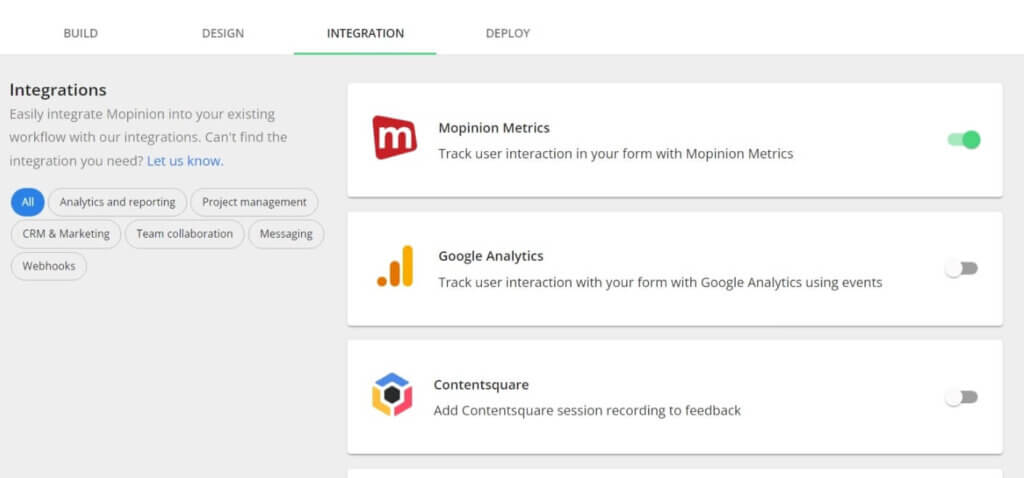
To view and analyse these metrics inside the Mopinion platform, navigate to the data collection page in the sidebar menu, and select ‘Feedback forms’. Here, you can select the form for which you want to view the metrics of. Click on the three dots at the bottom of the feedback form block, and select ‘View metrics’.

In this overview, you’ll see all the metrics of your form. And, in the top-right corner, you can filter based on URL and select or change the date range if needed.

Why analysing feedback is only half the battle
Though these metrics are indeed quite valuable, and can help you make informed decisions about how your users interact with your app feedback forms, it’s beneficial to use these form metrics to compliment your other feedback metrics like NPS and CES ratings.
However, once you’ve collected feedback, and the rich form interaction data, the question you’re left with is, what do you do with all this information? How do you turn all these words and numbers into actionable data? How do you leverage these insights to drive every aspect of your business?
As you probably know, the metric isn’t the only thing that matters, (of course they are very important) but it’s really what you do with those metrics that makes lasting differences. You’ve got to analyse the data you collect critically in order to understand what customers really want. This, generally, looks different for every business, depending on how you’ve structured your survey, and what questions you’ve included in your mobile feedback survey.

Humanizing your CRO efforts with soft data
An episode with CRO Specialist Tim Thijsse on 360 Digital
Getting started with the app feedback analysis process can be a bit tricky and, often, a little overwhelming for some organisations. Where do you start? How should you set up your dashboard for the best results? Although how you analyse your data is different depending on your surveys and your goals, our general advice is to try arranging the data in a way that helps you quickly detect inconsistencies. Want to know more about how you can get the most out of your feedback analytics?
Check out this blog for some helpful tips.
Here at Mopinion, our team of customer success managers are always happy to help you create a personalised approach to getting started with analysing your feedback. So, if you’re unsure, be sure to contact a team member to help you get started. Or, if you’re not already using Mopinion but are curious about how feedback can help you boost your mobile app, sign up for a free trial to see how Mopinion can help you.
Ready to see Mopinion in action?
Want to learn more about Mopinion’s all-in-1 user feedback platform? Don’t be shy and take our software for a spin! Do you prefer it a bit more personal? Just book a demo. One of our feedback pro’s will guide you through the software and answer any questions you may have.






