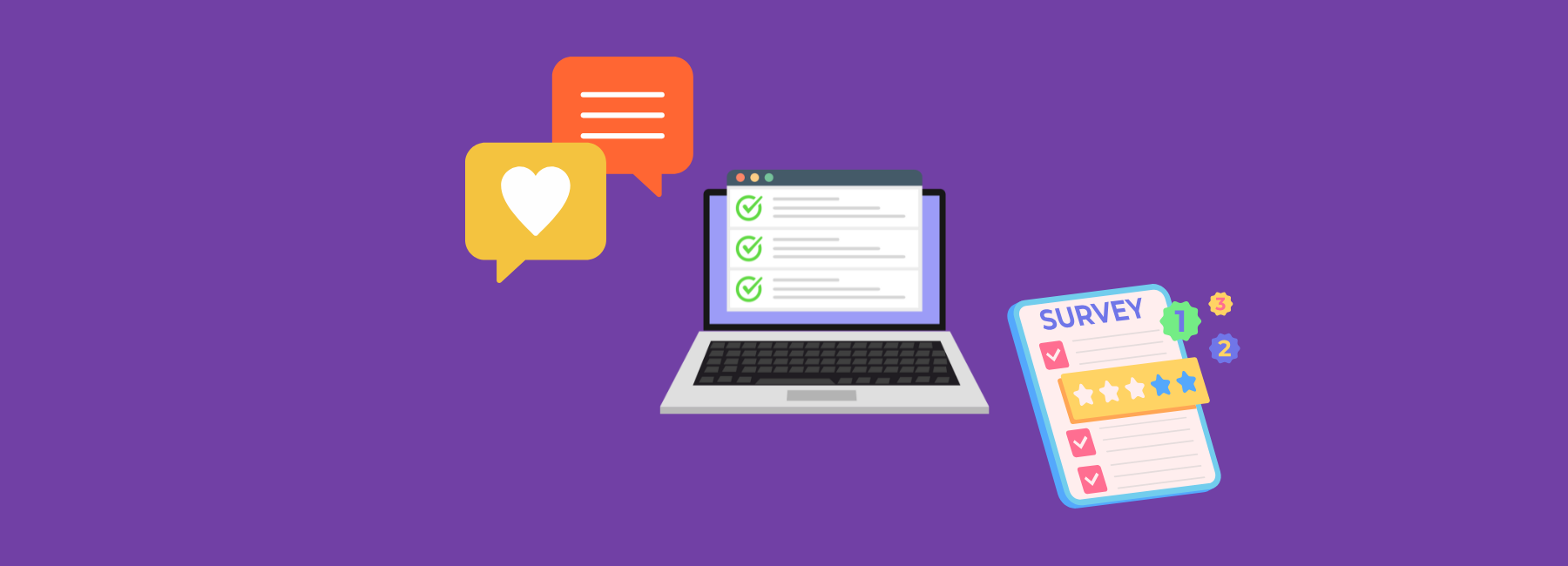Ever wondered how to nail down what your customers really think? Well, truth be told, it’s all in the form. Building a killer customer feedback form is the key to unlocking genuine insights. But there’s a catch. How do you know which elements of a form work for your brand? Where should you deploy them? And how can you fine-tune them to your business goals? We’ve got the answers.
So let’s cut to the chase and explore what you can do to get your form game strong.
In this article, we’ll cover:
What is a Customer Feedback Form?
A customer feedback form is a questionnaire (or survey) designed to gather feedback from customers about their experiences with a product, service or interaction with a business. Typically, customer feedback forms include a variety of questions that cover topics ranging from customer satisfaction and customer loyalty to usability and user experience.
These forms can be distributed through various (digital) channels such as websites, mobile apps and email. This, of course, depends on the business goals and the target audience. Feedback data is crucial for businesses looking to make data-driven decisions. In fact, organisations that leverage customer feedback are often better equipped for building stronger customer relationships, refining their digital strategies and improving the overall customer experience.
So, what do customer feedback forms look like and how can you create them? Let’s take a look.
The Anatomy of a Customer Feedback Form
Every customer feedback form is different. That’s because these forms are typically tailored according to the organisation’s needs. Are you performing market research? Then you’ll probably want to create a lengthy, detailed form. Alternatively, if you’re looking for quick insights into your website user experience, then your best bet is to create what are called microsurveys that consist of max 2 to 3 questions.
On top of that (regardless of the goal), your forms should always include a nice blend of question types as this adds a layer of richness to the feedback and enables you to capture both quantitative insights as well as nuanced qualitative insights (e.g. customer sentiment).
And then, of course, there are additional factors to consider. Including how you intend to deploy the form (e.g. how it will be triggered or which channels it will be deployed on) and marketing considerations such as form design (e.g. for branding purposes).
As you can see, there’s a lot to take into account, so it’s important to know which elements you can work with and in which situations they are most appropriate.
And the easiest way to do that is to show you all of the options you have when creating a form.

Creating an effective customer feedback form
As previously mentioned, there are a number of factors to consider when creating your feedback form. To illustrate, we’ve broken these down into three categories:
- Customer Feedback Form Questions
- Customer Feedback Form Placement
- Marketing and Branding Considerations
Customer Feedback Form Questions
A customer feedback form is composed of various questions ranging from scores and follow-up questions to open-answer sections.
Let’s take a look at the options a well-rounded customer feedback software might provide when creating your customer feedback forms.

Scores / Ratings
Scores and ratings are typically the first feedback questions to appear in a customer feedback form. These come in all shapes and sizes, but typically all work with a scale of some sort that makes analysing this data quick and easy.
Here are the most notable scores and ratings:
Net Promoter Score (NPS)
NPS is the ideal benchmark metric for measuring customer loyalty within your organisation. It’s also a great score to use in post-interaction feedback surveys.

Learn more about NPS surveys here.
Customer Satisfaction (CSAT)
CSAT is another loyalty metric that measures customer satisfaction levels with your products, services and online experiences.

Learn more about CSAT surveys here.
Customer Effort Score (CES)
CES is a great score for monitoring the level of effort it takes your customers to achieve their goal on your website or mobile app.

Goal Completion Rate (GCR)
GCR helps organisations gauge the degree to which customer goals have been met. What’s particularly interesting about this method is that it can be used across various funnels of the website, contributing to a smooth customer journey.

Stars/Smileys

Thumbs

Follow-up question (types)
In addition to scores and ratings, customer feedback forms typically include a follow-up question (or two) of some sort. These questions provide supplementary data that accompanies the score, giving context to the feedback.
Here are some of the follow-up question types you can apply to your customer feedback forms:
Multiple-Choice / Check all that apply
These kinds of questions are beneficial for categorisation. Are you trying to find out how many of your visitors have been able to reach a certain goal, what job title they have or learn where they live? Then these are the question types that will easily help you collect and analyse that data.
Below you’ll find some examples of common multiple-choice/check all that apply question types.
- Radio button
- Checkbox
- Dropdown



Categories
This question type is often used for general feedback. As these forms are commonly placed on all pages of a webiste, they usually collect a substantial amount of broad feedback. Categorising it like this makes analysing the data and assigning a follow-uptask to the right team much easier.

Text area / Open Comment Section
Adding an open comment section at the bottom of your customer feedback forms helps give your forms context. For example, imagine publishing a Goal Completion Rate form on your website that triggers on exit-intent. The form asks whether your visitors managed to achieve what they wanted to during their session and includes radio buttons with the options ‘yes’ or ‘no’.
This allows you to understand if your website is working according to your visitors’ needs. However, without asking a follow-up question, like ‘We’re sorry to hear that. Could you elaborate on what you were looking to achieve?‘, you won’t be able to identify which actions to take to create a better user experience.

Contact details
Adding a contact details section to your feedback forms enables organisations to follow up on feedback if needed.

Screenshot
Visual feedback helps organisations quickly identify bugs and design issues occurring on the website or in-app.

Need inspiration for your follow-up questions?
Check out our extensive list of survey question examples! Alternatively you can check our library of website feedback form templates here.
Customer Feedback Form Placement
The placement (or deployment) method used for your customer feedback forms is also important. Are you going to gather feedback on your mobile app rather than your website? Then you’ll need to use a mobile-optimised form (and maybe even an SDK). Are you going to make use of feedback buttons on the page, or do you want to trigger customer feedback forms based on certain behaviours (e.g. leaving the page)? As you can hear, there are multiple important factors to consider.
Channels
There are three key channels through which you can collect customer feedback: websites, mobile apps and emails. Let’s take a look at each of these individually below.
Website
As you might’ve guessed, website feedback is feedback collected from your website. This is the most common channel for gathering feedback, especially for industries such as e-commerce and retail, as it is essentially the ‘face of the business’. Customer feedback forms on this channel enable your organisation to discover bugs and usability issues, but also measure important metrics like customer satisfaction. As a result, you will have the insights needed to boost conversions and reduce drop-off rates across your website.

Calvin Klein website feedback form
Mobile App
Mobile feedback enables your organisation to gather feedback from its mobile app(s). This type of feedback provides insight into things like the effectiveness of onboarding processes, the success of feature launches and of course, helps track bug issues. For this channel, you must leverage customer feedback technology made specially for mobile, whether that’s via webview, API or SDK.

DHL mobile feedback form
And lastly, organisations can also collect email feedback through email campaigns. Gathering feedback on this channel enables organisations to better understand their email audience and gauge if the content they’re sending is useful and/or informative. It is ideal for email campaigns such as promo campaigns, confirmation emails, newsletters, re-engagement campaigns and more. It is also a channel used to measure sentiment following an interaction with the customer (e.g. post-purchase drip campaigns). Email feedback can be collected via an embedded survey or by way of an email survey invite (with a click-through landing page).

Albert Heijn email feedback
Triggering
There are two methods to trigger (or initiate) a feedback form: actively or passively.
Active
Active feedback forms are company-initiated. In other words, the feedback form is triggered based on rules or ‘events’ that the company defines such as behaviour. For example, some events might include click path, exit intent, mouse movement, etc. This method is very effective for gathering more targeted data and capturing feedback in the moment.

Feu Vert exit feedback form
Check here for examples of event-driven feedback.
Passive
Passive feedback forms are user-initiated. These usually come in the form of a feedback button (or icon) visible on the side or corner of a webpage or mobile app. They are also sometimes built into the menu of an application. This type of feedback is great for visitors who want to provide feedback on topics like usability and overall satisfaction. These forms are ideal (for gathering general feedback) in that they are always live on one or many pages of the website, enabling visitors to provide feedback when and where they want to.
Display / Positioning
There are also a number of ways to display your feedback form on the page, including: modal, slide-in and embedded customer feedback forms. Which one to choose is purely based on user experience and design in most cases.
Modal

Slide-in

Embedded
Embedded is frequently used for detailed content pages (e.g. FAQs) as well as email campaigns.

Marketing and Branding Considerations
In addition to the questions themselves and the deployment methods applied, it’s also important to make sure a few marketing concerns are addressed. The most important being the tone of voice, branding and user friendliness.
Tone of voice
In marketing communications, tone of voice is a small but critical factor as it is a direct reflection of your brand’s personality. When it comes to customer feedback forms, your tone of voice may vary depending on the industry, context or even the channel on which the feedback is being collected.
Many technology companies, for example, use a very informal tone of voice as this speaks well to their audience. Whereas perhaps a financial institution may use a more formal tone.
In terms of context, you might also see that many feedback forms aimed at conducting market research tend to be more formal, whereas a short user experience survey may use informal language.
Branding
Branding is also an important consideration when creating customer feedback forms. The look and feel of your feedback form should be aligned with your brand’s style. Therefore, it’s important to select a feedback solution that caters to these customisation needs.
For example, using the right colour codes, font, shapes, logo and even a feedback button that blends in with your existing branding will go a long way.

Take this feedback form from TOGGO. It fits perfectly into the page and the feedback button blends in nicely. Nothing about this feedback form tells you that it’s been created using a different software.
User friendliness
Lastly, your organisation should consider the user friendliness of its customer feedback forms. Are they easy to find? Are they available on the right pages across your website or within your mobile app? How long are your surveys? Let’s take a look at the best practices.
- Make your feedback forms accessible. In other words, make sure your feedback forms are easy to find on your digital channels. Many organisations have a feedback form readily available on every page of their website for generic feedback as well as more targeted forms that appear based on behaviour.
- Relevant pages = relevant insights. It goes without saying that the placement of an NPS survey on the homepage of your website is a no-go. The visitor hasn’t had a chance to interact with your brand and can therefore not give you an accurate score. The same goes for a lot of different feedback forms you have running on your digital channels. Make sure these forms are deployed on the right pages (or funnels) so that you are retrieving meaningful insights.
- Prevent feedback fatigue with short surveys. Your visitors have a short attention span, so make sure your feedback surveys are short and to the point. The ideal survey is anywhere from 2-3 questions long.
Looking for more user feedback best practices? Check out this post.
Start building your customer feedback forms today!
As you can see the anatomy of a customer feedback form is diverse. There are endless options when it comes to scores/ratings and follow-up questions. From deployment method to branding choices, there’s a lot to consider. But in the end, your customer feedback forms – done right – will provide you with the means to better understand your customers and improve their online experiences.
We hope this guide helps you as you navigate the process of building your customer feedback forms!
Ready to see Mopinion in action?
Want to learn more about Mopinion’s all-in-1 user feedback platform? Don’t be shy and take our software for a spin! Do you prefer it a bit more personal? Just book a demo. One of our feedback pro’s will guide you through the software and answer any questions you may have.