‘Mobile first’ is a term that has been around since 2010. With the explosive increase in mobile use since then, it’s hardly a surprise that this practice is still alive and well. In fact, 82% of US customers make purchases using their mobile phone.This means that on top of ensuring your mobile channel is running smoothly, organisations will now have to provide a competitive mobile experience or better yet, the ultimate mobile experience. The question is: how? How can your organisation shape and maximise the mobile experience so that it surpasses user expectations?
The answer lies in mobile feedback…
Pursuing the ultimate mobile experience
In 2024, there are 4.88 billion smartphones worldwide. That’s nearly 61% of the world’s population; a considerable amount compared to 49% in 2016. As a result, this influx in smartphone users has compelled organisations to step up their mobile games. While the focus was previously on simply providing a responsive app with a user-friendly interface, it is now the delivery of a smooth and competitive mobile experience as a whole.
People are naturally excited by technical innovation. They are fascinated by all things ‘new’ and – carpe diem – they want to turn them to competitive advantage. To do that effectively, though, you need to think about the total mobile experience and not merely focus on the screen or the interface.
However, this new focus has proven to be a real challenge for a lot of organisations. Where do they start? What should they measure? And how can they be certain they’re putting out a product that they know their users will love? This is where user feedback enters the chat! Collecting feedback from users and visitors in your mobile channels helps you:
- Measure the general satisfaction of users
- Get to know your users’ behaviour
- Improve the digital user journey
- Prioritise features
- Catch bugs
And much more, of course (more on that a little later). Collecting insights about these topics contributes to taking healthy and well informed decisions that will heighten your mobile experience!
On that note:
What does mobile experience mean?
Let’s start with the term ‘mobile’. It might seem quite straightforward, but can actually refer to a few different things when it comes to product development and digital marketing:
- Mobile websites: These are mobile responsive websites or websites optimised for mobile usage.
- Native apps: These are created for a specific operating system (like Android or iOS) and built with the programming language of that operating system.
- Webview apps: These are essentially mobile apps that load a website into the “shell” of a mobile app.

Source: SaM Solutions
Mobile experience refers to how your users perceive your mobile product or service. How smooth is the journey? Can they find everything they are looking for? Is the design easy to look at and navigate? All these things adds to your mobile experience.
What is a good mobile experience?
Delivering a good mobile experience means providing a mobile-friendly website or app that is engaging, with purposeful and responsive design that is both easy to use and navigate. Additionally, the experience should be effortless and limit the amount of steps it takes for the user to perform key tasks.
This leads us to the big question:
How do I improve the user experience for mobile channels?
With the basics out of the way, let’s get into the nitty gritty: what can you actually do to improve your mobile experience? The easiest way to unlock insights about your user experience is to simply ask your users.
Mobile feedback is one of the few user feedback solutions that has a direct impact on the mobile experience. This is because in addition to measuring hard metrics such as Net Promoter Score and CSAT, mobile feedback can also provide your organisation with the sentiment behind user behaviour, through mobile survey elements such as open comments. This qualitative data provides a deeper understanding of your mobile users, thus equipping your organisation with the means to cater more effectively to their needs.
So let’s take a look at what mobile feedback tools can do for your organisation…

How mobile feedback contributes to the mobile experience
Mobile feedback can help you:
- Develop features your users actually want. Many businesses building a new mobile app have tons of exciting features on their roadmap. Our advice? Try starting off little by little, and test as you go. Listen to your users and what they have to say, so you can identify which features are most important.
- Identify and rectify UX issues. Collecting insights from your users allows you to identify issues in the user journey that you might not have caught otherwise. Bugs, annoying hindrances, missing information – your users can help you find all of this if you ask them at the right time and place. The next step for a smoother experience is prioritising and fixing them.
- Better understand your mobile users. Along with their opinion of your app, mobile feedback also allows you to gather demographic information about your users. Having this information on hand enables your organisation to form personas. If you cross analyse personas with feedback results you’ll be able to create, not only a more personalised experience for your users, but also develop an app you know they’ll like.
- Keep track of app performance. One of the great things about mobile feedback is that it can give you very specific feedback on, for example, a feature you’ve launched or an update you’ve recently released. You can do this with a number of valuable metrics such as NPS, CSAT, GCR and more.
- Create a unified and consistent experience across all channels. This may come as a surprise, but most customers don’t actually make any sort of distinction between the channels they use, whether that’s web or mobile. From their perspective, they see one single brand. Therefore, by prioritising your mobile experience with mobile feedback, your organisation can provide a seamless experience that blends perfectly with your other channels.
The steps to success
In order to get the ultimate mobile experience we recommend these steps:
1. Choose a mobile feedback and analytics tool that fits your organisation
2. Collect user feedback and identify UX issues or user wishes and wants
3. Implement the UX changes and keep track of the effect it has on your app or mobile website
4. Repeat!
The key to a smooth experience is constantly keeping your ears open for any changes that might improve it.
How to collect feedback on mobile websites and in apps
The process of collecting feedback in mobile apps is slightly different from that of websites. This is because triggers such as exit intent and mouse movement are no longer detectable. So what are the best ways to get the most out of mobile app feedback?
1. Feedback Button/Tab
Similar to the feedback button on your website, this is a passive feedback button or tab that is visible (at the same position) on every page (as desired).
Pros: With the passive feedback button you are more likely to get more feedback as the button is always visible on the page.
Cons: A feedback button on each page takes up additional space which is quite precious within a mobile app. These buttons can also interfere with the overall user experience (UX).
Example from TomTom:
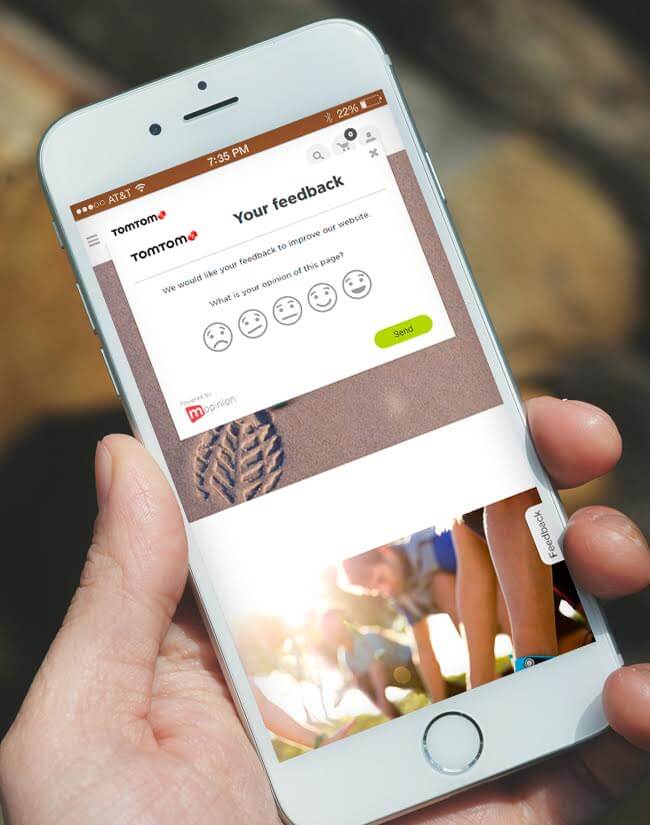
2. Feedback Button/Tab in the app navigation
This is also considered a passive feedback button, however, because it is located in the navigation of an app, it is hidden.
Pros: Stored away within the navigation, this type of feedback button will not take up as much space in the app itself.
Cons: Because the button is hidden within the navigation, it is less likely to be found by visitors.
Example from DHL:

3. Feedback Forms at end of funnel
You can embed feedback forms at the end of a funnel or process. For example, at the end of the ordering funnel, service funnel, at an informational page or in the case of insurance companies, after making a claim. These are often feedback forms asking how your visitors experienced the website as a whole or how much effort it took them to achieve their goal.
Pros: The willingness to provide feedback at this point is quite high. For example, our clients have response rates above 35%. You will also receive a lot of insights into the effort it took for your customer to achieve their goal. Perhaps they made a purchase but it took them a lot of time to do.
Cons: With native-built apps the process can be more difficult or entail more work when it comes to integrating these forms. On a (mobile) website, for example, feedback forms can be installed easily by adding a small Javascript tag to the entire website or your own tag management tool. However, in a native-built app, this is not possible. In this case, you have two options: either build the form yourself and post it in the feedback API of your feedback tool supplier, or load in a web-based feedback form (from your feedback tool supplier or an HTML-based form) through the webview within your mobile app.
Example from Etos:

Translation: Did you find this page helpful?
Did you know?
Mopinion has several (plug-and-play) mobile SDKs for collecting mobile feedback. Mopinion’s SDKs include a wide range of features and capabilities that further enhance feedback collection and analysis processes and enable mobile marketers to gain more and deeper customer insights than most other feedback SDKs.
Learn more about the Mopinion SDKs here.
Mobile is poised for future growth
By gathering mobile feedback data in your mobile app(s), your organisation will be able to elevate the mobile experience by generating the full picture. From identifying bug issues to pinpointing different user types and understanding their mobile journeys, there is so much to gain from mobile feedback.
And as mobile expectations continue to grow and change among consumers each year, your organisation will need to continuously optimise and maintain a user-centered mobile experience.
Are you up for the challenge?
Ready to see Mopinion in action?
Want to learn more about Mopinion’s all-in-1 user feedback platform? Don’t be shy and take our software for a spin! Do you prefer it a bit more personal? Just book a demo. One of our feedback pro’s will guide you through the software and answer any questions you may have.





