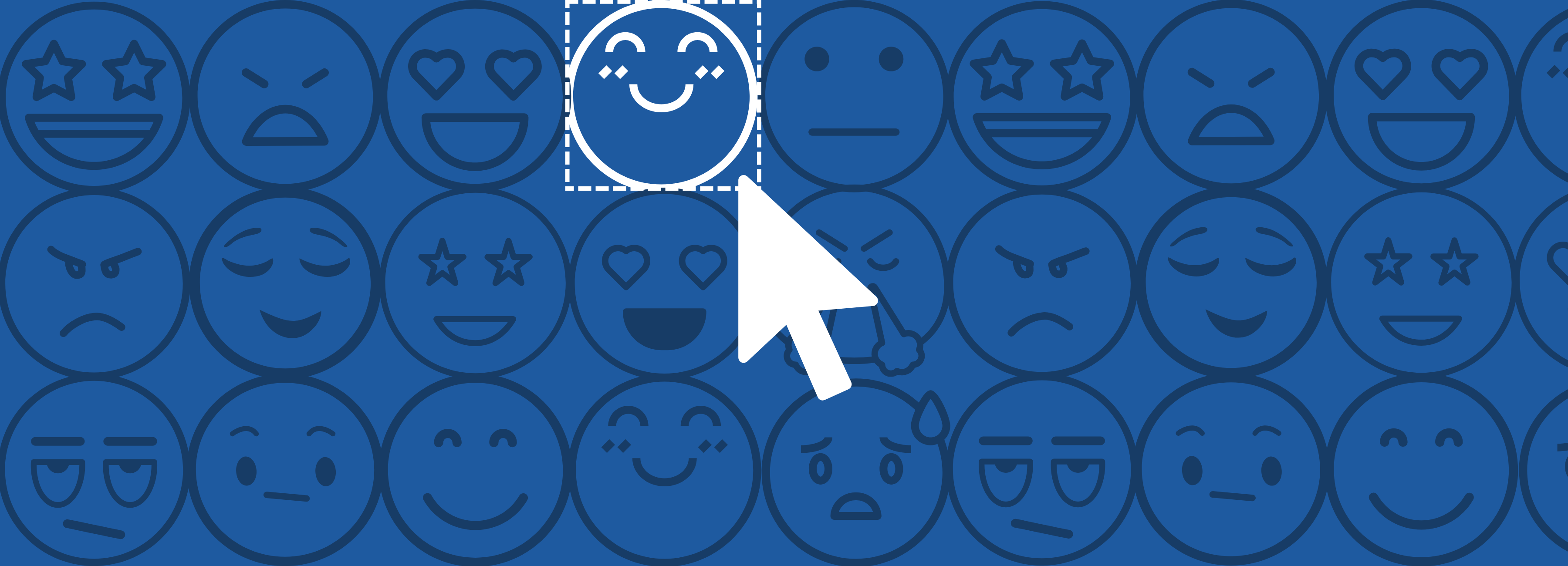It’s time for another product update and we’ve got plenty to share with you this month! Our team has been working hard, making valuable improvements to our platform – all thanks to the feedback provided by our customers. This month we came out with a number of exciting new updates such as the feedback form translations feature, SDK metadata, new image uploader for media elements and more.
Curious what’s new?
The newest product updates at Mopinion:
- New Feedback Form Translations Feature
- New Image Uploader for Media Elements
- New Legends Feature in the Form Builder
- Standalone surveys are now connected with XLS import for email invites
- Add metadata to your SDK feedback forms
- Introduced Content Security Policy (CSP) to the Mopinion environment
Let’s get started…
1. New Feedback Form Translation Feature
Gone are the days when you had to copy an existing form, translate it and match all of the settings with that of the existing form. Now you can take one form and create as many translations of it as you’d like while maintaining all of your previous settings.

The only steps you need to take are setting the language selection type and adding your translations to the form. This a much simpler and speedier way of deploying the same form in countless languages!
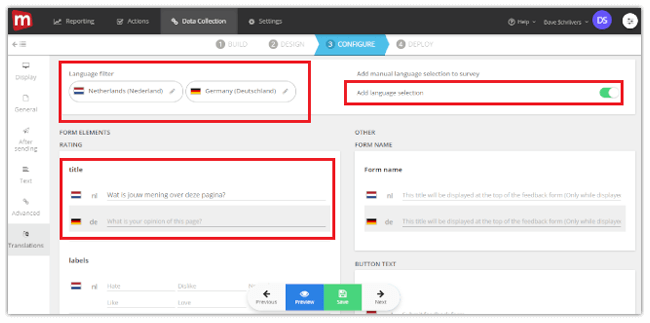
Click here to find out more about adding translations to your feedback forms.
2. New Image Uploader for Media Elements
We’ve created a more secure way of loading images into your feedback forms, using a new image uploader. Previously, users had to add an external image URL (and host the image themselves) and save it in the form. Now with our new image uploader, it is much easier and safer to add images (or other media elements) to your feedback forms. Any images our users upload will be hosted by Mopinion, leaving other domains out of the equation.

3. New Legends Feature in the Form Builder
It’s now possible to add ‘Legends’ to the following form elements: Ratings (bar, number, smileys, starts), Customer Effort Score (CES) and Net Promoter Score (NPS). This new feature further clarifies the meaning behind the symbols listed in the element.

For example, on a CES scale, you usually have (- -) on one end of the spectrum and (++) on the other.
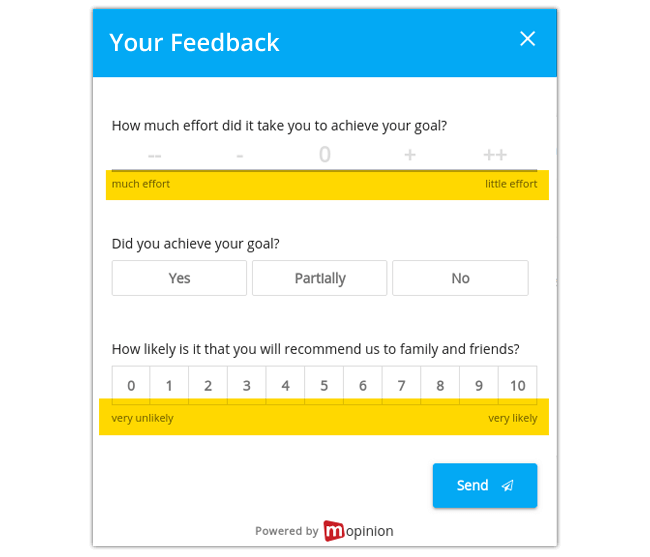
Now you can include a legend in the feedback form that clearly explains what these symbols signify, which will prevent any confusion among visitors, and therefore reduce the number of deviations in your feedback data.
4. Standalone surveys are now connected with XLS import for email invites
Mopinion has always offered its users several options for sharing surveys and gaining insights from email surveys. And now we’re excited to announce that for our email invite surveys (or email invitations sent out by Mopinion to participate in a survey), we’ve further simplified the process, by directly connecting standalone surveys to XLS imports (these are imported mailing list recipients) and adding more flexibility to your email invite surveys.
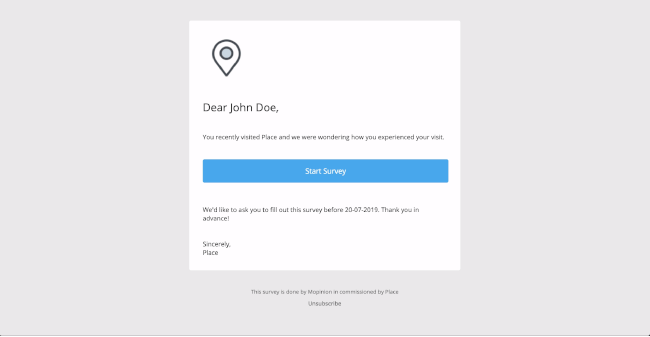
Email Survey Invite
Users can now take feedback forms they’ve created in the form builder (self service forms) and use these forms in their email invites sent by the Mopinion system (previously this was a standard survey customised for them). All the user has to do is upload their mailing list as XLS file to the Mopinion system and our system will then send out a survey invitation by email to each recipient using the mailing list. If the recipient fails to complete the survey before the specified time period, a reminder email will be sent out automatically. The survey can only be filled out by the recipient once, using the link provided in the email, which brings them to private landing page. All feedback data is then automatically linked to the customer data from the Excel file (i.e. name, email, telephone number and more).
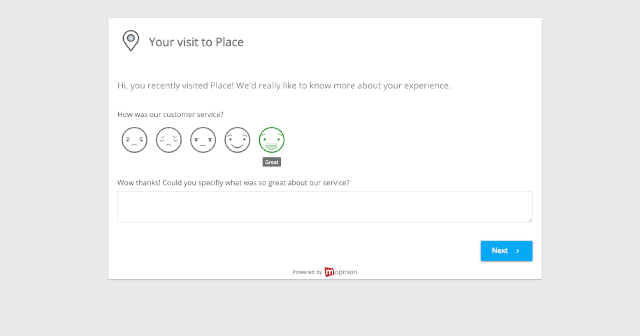
Email survey in private landing page
Note: this feature is for Enterprise customers only and is mainly intended for customers who already have ongoing projects that include XLS imports and email invites.
5. Add metadata to your SDK feedback forms
We’ve added a new feature to couple metadata, such as user info, app version (and more) with user feedback within your Mobile SDK!
This new feature equips Mopinion users with deeper insights into how certain app users or customers (based on demographics, interests, location, etc.) experience their mobile app. With these insights, users can personalise and optimise the online customer journey for their customers, while simultaneously increasing customer satisfaction and loyalty.
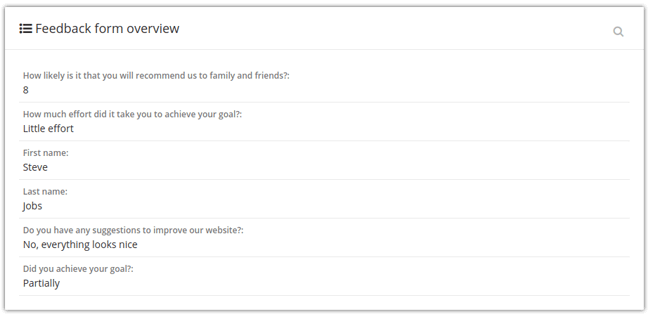
Last year we released a feature similar to this for website feedback. Luckily, the process for adding metadata to feedback in your mobile SDK is even easier.
Learn more about how to set this up here.
6. Introduced Content Security Policy (CSP) to the Mopinion environment
A Content Security Policy is a ‘computer security standard which prevents cross-site scripting, clickjacking and other code injection attacks that are caused by malicious content in the trusted web page context’.
In other words, with this new policy, there will be increased security when it comes to which assets (i.e. Javascript, CSS, images and more) can be loaded into the web page on the app subdomains (for example, app.mopinion.com or [clientname].mopinion.com).
Suggestions or questions about the new updates?
Do you have ideas or suggestions on how we can improve our software to meet your needs? We are always open to new ideas! Feel free to send us an email.
Ready to see Mopinion in action?
Want to learn more about Mopinion’s all-in-1 user feedback platform? Don’t be shy and take our software for a spin! Do you prefer it a bit more personal? Just book a demo. One of our feedback pro’s will guide you through the software and answer any questions you may have.