It’s not easy to be on top of your customer experience game. It’s a well coordinated effort of an entire team that ultimately creates a positive customer experience.
Achieving seamless collaboration and coordination within the team is a goal most organizations struggle to achieve.
While the role of the project managers is certainly crucial, even the most organised project managers are prone to errors and oversight. Shifting a part or all of their responsibility on to technology tools can prove to be very efficient and improve your accuracy.
Given that email is the most commonly used mode of collaboration for teams, let’s see how we can use email to help your teams collaborate better:
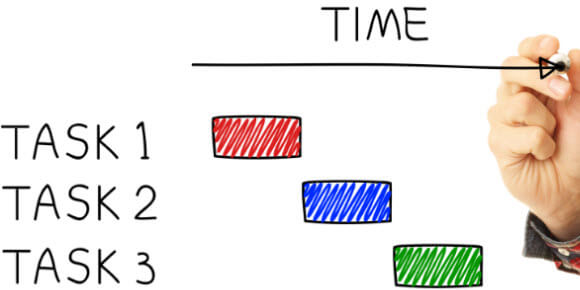
1. Go beyond email forwarding for task delegation
Your team probably gets a lot of emails every day. Emails about new projects to improve customer experience, emails with feedbacks from users etc.
Traditionally, the manager allocates each of the tasks in an email by forwarding it to the respective person. This process is easy enough if it’s one or two tasks, but with several tasks and many team members, this is an inefficient process.
Use collaboration and task managements tools instead. These tools not only make it easy for you to assign a task, but also to track it, without having to bug the assignee. Tools, such as Hiver, which completely integrate with an email platform will allow you to perform task delegation right out of your inbox.
Another way is to give a multiple user access to your email account so that others can log into your account and see the tasks for the day, but this is a stretch process and can threaten your information security.
2. Make use of email templates when personalizing the message for your customers
When personalizing an email – focus on personalizing only the body of the email, for the rest of the email anyway has a standard template to follow.
As working professionals, we make hundreds of decisions every day. The fewer decisions you have to make as a team, in a team, the easier it is to collaborate smoothly.
For example, when you are composing email replies to your customers, take a few decisions off the plate, decisions such as what structure should the email be, how should it start, and how should it end, etc.
Compose an email template for the basic structure of the email – the greetings, introduction and conclusion. While for the body of the content, you can work on personalizing the message.
Standardizing email templates to be used by all team members when replying to customers etc, especially in sales and customer service departments can help smoothen the workflow by removing unnecessary work and effort and will reduce the chances of making mistakes such as forgetting to include signature etc
3. Use filters and labels to prioritize tasks so that you can attend to important customer queries promptly
Gmail and almost every other email platforms have the feature called Labels/Rules and Filters. This feature helps you sort your inbox and your incoming emails.
These Labels are nothing but folders; for example, if you want every email from a particularly important customer to be in a separate folder, you can do that by creating a Label for this customer’s email address (or a rule if it’s Outlook).
We get hundreds of emails everyday and many of them are not that important and only waste your time. By keeping your inbox sorted according to your priorities, you can quickly get started on working on the important emails.
For example, you can create a label ‘High priority’ for all the emergency emails and a label called ‘Social’ for social events like office lunches etc.
If you have a chaotic inbox, you will not only waste time on unnecessary promotional emails, but also might forget attending to a customer email promptly – not good for customer experience.
4. Use email routing to make sure each customer email reaches the appropriate personnel
Email routing allows you to direct some or all of your emails to another person. It is a great way to streamline workflow and collaborate well.
Say you are the head of your digital marketing support team and you email id is given on the website for contact purposes. You will probably get tonnes of emails on a variety of topics and questions – some may be feedback emails, some are enquiry emails and some are complaints etc.
Usually, in a team, each member is assigned to handle a particular area and you want to make sure that the emails you are getting reach the right people – people who are in charge of that area and who can handle it better.
In cases like these, you can resort to email routing. For example, you can automate all the emails with a subject line of enquiry to the team member who handles customer enquiries.
Here are some advantages:
Even if you don’t handle the routed email, you are always in the loop and hence, informed.
You don’t have to take the time to read each email and assign it to the respective incharge.
You can save all the routed emails in one folder – hence, no inbox cluttering.
5. Cut back on email volumes by investing in in-office chat tools
Too many email tos and fros lead to large, unmanageable threads of emails with heaps of useless information in it.
This is where office communication tools can help. Say you are working on a task assigned by your boss and you wanted to find out when he is expecting the task to be done. Instead of shooting an email, you can use this tool to get your simple doubt clarified.
Long email threads make your inbox chaotics and if in future, you want some important information from that email thread, it would be buried under all the useless emails sent to and fro.
Final Thoughts
For teams handling customer experience, there is a lot going on on a daily basis – tasks have to be finished, emails have to be answered, calls have to be attended to and so on.
It is of paramount importance that your customer experience team has a streamlined workflow and great collaboration within the team. Otherwise, it will lead to lack of efficiency which will affect the customer experience adversely.
For some additional tactics / tips on email marketing, be sure to check out this infographic.
Author – Niraj Ranjan Rout
Niraj is the founder of Hiver (hiverhq.com), an app that turns Gmail into a powerful customer support and collaboration tool.
![[:de]Hiver Mopinion Feedback Software[:]](https://media.mopinion.com/wp-content/uploads/2016/07/28082638/headerimg_09-300x101.jpg)





