Online feedback tools come in many shapes and sizes. While some are intended to improve internal processes such as product development, others focus more on providing insights into the customer journey or enhancing user experience. Given this diversity in purpose, many digital-first companies are left puzzled. Which one should I choose? And which tools actually complement each other?
Luckily for you, we’ve found a way to narrow it down. We have identified seven different categories of online feedback tools:
- Screenshot feedback and page annotation
- Review Tools
- Slide-In Feedback Forms
- Feedback Forms in a Modal
- A/B Testing Tools with Feedback
- User Experience (UX) Tools with Feedback
- Traditional Surveys
Note:
We have added licence costs of the tools in the overview (where possible). Many of these company websites (not surprisingly) use A/B testing for pricing so the price tends to vary quite a bit, and business models change over time. Therefore the price figures for each of these tools will not be updated regularly. They were confirmed the date of this blog post’s publication.

Free White Paper: The future of Online Customer Feedback
Learn how you can leverage the power of online customer feedback to optimise websites and apps.
Screenshot feedback and page annotation
Screenshot feedback and page annotation tools are used to improve page usability by capturing user input on specific page elements. These types of online feedback tools, also referred to as visual feedback tools, come in many forms including screenshots, or ‘virtual sticky notes’ of web elements such as buttons, images, forms and paragraphs. While these provide a lot of insight into usability and design, they are often considered elementary in terms collecting deep insights into the customer journey as they limit the user to screenshots and open comments.
1. Helio

Source: Helio
Helio is a design testing and survey software that allows users to collect and analyse visitor feedback screens and mockups. Basically how it works is you collect feedback and learn what people remember about the design as well as what they think. It’s the perfect customer feedback tool for testing ideas pre-implementation. Pricing is unknown.
Website: www.helio.app
2. zipBoard
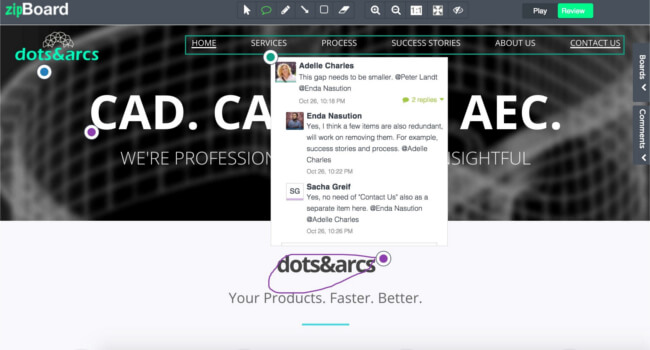
Source: zipBoard
zipBoard is a visual bug tracking & feedback tool that offers one place where clients and developers can share their feedback. Users can annotate on multiple media types like: live websites, uploaded images, videos, google docs, PDF files and more. If needed all annotations can be turned into tasks which can be assigned to the responsible team member. The progress on bugs and issues can be tracked in one place. There are various plans available, but the number of collaborators on projects is always unlimited.
Website: www.zipboard.co
3. Informizely
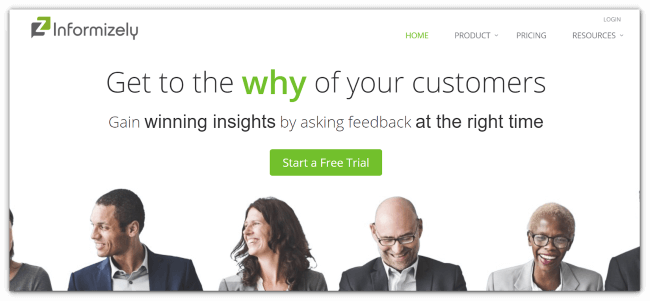
Source: Informizely
Informizely’s surveys help users gain insights into customer motives. The surveys can be deployed on the website, web apps and within emails and can be used to improve products, services, website usability or to increase conversions. This tool offers an advanced reporting dashboard with many integrations available. There is a 14-day free trial available. Once this ends, users can select one of several packages that vary in price from $59 to $309 a month.
Website: www.informizely.com
4. SilverBack

Source: Silverback
Silverback is a usability testing software that allows users to collect insights by capturing screen activity, recording the tester’s voice and video-recording their face. Users can also create tasks and mark important events within each session. Note: Silverback is for Mac users only but there is no setup required. The free trial version for this online feedback tool is fully functional how a watermark is added to all video exports. To remove this watermark, users must pay $39.
Website: www.silverbackapp.com
5. GetSatisfaction

Source: GetSatisfaction
GetSatisfaction is a customer feedback tool used by those looking to provide their visitors with a more social experience. Feedback can be collected from every page on the website and eventually ends up in a public forum. Users can collect feedback such as compliments, questions, problems or suggestions. Your users are able to comment on these feedback items as well. GetSatisfaction offers several options for forum moderation and management. Pricing is available upon request.
Website: www.getsatisfaction.com
6. Capture for JIRA

Source: Atlassian
Developed by Atlassian, JIRA is a very popular project tracking software. Using the browser extension Capture for JIRA, users can capture issues in JIRA projects from any web page. Users can also take and annotate screenshots, make use of issue templates and manage test sessions. With its robust set of APIs, JIRA can be integrated with almost all tools your team uses. For JIRA software, small teams will pay around $10/month. However there are a variety of different packages depending on the number of users – pricing can be found here.
Website: www.atlassian.com
7. PageProofer

Source: PageProofer
PageProofer is a visual bug tracking and feedback system that is popular among digital agencies, marketing companies and corporate web teams. With this tool users can leave virtual sticky notes to bring attention to certain items on the website – which are then assigned to team members to investigate. These sticky notes can also be sent in with file attachments,comments and browser info. Pricing ranges from $20 to $125/month, depending on the number of users
Website: www.pageproofer.com
Review tools
Review tools are a slightly different breed of online feedback tools. More concerned with the assessment of webshops, these tools are often used to gain the trust of potential customers perusing online. And we’re seeing that their influence on the purchase behaviour of consumers is growing quickly, considering nearly 61% of consumers looking at reviews before purchasing. There are however a few hindrances with these online feedback tools. This feedback is almost always visible to the public (negative or positive). Additionally, it is difficult to gauge if a visitor has left your web page as the result of a negative review – there is no way of preventing them from leaving and helping them convert.
8. TrustPilot
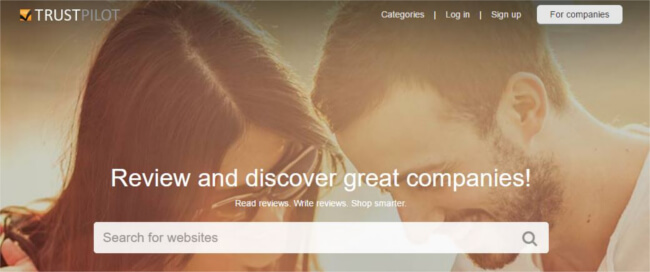
Source: TrustPilot
TrustPilot is one of the more well-known review softwares available for businesses. With this online feedback tool, users can upload an email list and send it out to customers inviting them to review the webshop. Users can also set it up so that customers receive an invite immediately after making a purchase. In a protected environment, you can check the progress of your reviews, including the number of reviews collected. Here you can also respond to assessments.
All TrustPilot reviews are directly visible in their public review community. Users can also make a company profile on the TrustPilot website. For visibility on their own website, users can add widgets (with your reviews) to various pages on their website or on their Facebook page. There is a free version of TrustPilot, however for more capabilities such as showcasing reviews on your website, you can choose a Lite, Pro or Enterprise package.
Website: www.trustpilot.com
9. Feefo

Source: Feefo
Feefo is an online feedback tool that offers review software and has a reasonable market share in the UK. Similar to TrustPilot, Feefo sends out an email inviting your customers to provide feedback. Reviews can be displayed on your own website with customisable options including, rating percentage display, text display and star rating display. The dashboard provides integration tools such as an API and a Facebook app for social sharing. Pricing for Feefo starts at £99/month.
Website: www.feefo.com
10. eKomi

Source: eKomi
Online feedback tool, eKomi has functionalities comparable to those offered by TrustPilot. The eKomi reviews are directly integrated into your website using a widget. Reviews are collected in variety of different ways including pop ups (typically on the checkout or thank you page), via email, via a tablet in a retail store and using SMS text messaging. Just like for Trustpilot, Google indexes the ratings. Users can track performance with eKomi using real-time data. Pricing for eKomi starts at $49/month, however depending on the number of transactions you want, it can reach up to $399/month.
Website: www.ekomi.co.uk
11. KiyOh

Source: KiyOh
Also KiyOh claims to focus on ratings and reviews. KiyOh is a favourable online feedback tool in terms of price and offers features that are comparable to the slightly more expensive alternatives such as eKomi and Trustpilot. KiyOh also a built-in Review Alarm alerting you of new reviews (good or bad). Users can also respond to reviews. Pricing ranges from €21.95/month to €99/month.
Website: www.kiyoh.com
12. TrustSpot

Source: TrustSpot
TrustSpot is similar to tools such as Trustpilot and eKomi in that your company can make a review profile page and create review widgets for your website. TrustSpot also comes with an integrated analytics functionality that provides you with insight into how customers are engaging with your emails. This tool offers standard integrations with known webshop systems such as Shopify and Magento. Pricing for TrustSpot can range anywhere between $29/month (Startup) to $399/month (Ultimate), depending on usage.
Website: www.trustspot.io
Slide-in Feedback forms
Slide-in feedback forms are forms that are otherwise hidden from the visitor until triggered to slide up on the page into view. Based on the rules set for the form, users can ask their visitors quick and easy questions at the right moment. This online feedback tool is a very simple and easy way to collect feedback from customers – so easy that it can also be done on your own without a tool.
13. Open Source jQuery

Source: jQuery
jQuery is a quick, small and feature-rich JavaScript library which can be used for the slide-out effect of a feedback form. The feedback form can be placed anywhere on the page. Essentially all you need to do is use jQuery for the slideout effect (upon clicking the feedback button), which will then via request, be sent to a server (for example, a PHP script that will send it as an email to your inbox). This is a completely open source alternative.
14. Qualaroo

Source: Qualaroo
Qualaroo is an online feedback tool that enables users to create short, easy and accessible surveys that usually appear at the bottom of your screen in a widget. You can easily conduct polls amongst your visitors and ask simple questions such as “What is your profession?”. The feedback form will in that case be displayed subtly, popping up from the bottom of your screen. There are three different packages for users: Startup ($199/month), Growth ($499/month) and Turbo Growth ($2250/month).
15. Survicate
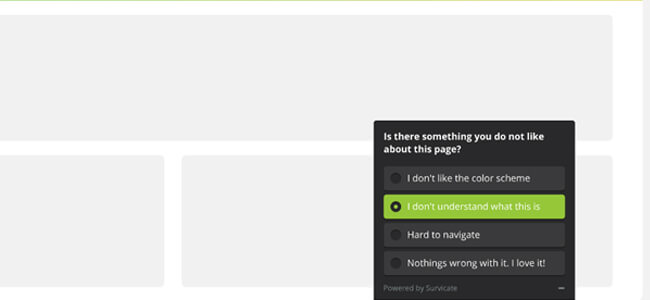
Source: Survicate
In terms of structure and design, Survicate closely resembles Qualaroo. Feedback widgets can be called upon at different locations on your website. This online feedback tool allows you to target the visitor who will get to see the form. Survicate offers a free version all the way up to an enterprise version (at $360 a month).
Website: www.survicate.com
16. Pulse Insights

Source: Pulse Insights
Pulse insights, just like Qualaroo and Survicate, is a micro survey platform that obtains feedback from your visitors in an easy accessible manner. This online feedback tool also integrates survey responses into web analytics, A/B testing, CRM, DMP and personalisation vendors.
Website: www.pulseinsights.com
17. WebEngage

Source: WebEngage
WebEngage offers a feedback form and survey builder. Using this online feedback tool, feedback forms can be triggered based on the visitor’s click behaviour. In addition to the survey widgets, WebEngage also offers possibilities to send out notifications on the website or in a mobile app, for example to highlight a promotion instead of a feedback request.
Website: www.webengage.com
Feedback forms in a modal
Another variety of online feedback tools are feedback forms in a modal. What this means is that an overlay appears over the website displaying the feedback form. This method of feedback certainly gets the online visitor’s attention as it requires them to take some sort of action. However, these tools often aren’t very strong in terms of analysing this feedback.
18. Feedbackify
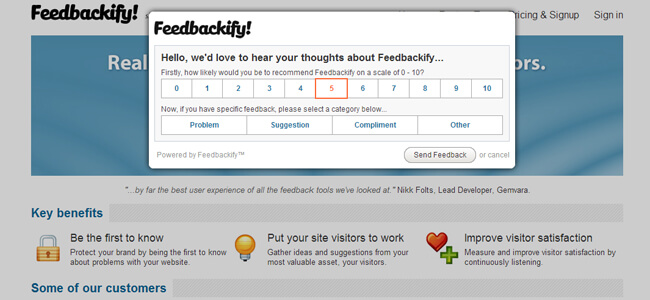
Source: Feedbackify
Feedbackify is an easy-to-install feedback form for your website. With this online feedback tool, users can compose a feedback form using a drag-and-drop editor. Visitors can leave behind ratings and comments, including compliments and suggestions. All you need to do is paste the JavaScript-tag into the HTML of your page and you will start receiving feedback – which arrives in a protected inbox environment. Feedbackify can be purchased for $19 a month.
Website: www.feedbackify.com
19. Medallia

Source: Medallia
Medallia for Digital is an enterprise-grade software and key component of Medallia Experience Cloud. With the technology brought in by Kampyle (acquired in 2016 by Medallia), this software captures customer feedback on websites, mobile websites and in-app and integrates it with offline data from contact centers, retail stores and several other touchpoints. The software also makes use of powerful AI-based text analytics, role-based reporting and real-time alerts.
A/B testing tools with feedback
A/B testing tools (or multivariate testing tools) are used to determine which variations of a web page are the most successful among your visitors. However, in addition to this purpose, there are also some that have online feedback tools built in as well. Tools with these functionalities are great for optimising conversions and the online customer experience, however they are also limited in the sense that users are charged per pageview. This means that as feedback volumes increase these tools will have a tougher time keeping up in terms of collection and analysis of this feedback.
20. Visual Website Optimizer (VWO)

Source: VWO
VWO is one of the most easy-to-use A/B Testing tools, enabling users to create multiple variations of a website as well as track revenue, signups, clicks and various other conversion goals. It also allows users to collect anonymous feedback from visitors in the form of either open-ended questions or polls. This online feedback tool can cost anywhere between $49 (Standard) and $999 (Enterprise) a month, depending on the amount of traffic you have on your website.
Website: www.vwo.com
21. UsabilityHub

Source: UsabilityHub
This online feedback tool is essentially a platform where developers and designers can perform simple usability tests. You can choose your own testers or testers who have registered at UsabilityHub. Anyone over the age of 18 can become a tester. Using this tool, you can get insight into how your users experience your website page. It also has what they call Question Tests which are short, design surveys that can be filled in by testers. Responses are generated in a word cloud to identify commonly occurring words. Pricing can range anywhere between free to $396 a month, depending on the amount of users.
Website: www.usabilityhub.com
22. Qubit

Source: Qubit
Qubit is an experience management / data management / analytics hybrid tool that offers an A/B testing solution. This solution validates visitor behaviour hypotheses, improves reach for specific visitor segments and tests experiences by gathering feedback. Feedback is gathered using Visitor Pulse (online feedback tool), whereby a variety of customer surveys can be crafted and combined with customer attributes stored in the Visitor Cloud. Pricing is available upon request.
Website: www.qubit.com
User experience (UX) tools with feedback
User experience includes all aspects of user interaction with your company, your services and/or products. To secure a good level of user experience for their websites and mobile apps, many businesses resort to user experience tools that facilitate almost the entire process. This type of online feedback tool does a great job of measuring and honing in on these interactions. For example, with heatmapping, users can see how visitors interact with their website at page level. However, similar to A/B testing tools, these insights are limited to the amount of pageviews users are allotted. Additionally, these types are also often lacking in the analysis and action management area.
23. Hotjar

Source: Hotjar
Hotjar is seen as a swiss army knife of user experience tools, with software that combines multiple UX tools in one. This focus however means that it lacks a solid CX solution. Feedback analysis and reporting are not available. The way in which this online feedback tool collects feedback is practically identical to that of Qualaroo and Survicate. However, Hotjar enables its users to create heatmaps and user recordings (tracking sessions on the page) as well as feedback polls. Pricing for Hotjar can range between €89/month and €589/month depending on the number of pageviews/day.
24. MouseFlow

Source: MouseFlow
MouseFlow, similar to Hotjar, offers click, scroll, movement and attention heatmaps. Users can also record website visitor activity. In terms of user feedback, MouseFlow offers a feature known as form analytics, which allows users to see why visitors are abandoning your forms. You can also track different funnels and see how visitors from various traffic sources behave on your site. MouseFlow offers a free plan limited to 100 record sessions (for one site), however for users looking to record more sessions (up to 1,000 sessions), pricing starts at $19/month.
Website: www.mouseflow.com
25. Freshmarketer

Source: Freshworks
Freshmarketer is a customer feedback tool that offers a wide variety of UX services, including heatmaps, A/B testing, funnel analysis, session replay, form analytics, and feedback (e.g. polls and surveys). Users can set up triggers for surveys whenever an important event occurs on the website. In total, you will get five built-in polls and feedback sessions. Pricing is available upon request.
Website: www.freshworks.com
Product feedback
Getting quality product feedback is essential when building or having just built a new product. It can provide you with critical data that will ultimately drive your product strategy. With this type of online feedback tool, users are not only looking for feedback from customers but also your own users and internal teams.
26. UserVoice

Source: UserVoice
UserVoice is an online feedback tool often used by marketers for the generation of and voting on ideas for new features of the website or app. Visitors can provide feedback without them being obliged to register. Using applications such as “search-as-you-type”, you can see right away whether another visitor has experienced the same problem the moment you provide feedback. This makes it easier to vote for it or to respond to it, so double discussions in your forum are avoided. Also UserVoice offers several options for forum moderation and management. Pricing is only available upon request.
27. Intercom

Source: Intercom
Intercom is a user intelligence and behavioural targeting platform. The app shows you who is using your product and offers tools to communicate with these users, such as targeted, in-app messages and behaviour-driven emails. You can also manage all support requests fro all channels in your team inbox using this online feedback tool. For the full package including all tools, users will pay $155/month, however packages can be purchased separately.
Website: www.intercom.com
28. Pendo

Source: Pendo
Pendo helps users make product decisions and prioritise features by collecting feedback on feature demands of customers or only gathering demand through your customer-facing teams. Customers can browse feature ideas, vote and add their own ideas in a feedback form. Users can also analyse results in a dashboard, with differentiation between popular and valuable features, high value and low value customers, etc. Pricing for a Starter package is $199/month and goes all the way up to enterprise level (call for quote).
Website: www.pendo.io
Traditional surveys
Traditional surveys are an alternative way of collecting feedback on your website or mobile app. These online feedback tools normally appear in either as a feedback button or as an emailed invitation. Surveys are well-known for their tendency to come in the form of long lists of questions, which isn’t always something visitors want to participate in while placing an order online. Fortunately, nowadays marketers who create these types of surveys are increasingly limiting the number of questions in a survey.
29. SurveyMonkey

Source: SurveyMonkey
SurveyMonkey is one of the most famous survey tools. Commonly used by students, this online feedback tool offers more than 15 different types of questions, including multiple choice, Likert scales and open comments. Surveys can be customised to your own look & feel. To invite respondents to your survey, you can either send out a survey invite or add a button on your website. In terms of analysis, SurveyMonkey offers charts with filters and cross tabs.
30. Qualtrics

Source: Qualtrics
One online feedback tool that somewhat pushes the boundaries of traditional surveys is Qualtrics. This Experience Management Platform offers a number of different data collection methods including website/mobile feedback, email surveys and social feedback. It also includes a closed loop ticketing feature that keeps users up-to-date on customer interactions as well as role-based dashboards. Pricing is available on request.
31. Google Forms
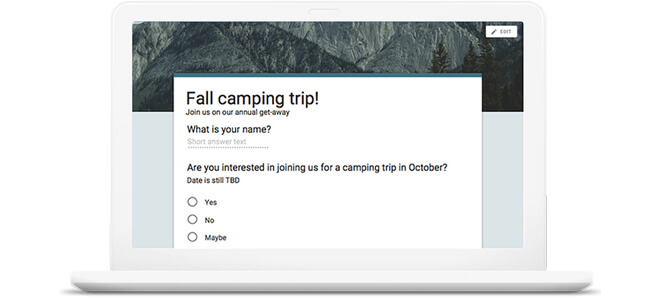
Source: Google
Google Forms is yet another online feedback tool you can use to put together surveys to collect feedback from your customers. Using a drop & drag interface you can create your survey quickly, and work on the same survey together with your team. The design of these surveys can be entirely customised. All survey responses are available and real-time and can be analysed by composing charts. As you might’ve guessed, this data can be connected with other Google products as well. Surveys are free to use for those who have a Google account.
Website: www.google.com
32. Alchemer
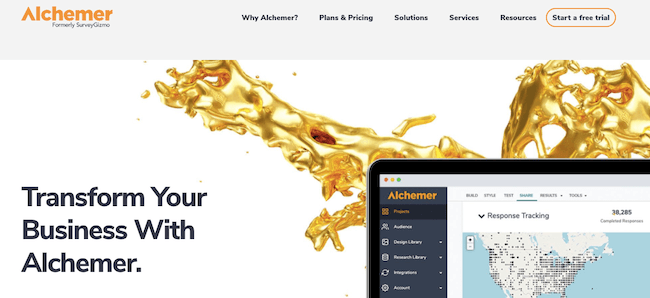
Source: Alchemer
Alchemer, similar to SurveyMonkey, enables users to invite respondents and adjust the design to their own look & feel. However, to distinguish between the two, Alchemer is more the appealing in terms of looks of the survey itself. This online feedback tool can be used to quickly and easily configure a survey and has both a free and a paid variant.
Website: www.alchemer.com
33. CrowdSignal
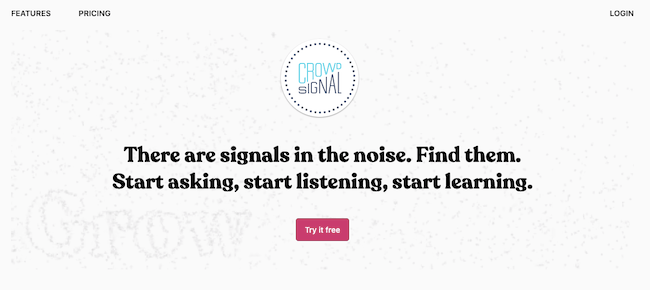
Source: CrowdSignal
Crowdsignal, previously PollDaddy is an online survey software that allows users to conduct surveys in two different ways: by embedding surveys on their website or inviting respondents via email. Once the data is collected, you can create filters to analyse the data and share it in reports. This is done using raw data export with programmes such as Excel, PDF, CSV, Google Docs and XML. The results of these surveys can all be viewed in real-time. Pricing is available upon request.
Website: www.crowdsignal.com
34. Get Feedback
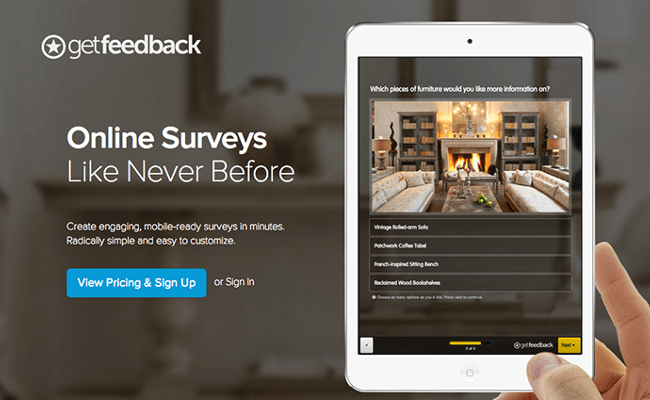
Source: GetFeedback
GetFeedback is a survey tool created by CampaignMonitor, an email marketing tool. It is therefore not surprising that you can also invite respondents by email. Including all of the usual features to set up a survey, you can also integrate this tool with SalesForce, meaning the results of the surveys are also visible in your SalesForce dashboard. GetFeedback starts at $50/month for a professional package.
Conclusion
And there you have it – our latest and greatest overview of online feedback tools. While I hope this has given you some inspiration in choosing the feedback tool that is right for you, I still want to stress one other thing. What many of these tools have in common is the fact that they are heavily focused on the aspect of collecting feedback – an important capability, of course, – but what about analysis and action?
Mopinion
Mopinion is a feedback analytics software that not only falls under many of these categories, it also takes feedback one step further and offers in-depth analysis opportunities for its users. With real-time data visualisation in customisable dashboards and charts, users are able to quickly and efficiently digest large sums of data. Our ‘one-stop shop’ offers:
- Slide-In Surveys
- Feedback in modal
- Visual Feedback
- More complex surveys that include question routing
- In-depth analysis, including text analytics, sentiment analysis, smart labeling, etc.
- Advanced data visualisation with in-chart filtering and customisable dashboards
- Action Management capabilities
Ready to see Mopinion in action?
Want to learn more about Mopinion’s all-in-1 user feedback platform? Don’t be shy and take our software for a spin! Do you prefer it a bit more personal? Just book a demo. One of our feedback pro’s will guide you through the software and answer any questions you may have.





