Surveys, surveys, surveys, They’re all the hype among digital organisations today. In fact, the use of online surveys has witnessed a substantial surge in recent years. Over 80% of businesses employ this method to collect feedback and make data-driven decisions. Not only is it a quick and effective way to gather relevant data from your users and customers, but it also allows for a more comprehensive understanding of your audience and actionable insights.
In this post, we will touch on everything you need to know to get started with online surveys, including:
- What is an online survey?
- Benefits of using online surveys
- Difference between a user survey and a customer survey
- Types of online surveys
- How to create online surveys
- Best online survey tools
What is an online survey?
Online surveys are a method of gathering feedback from a targeted audience through digital platforms. They serve as a convenient and user-friendly way to collect data from users and customers on topics such as customer satisfaction, customer loyalty and much more.
Survey participants respond to online survey questions, which usually take the form of a number (or smiley) scale, multiple choice selection and/or open answer format, though these are not the only options.
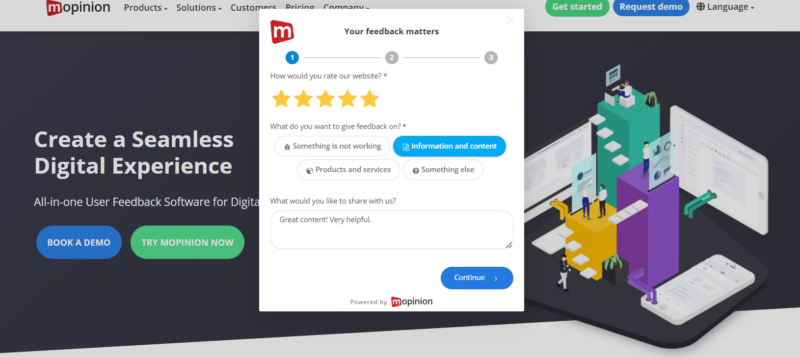
Online surveys can be hosted on websites, mobile apps and within email campaigns which makes them accessible to a large audience. Data from these surveys is instrumental in gaining insights into online trends, opinions and preferences. This can then aid organisations in making informed business decisions as well as improving online products and services.
Benefits of using online surveys
Online surveys bring a lot to the table when it comes to measuring online customer experience and user experience:
- Measures various components of user experience (UX) and customer experience (CX). While we typically think of online surveys only as feedback buttons on a website (i.e. measuring CX), they are actually much more than that. Online surveys can also measure user experiences within your platform or for an online service. Naturally, this can give you great UX insights.
- Flexibility in design & branding. Online survey solutions (typically) enable users to design surveys that are in line with their branding. They are also highly customisable, giving the user full control over which questions are asked and how/when they are asked (i.e. question routing options).
- Feedback can be collected around the clock. Because online surveys are always running your digital channels, feedback can be collected all over the world at any time. Additionally, this feedback is collected in real-time, supplying organisations with live data.
- Extensive analysis options. Provided you have the right feedback solution in place, you can quickly and easily perform analyses of your survey data. Thanks to real-time charts and dashboards, organisations can deep dive into their data and discover trends that guide their decision-making.

User Survey vs Customer Survey
Did you know? Despite often being used interchangeably, there is a difference between user surveys and customer surveys.
A user survey and a customer survey serve similar purposes but are directed toward slightly different groups, which can lead to variations in focus and objectives. Let’s take a closer look…
User Surveys
- Target Audience: User surveys generally target individuals who interact with a certain product, service or even platform. These individuals can be either customers or non-customers.
- Focus: User experience, usability and functionality of a product or service. With user surveys, organisations try to understand how users interact with their offerings so that they can improve upon them.
- Usage Context: User surveys are typically conducted after an interaction with a product/service.
Customer Survey
- Target Audience: Customer surveys target individuals who have actually made a purchase or carried out a transaction with an organisation.
- Focus: Customer surveys are much broader in scope, covering a wide range of topics such as satisfaction, loyalty, purchasing process, support and more. The aim is to collect data about the overall customer experience.
- Usage Context: Customer surveys are conducted across multiple touchpoints in the online journey, i.e. post-purchase, following support interactions, and periodically for measuring satisfaction levels.
As you can see, the key distinction here lies in the target audience. User surveys focus primarily on individuals who interact with a product or service (paying customers or not), whereas customer surveys are geared towards individuals who have actually performed a transaction with the organisation.
Types of surveys
Surveys come in all shapes and sizes. Email surveys, market research surveys, UX surveys, in-app surveys, NPS surveys – the list goes on and on. All of these types serve a different purpose and are targeted at different points in the customer journey (as well as across different channels). That being said, there is no single way to categorise online surveys. There’s just too much overlap.
So to illustrate which types of surveys you can use to improve overall customer experience and user experience across ALL of your digital channels we will break this section down into the following: surveys for specific channels and most popular survey metrics.
Surveys for specific channels
When it comes to surveying your customers, it’s important to reach out on all of your digital channels. Otherwise it wouldn’t really be a proper assessment of your overall customer experience now, would it?
There are three key channels you should focus on:
Website surveys
Website surveys are the most common way of gathering feedback. These surveys help you understand which areas of your website are performing better and which areas need improvement. For example, certain pages and funnels that are key to the success of your customer journey.
There are a variety of ways you can use website surveys. This includes a general feedback survey in the form of a feedback button (accessible on most pages of your website), an embedded website survey at – for example – the bottom of an FAQ page, or a slide-in survey which is triggered depending on certain customer behaviour(s).
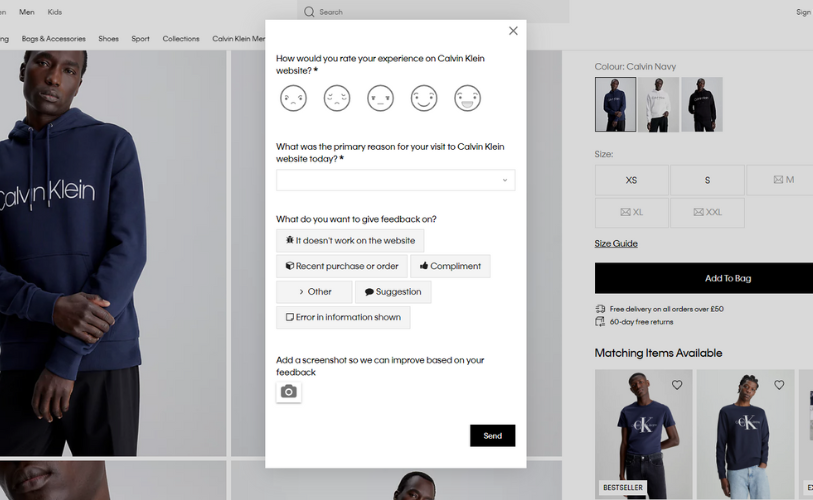
Calvin Klein CSAT website survey
Mobile surveys
Many organisations have made the realisation that monitoring one single digital channel is not a sufficient indicator of the overall digital customer experience. Therefore, in addition to website surveys, a lot of organisations nowadays also make use of mobile surveys.
The thing is, mobile surveys work somewhat differently from website surveys in that there are no mouse movements, which means that you cannot trigger forms in the same way. So how do you discover why a visitor doesn’t complete their order or leaves the app? You must leverage user feedback technology made specially for mobile, whether that’s via webview, API or SDK.

Here’s some more helpful information about mobile feedback and surveys.
Email surveys
Measuring the overall digital experience wouldn’t be complete without insights from email campaigns. And that’s why email surveys are also largely used among organisations. Email surveys create a platform for two-way communication between you and your customers. It gives them an opportunity to provide feedback on the quality of the emails themselves as well as the opportunity to provide a rating for a previous interaction with your brand, i.e. post-purchase.
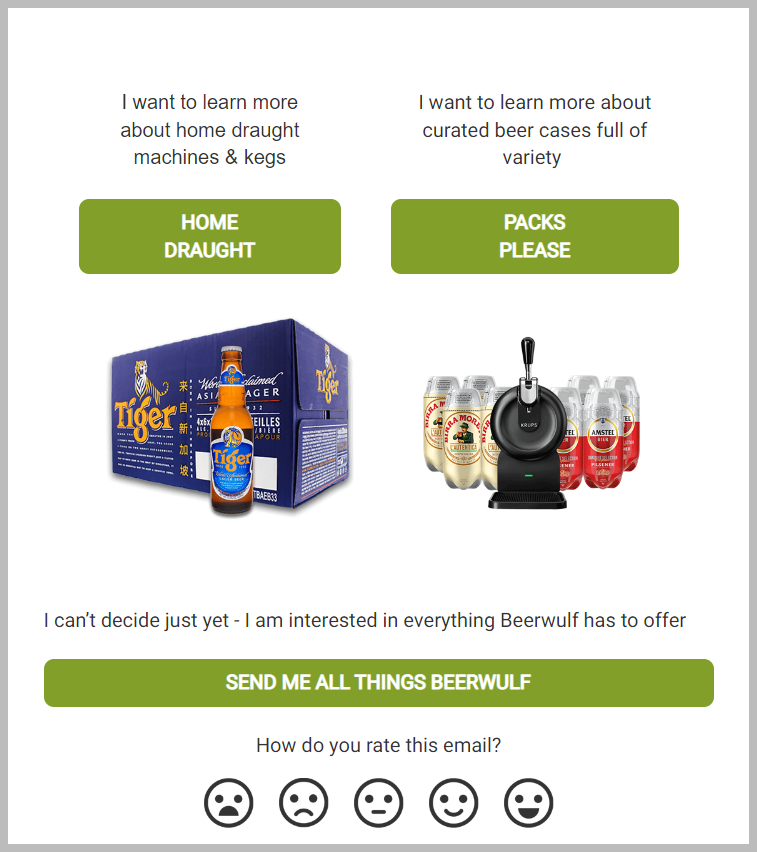
Beerwulf email survey
From promo campaigns, confirmation emails and newsletters to post-purchase drip and re-engagement campaigns, it can be a challenge to meet your customers’ needs if you’re not in tune with them. Email Feedback enables your team to deliver powerful email campaigns that sit well with your audience.
Popular survey metrics
Once you’ve chosen which (if not all) channels you want to deploy your surveys on, the next step will be to determine your goals for the survey and select the appropriate metrics. The most popular examples include:
- Customer Satisfaction (CSAT) – measure customer satisfaction and loyalty
- Net Promoter Score (NPS) – measures customer loyalty
- Goal Complete Rate (GCR) – indicates if the user/customer has achieved their online goal
- Customer Effort Score (CES) – level of effort it took the user/customer to achieve their goal
Customer satisfaction (CSAT) survey
Customer satisfaction (or CSAT) surveys are a popular type of online survey used to measure customer satisfaction and loyalty to your brand. When deployed on your website, mobile app or within email campaigns, your organisation can better assess satisfaction levels with not only your products and services, but also online experience.
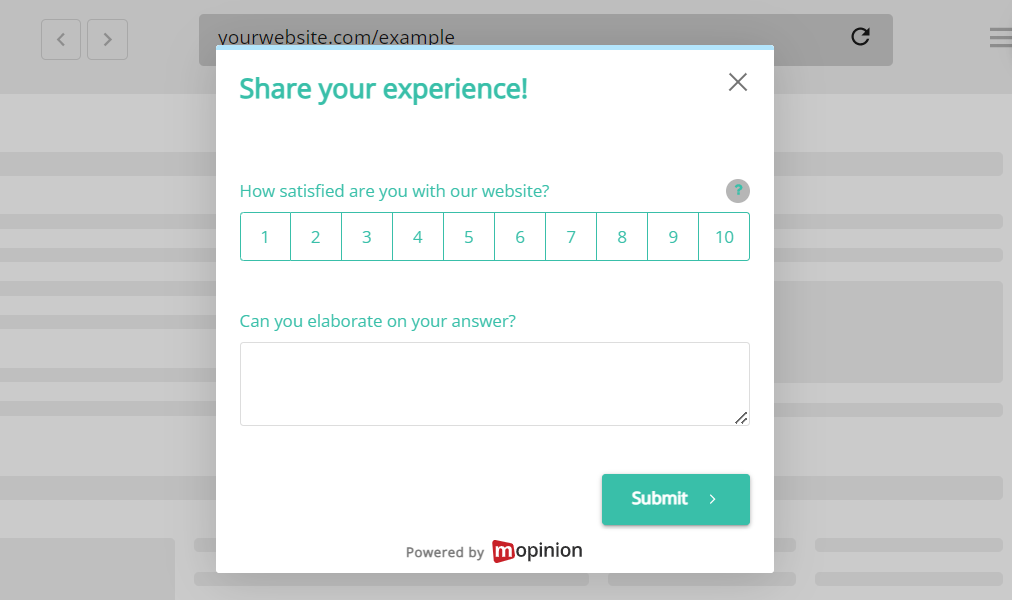
Example of a CSAT survey
CSAT surveys typically ask customers ‘How satisfied are you with our [products, services or experience]’. That being said, measuring the scores can be done in a variety of different ways. There are a number of different scales you can use in your CSAT surveys to measure customer satisfaction including Likert Scales, Stars and Smileys.
Visit our guide on how to effectively deploy CSAT surveys across your digital channels.
Net Promoter Score (NPS) survey
So… I know I said that CSAT is a popular survey metric, but Net Promoter Score (NPS) actually takes the cake here. In fact, a Fortune article estimated that nearly two-thirds of all Fortune 1000 companies use NPS. And that was in 2020 so that number has likely grown since then.
Net Promoter Score surveys are a great way of measuring customer loyalty online. The survey itself typically consists of a question along the lines of “How likely are you to recommend us to…” presented with a scale from 0 to 10. Depending on their answer, the customers are categorised into one of three groups: Promoters (score of 9 or 10), Passive (score of 7 or 8) or Detractors (score between 0 and 6).
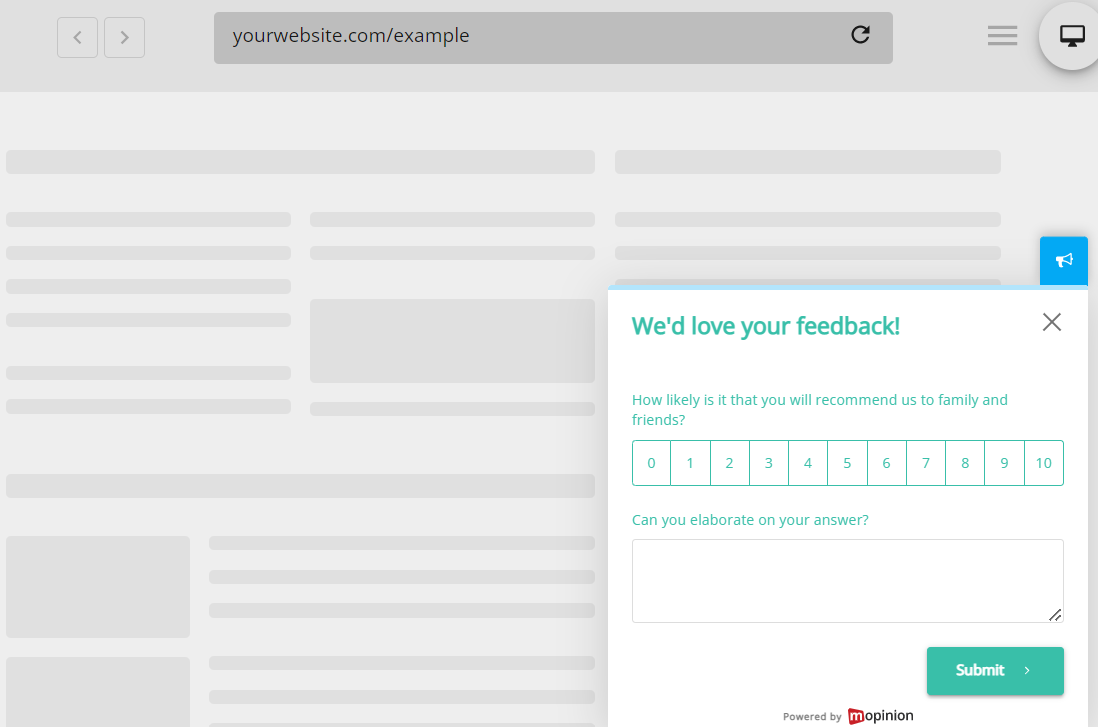
Example of an NPS survey
There are two different ways to measure NPS: relational NPS surveys and transactional NPS surveys. With relational NPS, your organisation will gather general insights on how your brand is perceived by a customer (based on the overall experience and the brand itself). With transactional NPS, you will gather insights based on a transaction the customer has made with your business.
Learn more about the ins and outs of conducting NPS surveys here.
Goal Completion Rate (GCR) surveys
Goal Completion Rate is a great metric for measuring how many visitors have completed a specific goal on your website or mobile app. This type of survey is typically found in places where a customer is trying to make a purchase. Either using a passive feedback method (user-initiated) or as exit feedback (a feedback form triggered based on exit intent).
Note: GCR should not be used on the homepage or landing page as this is just the beginning of the funnel and the goal cannot be completed at that point.

Example of a GCR survey
What’s great about GCR is that when a customer fails to reach their goal on your website, you can ask why they did not reach their goal as well as ask them to leave their contact information behind, which turns them into a lead. These details provide you with the opportunity to rectify any issues in the funnel and help the customer convert.
Customer Effort Score (CES) surveys
Customer Effort Score (CES) is an ideal survey metric for measuring how much effort it took for your customer to achieve their goal. In fact, this metric can be directly linked to the rise and fall of your loyalty metrics. Why? More often than not, high effort results in lower customer loyalty. So this is definitely a good metric to keep an eye on!
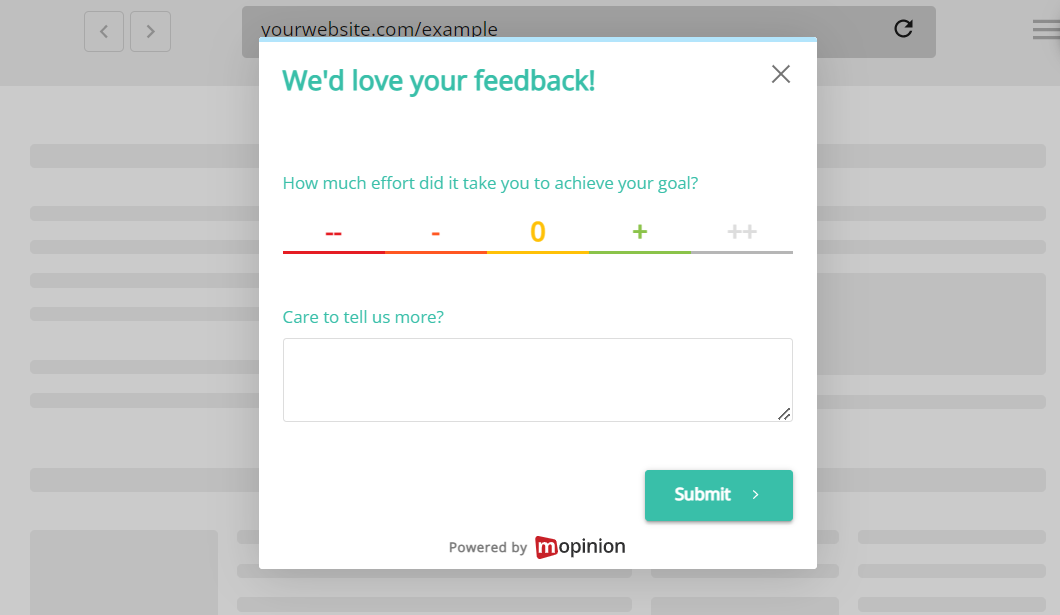
Example of a CES survey
One way to collect the CES is at the end of the funnel (i.e. once the customer has made a purchase). This is the most effective because although the customer made their purchase, there is otherwise no way of knowing how easy or difficult the process was for making that purchase. CES is also a good survey metric to use for improving online sales funnels.
How to create an online survey
Now that you know which kinds of surveys you can choose from. It’s time to dive into how to create one. Creating an effective online survey involves several key steps:
1. Choose a flexible and reliable survey solution.
First and foremost, a good online survey solution goes a long way when creating an effective online survey. Make sure you have a solution that is flexible, customisable and also offers sufficient analysis features. Be sure to check out the list of survey software below for an indication of which solution might be best for your organisation.
2. Define the purpose of your survey.
Now that you’ve selected your software, it’s time to determine which information you want to gather and how it will be used to achieve your goals. Only then can you select the appropriate metrics and channels.
3. Customise your survey questions carefully.
With your goals in mind, you can start creating your surveys. When writing survey questions, it’s important to ensure your survey questions are clear, concise and relevant to your objectives. Consider a mix of rating scale questions (i.e. the metrics listed above), multiple choice questions and open answer questions. Need some inspiration?
Take a look at our overview of how to write good survey questions, complete with 80 examples, here.
4. Arrange questions logically.
Thanks to question routing, there are a number of different ways to ask questions in a survey, depending on the previous answer. However, this can also be a tricky task when creating your surveys. Therefore, it’s a good idea to think about where you want to go with each question and what you want to learn. A good rule of thumb is to start with the most general questions before moving to more specific questions.
5. Deploy on the appropriate channels and/or online funnels.
Once your survey is fully written and customised to your liking, it’s time to deploy it. Based on your assessment in step 2, you can choose to deploy your survey on either your website, mobile app or in an email. If you choose to deploy on your website and in-app, make sure you select a funnel that makes sense for your survey. For example, don’t ask NPS in the early stages of the funnel. It’s best to ask this later on when the customer has completed a transaction or had some sort of meaningful interaction with your brand.
Looking for more tips on how to create online surveys? Check out this link.
Online survey tools
Curious what’s on the market? We’ve got a short overview of our favourite online survey tools – each one catering to different survey needs. In fact, each of these tools is uniquely suited for different kinds of businesses. That is why it’s important to be aware of your options.
Mopinion

Mopinion is an all-in-one user feedback software that not only makes use of online surveys, it also takes feedback one step further and offers in-depth analysis opportunities for its users. With real-time data visualisation in customisable dashboards and charts, users are able to quickly and efficiently digest large sums of feedback data on all their digital channels including website, mobile apps and email.
Standout features:
- Build customisable forms with easy drag-and-drop functionality
- Feedback forms (passive and active) for all your digital channels
- Conversational feedback
- Visual feedback
- Advanced surveys with question routing
- Automated, advanced data visualisation with in-chart filtering and customisable dashboards
- Seamless data exploration
- Advanced action management
- Self-hosted surveys: No need for Javascript to set up Surveys
- Native SDK (Android and iOS): Fully native feedback on your app. No redirection is needed
- AI-powered, automated categorisation for open questions to help you read your qualitative data
- Integrates seamlessly with applications such as Slack, Google Analytics, Jira, Hubspot, Salesforce, etc.
Learn more about creating surveys with Mopinion here.
Qualtrics
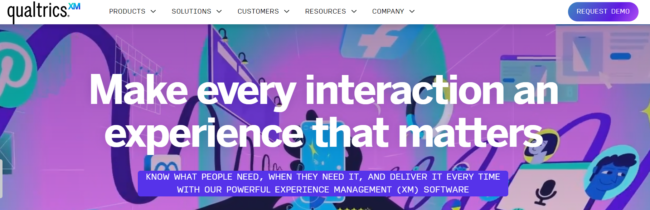
Qualtrics is an experience management software that offers an online survey solution. With well over 100 question types, this software also provides survey templates as well as features such as display logic, email triggers and logic branching. Included in its real-time web reports, users can choose from over 30 different graph types and export results to CSV or SPSS. Keep in mind, however, that this is a solution built for larger businesses as it’s a bit on the pricier side.
Standout features:
- A variety of question types
- Good customisation options
- User-friendly
Website: www.qualtrics.com
Qualaroo

Qualaroo is a survey solution, recently acquired by ProProfs, that enables organisations to gather feedback across multiple channels including website, mobile, SaaS products and email. You can easily conduct polls among your visitors with short and simple questions or choose from a library of questions. It includes AI-based reporting and dashboarding to help you analyse and channel your data to the right teams.
Standout features:
- Built-in sentiment and text analytics
- Multi-language functionality
- Extensive template library
Website: www.qualaroo.com
Survicate
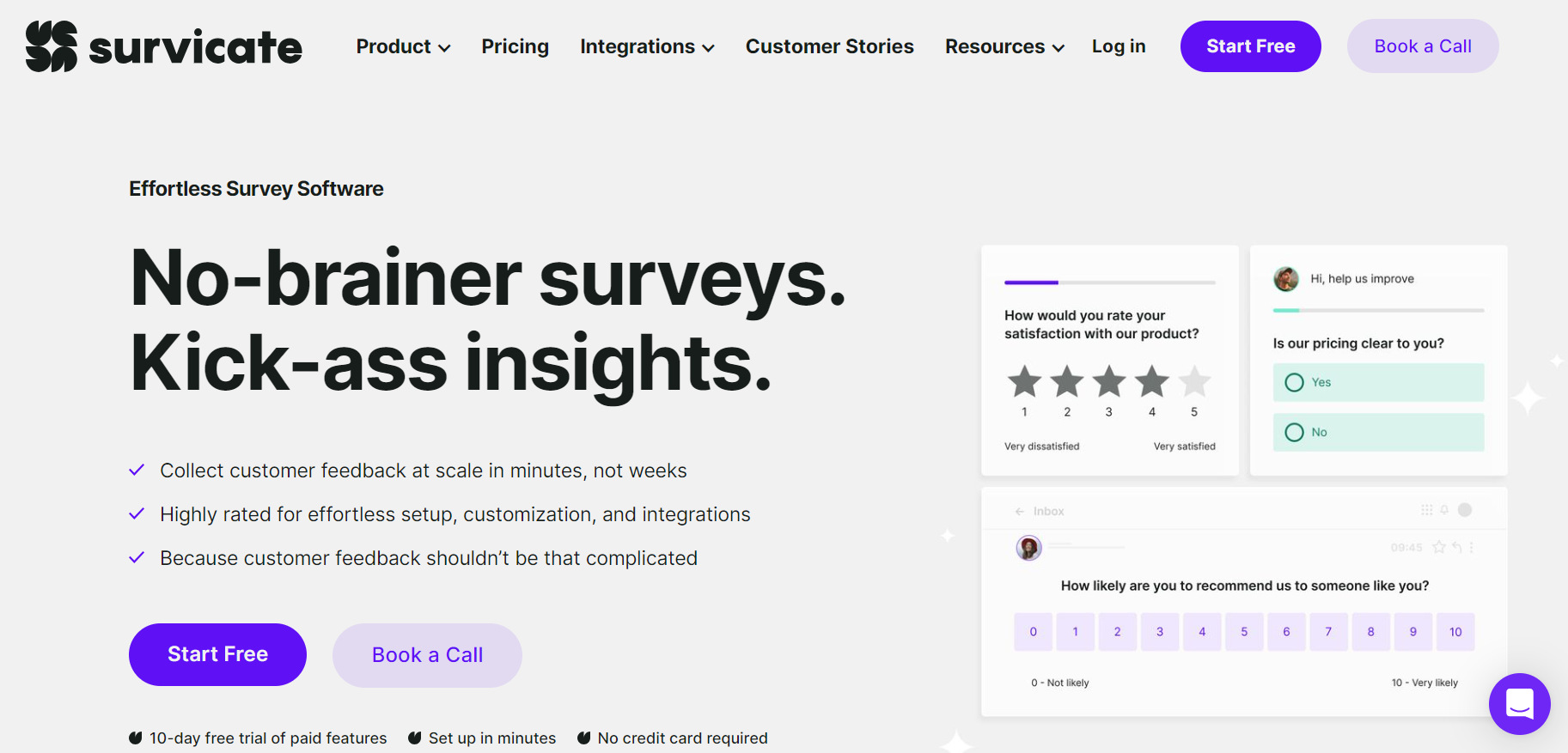
Survicate is a survey software that enables organisations to send out surveys on four main channels: email and link surveys, website feedback surveys, in-product surveys and mobile in-app surveys. With this tool, you can trigger targeted surveys across all channels using a library of predefined surveys. The tool also has dashboarding capabilities, NPS analysis and CSV and XLS export options.
Standout features:
- 125+ customisable survey templates
- Pulse surveys
- Tracks experiences over time
Website: www.survicate.com
Typeform

Typeform is an online survey software with a user-friendly interface that allows users to put surveys together themselves. As a respondent, the process of filling in a survey goes quite smoothly. The free version of Typeform includes features such as unlimited questions and answers, data export options, custom-designed themes as well as readily-made templates and basic reporting features. However, with this solution there unfortunately aren’t many options in terms of brand customisation.
Standout features:
- Simple, yet intuitive layout
- Extensive template library
Website: www.typeform.com
For a more extensive list of survey tools, check out our overview on the best online survey software.
Dive into the wonderful world of online surveys
Online survey software has been around for a while, but the realm of possibilities are ever changing. Understanding the online customer has never been easier and thanks to cutting edge technology such as AI and conversational feedback, we’re sure to see more improvements to online voice of customer programmes in the future.
Ready to get started? With Mopinion you can get beautiful online surveys up and running in no-time. Our user-friendly software guides you through the process of designing custom surveys that are sure to reel in the insights you need for an improved experience. Once that data is collected, you and your team can easily monitor the results in detail in our built-in dashboard and reporting solutions. What’s more to like?
Ready to see Mopinion in action?
Want to learn more about Mopinion’s all-in-1 user feedback platform? Don’t be shy and take our software for a spin! Do you prefer it a bit more personal? Just book a demo. One of our feedback pro’s will guide you through the software and answer any questions you may have.






