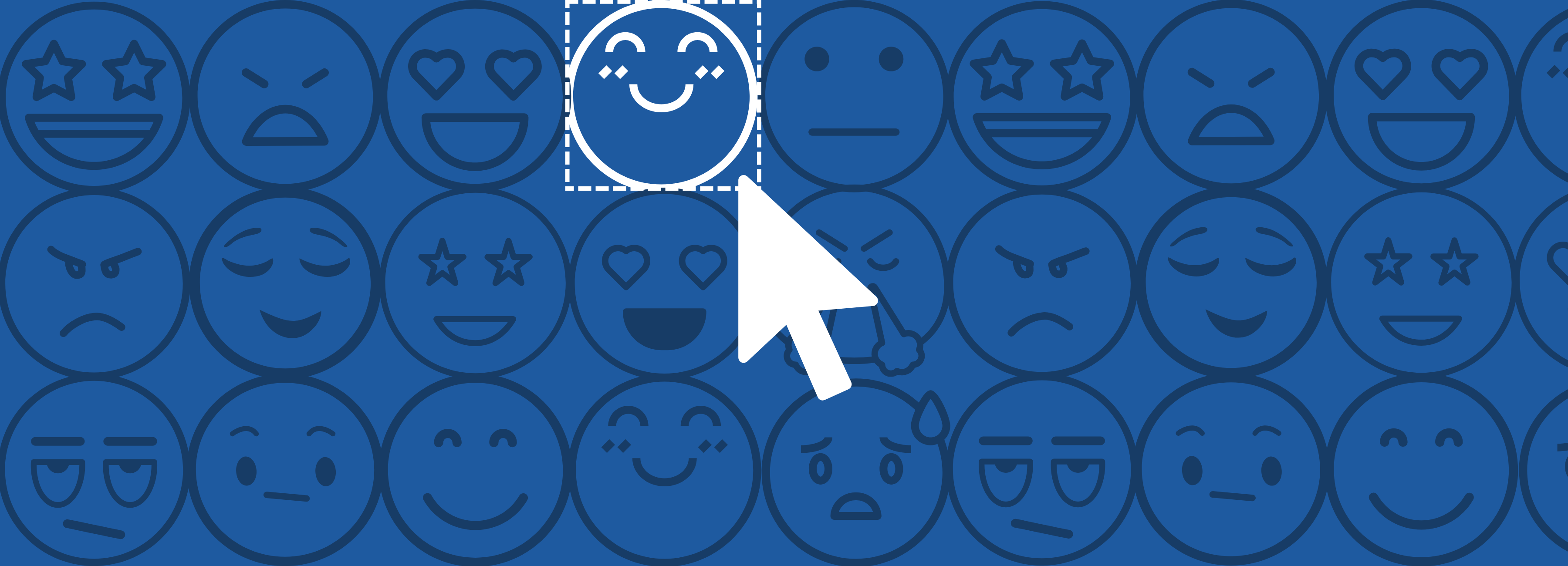In early 2020 Mopinion proudly beta launched its new user interface Mopinion Raspberry. The release was a major milestone for Mopinion and its users as it not only tied together all of the same, favourite functionalities of its precursor, but also enabled users to conveniently collect and manage their feedback in a more effortless manner. Now we’re eight months down the road and a lot has happened.
The beta phase turns out to be quite useful and it gives us the time and space to optimize certain features of Mopinion Raspberry. A beta phase means that the software will be used, while it is still in development. A large group of users have started using the new user interface, providing us with valuable feedback so that we can continue developing the interface based on their feedback.
As we are nearing Q4, we’d like to give you a quick update on all that’s happened since the initial launch. To bring you up to speed with the latest on Mopinion Raspberry, this article will identify the following:
- Background information on Mopinion Raspberry: short introduction to Raspberry and the different capabilities.
- Progress Update on Mopinion Raspberry: what is the current status of the user interface, how can switch over to Mopinion Raspberry from Mopinion Classic, feedback / insights we’ve received from users, what are the major changes / improvements made, and the latest progress on creating an updated Knowledge Base.
- Future Plans for Mopinion Raspberry: what is the current timeline, when is Mopinion Classic going to be discontinued, which new features are coming up and more.
Background information on Mopinion Raspberry
For those of you who are unfamiliar with Mopinion Raspberry or the differences between the Mopinion Classic interface and the Mopinion Raspberry interface, let us provide you with some background information.
The goal of creating the new interface was to simplify user flows and make it easier for users to reach their goals, while simultaneously delivering a more consistent user experience.
Therefore Mopinion has optimised five main aspects of the user interface: the overall functionality of the navigation (i.e. menus and configuration), the process for creating surveys, the inbox used for browsing through feedback responses, setting up dashboards and lastly, data visualisation and trends. To learn more about each of these parts of the software, click on the items below.
- The Navigation
- The Feedback Form Builder
- The Feedback Inbox
- The Dashboard & Text Analytics
- The Data Explorer & Chart Builder
Progress Update on Mopinion Raspberry
Currently the Mopinion Raspberry user interface is still in beta as we continue to prepare it for its official launch. The information below will tell you more about how you can switch back and forth from the Mopinion Classic (our previous user interface) and Mopinion Raspberry (our new user interface), plus some of the biggest changes / improvements Raspberry had undergone since its initial release in January, feedback and insights we’ve received from our users thus far and the progress we’ve made on creating a Knowledge Base for Mopinion Raspberry (i.e. documentation, tutorials and onboarding support).
How to switch over to Mopinion Raspberry
Because this is a beta launch, your account will not be automatically switched over to the new user interface. If you wish to try out the new environment, you can switch your account manually via the menu at the top right of the screen.
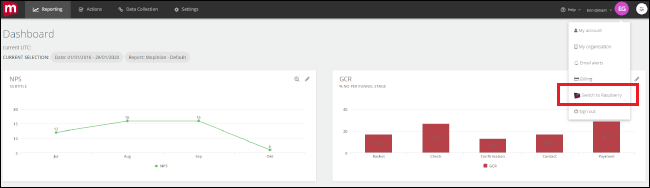
Click on ‘Switch to Raspberry’.

Want to switch back to the old environment? Go for it. Just head to the menu again at the top right of your screen.
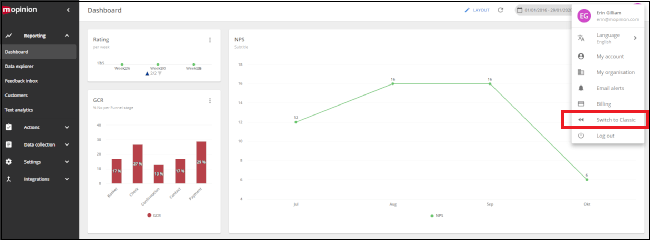
Click on ‘Switch to Classic’.
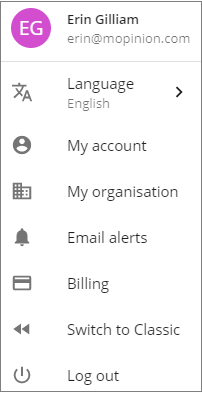
What are the effects of switching to the new UI?
There are none! The user interface is what is called ‘backwards compatible’, meaning our system offers interoperability with the classic UI. All of your settings (i.e. feedback forms, tagging, dashboards) will remain the same in Mopinion Raspberry. As for your feedback data itself, this is managed using a standalone web service, meaning the new UI will not have any effect on existing feedback data or the feedback collection process.
Learnings / Insights from our users
One of the questions our users frequently asked was: How can you change the name of the feedback form? In Raspberry you can easily change the name directly while you’re creating or editing the form. In Classic you had to change the name of the form by using the configuration to edit the name.
We also found out from our users that if you want to have a look at a specific feedback form you were able to select the item in the form overview. In the new interface you can select one single feedback item directly in your inbox, so you won’t have to visit the overview page first.
Major Changes / Improvements since Mopinion Raspberry’s Launch
We’ve been hard at work finalising Mopinion Raspberry. Since the first release in January this year we’ve been optimising key features such as the survey builder, inbox and dashboards, extending functionality and of course, migrating from the Classic interface to Raspberry.
Redesigned form template flow
We’ve completely redesigned the way we offer form templates. In Mopinion Raspberry we always show the form templates we offer when you’re creating a new form. This allows you to easily create forms from your own templates. For new users, our curated templates will serve as a helpful starting point when collecting feedback.
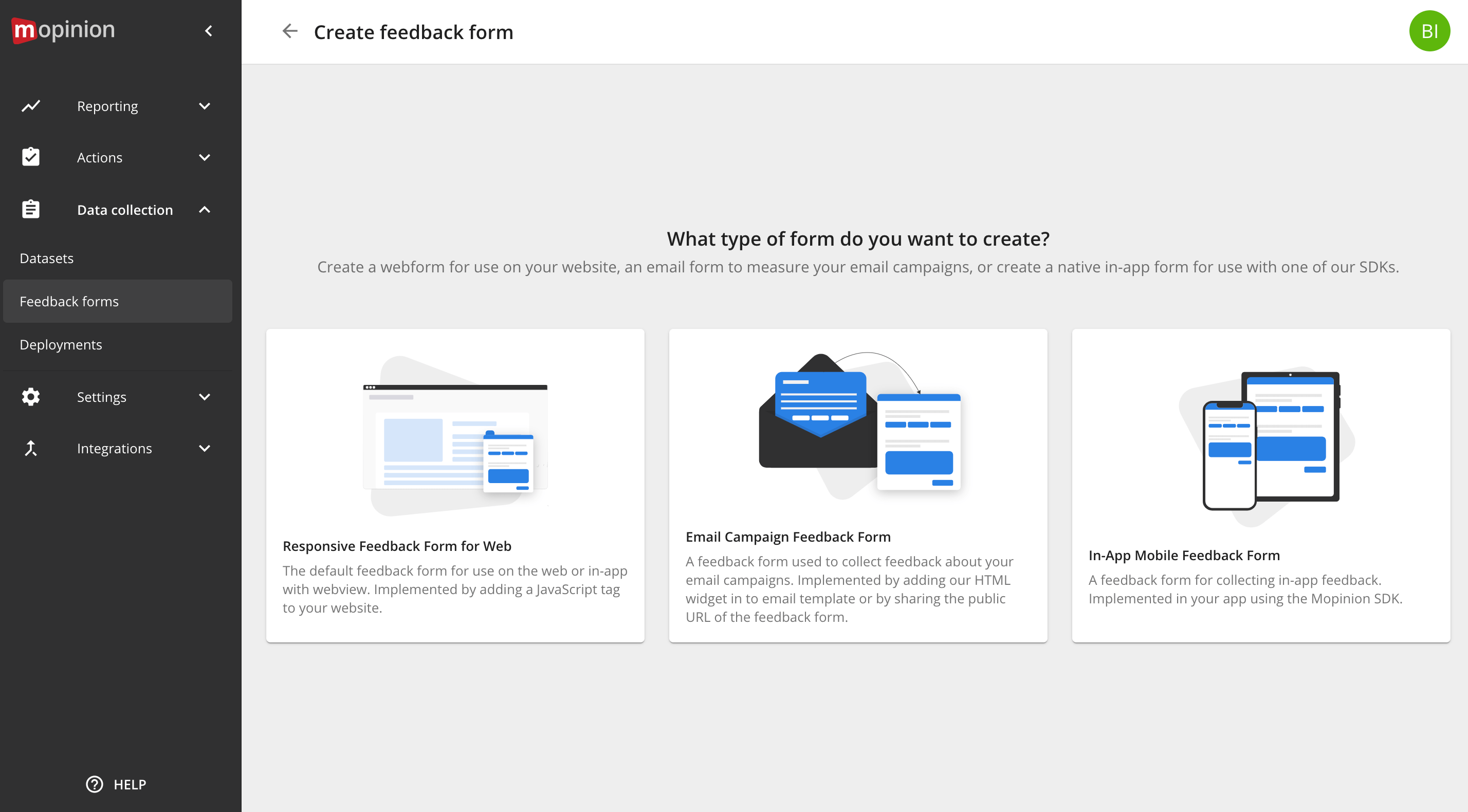
We’ve also made it possible to select a template straight from the form builder so no need to switch back and forth if you decide you actually wanted to use a different template.
New email type forms
For our users with a Growth package or higher we’ve added specific email feedback forms. If you create an email feedback form the flow of the form builder will be catered to helping you setup email feedback. And finally you will be presented with an HTML snippet you can add to your email campaigns.
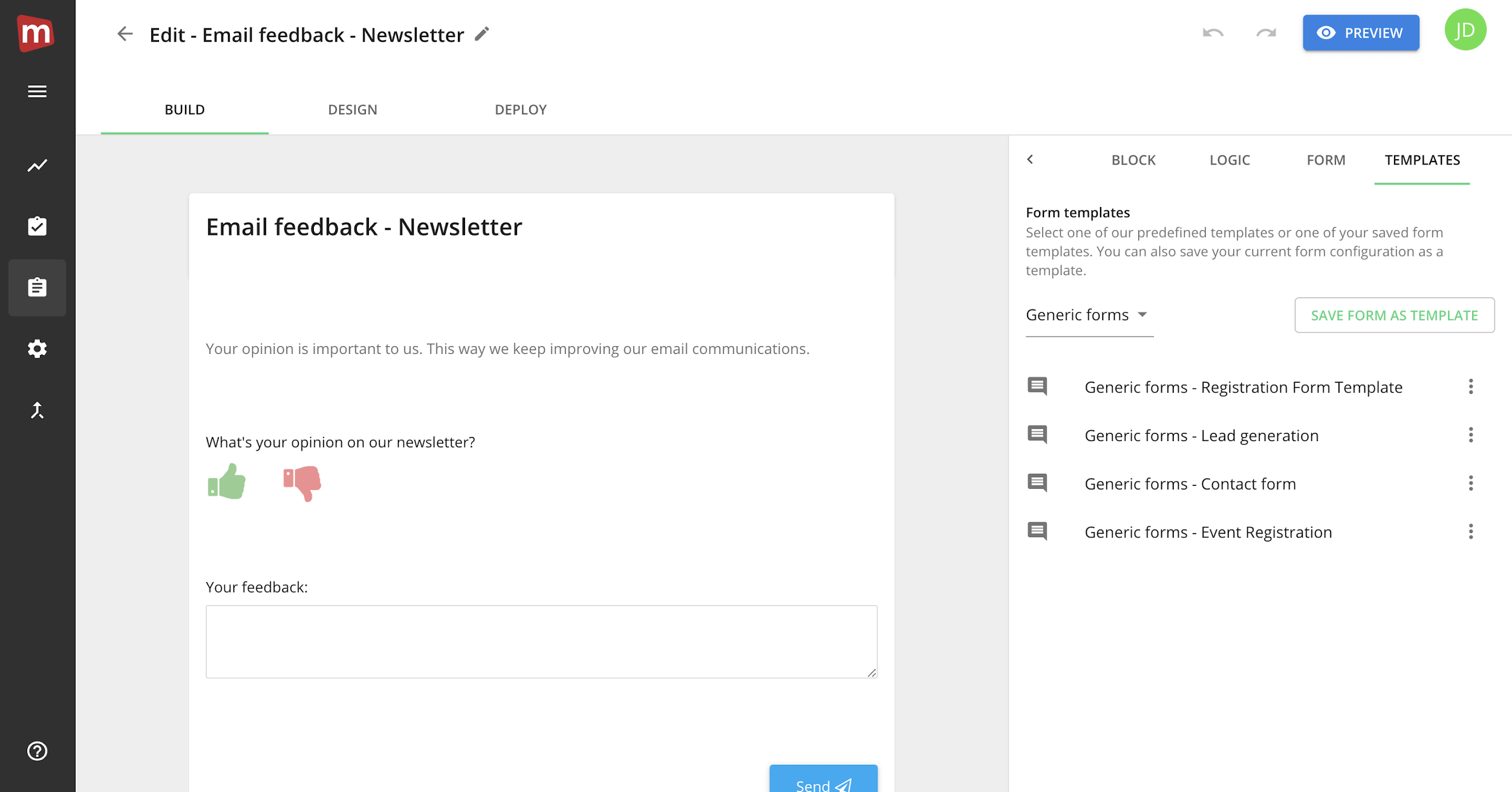
Integrations, integrations and more integrations!
A lot of our users have requested integrations for apps that they use or want to use together with Mopinion, and we delivered! Since the launch of Mopinion Raspberry we’ve added integrations for Google Chat, Jira, Basecamp, Microsoft Teams, Salesforce, custom HTML forms and Contentsquare. We’ve also redesigned the process of adding integrations making it much more intuitive.
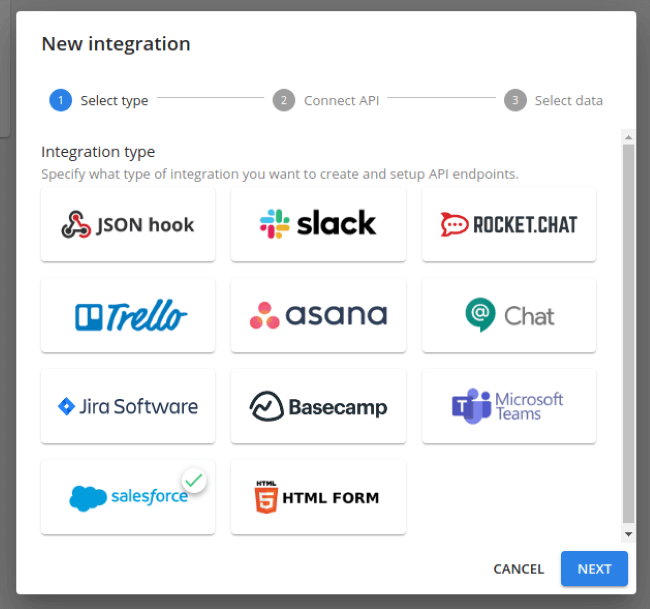
Additionally we’ve increased the discoverability of the integrations we offer by adding a separate step inside the form builder for adding integrations to a specific form. This means you can set up all possible integrations while setting up your form, making integrating Mopinion feedback forms into your workflow a breeze.
Feedback source filters in the feedback inbox
Mopinion Raspberry introduced the ‘Feedback Quick View Sidebar’ to allow users to easily drill down on feedback. We also wanted to make it easier for our users to quickly view feedback related to a specific form straight from the inbox. That’s why we released a feedback source filter – a drop down in the feedback inbox filters which allows users to only view feedback from a specific form or dataset within the inbox.
New billing overview and package upgrade flow
The billing overview page has been redesigned to make it easier for users to view the details of their package, their payment history and their card information.
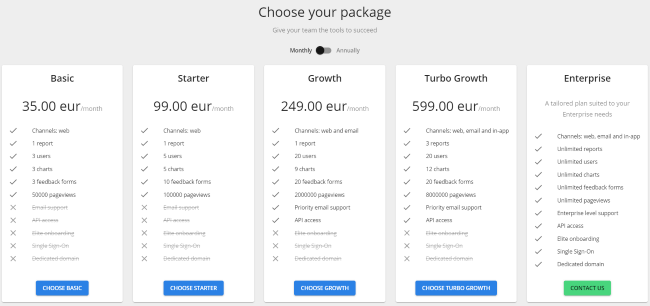
We’ve also redesigned the upgrade package flow to give our users a better overview of the different packages we offer, what each individual package entails and of course, their respective pricing.
Improvements to the Form Builder
We completely redesigned our form builder to make working with it more intuitive. Since its launch, we’ve steadily been adding new features and improvements to the form builder. Here are some highlights:
- We’ve removed the need to constantly save your feedback form when you want to add form logic, translations or other features.
- We’ve added a character boundary feature to set a minimum and maximum amount of characters that have to be provided in open text fields in the form builder.
- You can now change your feedback button type to a material design style ‘Floating Action Button’. You can even set a different button type for desktop and mobile browsers.
- We’ve added some new design features for both feedback forms and the feedback button. Now users can change the shape of their form elements (buttons, inputs etc.) and choose between squared or more rounded shapes.

Various improvements to the general User Experience
Along with all the new features and redesigned old features, we’ve also added loads of small improvements and tweaks to the interface. Here are a few highlights:
- Proper date localisation; Mopinion now applies proper date localisation for all international users. This means that we calculate dates from the start day of the week specific to your country and show dates in the proper format.
- You can see which fields in your feedback forms are still active and which are inactive when selecting fields to use in charts, filters, alerts etc.
- We’ve made improvements to sending out emails (for example, to reply to feedback by email or forward feedback to a team member), we’ve made it super easy to add variables from the feedback item to your emails and we provide a standard message which contains a summary of the user’s feedback. It’s also possible now to add a ‘Reply to’ email address to which your customers respond when they reply to the email sent via Mopinion Raspberry.
- We’ve added form metrics which allow you to see data such as how many times a survey has been opened and completed (in a sidebar this time). We’ve also extended the date filtering possibilities. These now match the quick filters on the global date filter.
- Lot’s of other small improvements like the possibility to go into the integrations or deployment page of a feedback form straight from the form list, being able to right click feedback items to quickly bring up a context menu without having to click the options button and more.
Updated Mopinion Raspberry Knowledge Base in the making
Looking for resources that will help you get set up with Raspberry? Mopinion has migrated all existing articles from its current Knowledge Base (or KB) and is currently finalising the new KB with updated instructions and screenshots that are in line with the Mopinion Raspberry interface.
The updated KB will be much easier to navigate thanks to the organised list of headers and subheaders that list articles relevant to your search. Additionally, as we continue to expand our connectivity with other tools in your marketing stack, we’ve decided to add additional details and instructions for setting up the various integrations offered to Mopinion users.
Once the new Knowledge Base goes live, it will be available on the website (under the tab ‘Resources’) and within the Mopinion application in the bar on the left under ‘Help’.
Future Plans for Mopinion Raspberry
So when will we transition out of beta and officially launch Mopinion Raspberry? We aim to release Mopinion Raspberry in Q4 of 2020, as soon as we’ve wrapped up development and refined the user onboarding experience. When the user interface goes live, we will then focus on closing down the Mopinion Classic user interface. This will likely happen somewhere in Q1 2021.
Classic users – don’t worry! Your feedback data, dashboards and all pre-existing settings will be automatically migrated over to Mopinion Raspberry without a hitch. There is no action on your part required. But if you haven’t already, it might be a good time to start familiarising yourself with the new interface. To do so, follow the steps above for switching back and forth between Mopinion Classic and Mopinion Raspberry.
A quick glimpse of the Raspberry roadmap
So what’s coming up for Raspberry?
Note: these new features range from short term to long term projects. When they are live we will announce them in our product update announcements.
- A brand new onboarding for both new customers and new users within existing accounts. We plan to launch a series of guided, click-through tours, on-page walkthroughs and more.
- Changes to the user rights and roles management: Raspberry will create roles, or ‘role groups’ that will give access rights (read, write and edit) to certain modules in the application. For example, editing or creating/deleting form designs and templates, survey editor items (i.e. questions and logic), deployments, and dashboards.
- New additions to the text analysis dashboards, including improved filters on forms and datasets, and periods.
- Various dashboard improvements, i.e. simplified processes of creating and editing charts.
- Data and user activity feed: there will be a stream-like interface for notifying users about certain events taking place within the system (i.e. new user or new form) as well as trends in feedback data / scores (i.e. a spike in NPS or a decline in CSAT).
- Conversational user interface: lastly, we plan on launching a feedback form interface that has the look and feel of a chat conversation. So rather than only using the more static survey layouts with scales and other scores, you can give the visitor a more conversational experience.
We are looking forward to hearing from you. Do you have comments, suggestions or questions based on this short impression of our roadmap? If so, feel free to contact our Customer Success Manager Saskia, or Support team.
A special thanks to our users!
We’d like to extend a special thanks to our users for providing us with the feedback and insights we need to offer you the best possible experience with Mopinion Raspberry. You have helped us tremendously these past few months, which is why we are looking forward to launching!
Questions, Concerns Comments?
Feel free to reach out to our team to ask any questions you may have, express any concerns and of course let us know if there’s anything else you’d like to see improved! Your feedback is always appreciated!
Ready to see Mopinion in action?
Want to learn more about Mopinion’s all-in-1 user feedback platform? Don’t be shy and take our software for a spin! Do you prefer it a bit more personal? Just book a demo. One of our feedback pro’s will guide you through the software and answer any questions you may have.