When Mopinion was first developed, the customer experience industry was just starting to blossom. Since then, the CX market has well and truly boomed, changing as other industries grow with their customers. In fact, the customer experience management market is projected to grow to $14.5B by 2024. As the industry, (and the world) changes, so do your needs and expectations. That’s why we’re always looking for ways to improve our own user experience and bring more value to you, our customers. So, we’ve made some small changes to our user interface that will have a big impact on helping you better manage and take action with your feedback.
These improvements will allow you to…
- Better manage your feedback
- Easily take action and make decisions based on feedback
- Always find what you’re looking for
Keep track of customer feedback with our new auto-tag page
One of our best features and a great way to manage and keep your user feedback data organised is by tagging items based on their category. By ‘tagging’ or categorising certain items with a label, it becomes very easy to search and group feedback items together, making it easy to assign tasks to the right teams.
Mopinion offers two types of tagging to help you manage and keep track of your feedback. You can both tag your feedback based on conditions you determine yourself, or by using our Artificial Intelligence (A.I.) software, which, in combination with your own tagging conditions, will interpret your open comments and tag them. To really maximize your ability to keep track of incoming comments and feedback, we decided to give this page a new, fresh look.
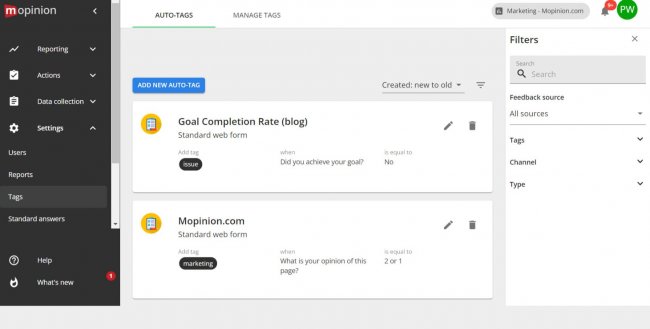
Now with a clear, easy to scan list view, the tag page displays tags sorted by feedback form, showing also the form type and channel, to guarantee an unambiguous overview of all running auto-tags. You can easily scan the page and find all relevant information at a glance, including key information like condition sets, tags and variables.

We also took another look at the flow when creating new auto-tags. Now, with even clearer setup steps, adding a condition set is even more straightforward than before. Simply select a data source, add conditions and save! Not only that, adding new condition sets to forms with existing conditions is now effortless, and hassle-free.
Sidebars galore!
Another new addition to the tag overview page is our brand-new sidebar and filters. This enhancement allows you to easily search through your tag page, saving you from having to scroll through to find a certain form. You can also apply filters to your overview based on source, tag, channel (so web, app, or email) and form type (standard or conversational) so you can easily navigate through the page.
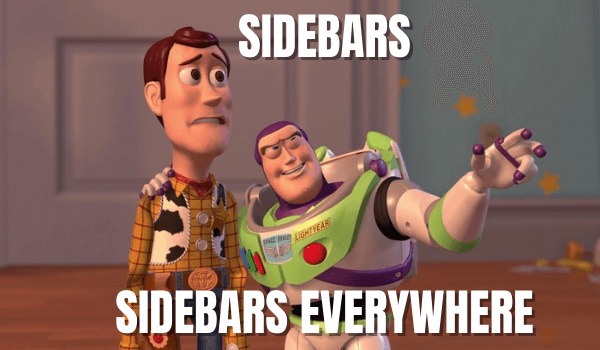
Other sidebars throughout the platform have been optimised as well, with a cleaner view and discreet, collapsable filters. The order of filters is now even more intuitive, and when you select a filter, the amount of selected filter(s) show in collapsed view. This new and improved filter bar is present on the feedback inbox, exports, customers, actions, webhooks and apps pages.

As well as these improvements, we added a new, updated sidebar to the feedback forms page. You can filter by form type, channel, display type, status and whether the form is editable. Not only that, now forms are shown with colours corresponding to the channel i.e. yellow for web, purple for app and green for email.
This detail means you’ll be able to scan the feedback form page and identify the key information instantly. You can also see, at a glance, what section or channel of your business you’re collecting the most information from.
Analyse & take action with your feedback
As we always say, analysing and taking action with the feedback you receive is essential to creating an effective customer experience, and that means creating a closed feedback, or customer feedback loop. To create a customer feedback loop, you must be able to properly organise and distribute feedback data across teams and departments and revert to your customer.
This means you must have a solid action management system in place, so you can prioritise and differentiate your customer’s problems and get them on the right track as soon as possible. Our new auto-tag page, condition flow and the new and improved sidebars and filters mean that you can always manage, organise and take action with the feedback you receive. Keep your eyes peeled for more information on upcoming improvements, we have some more updates coming your way soon. This includes improved navigation with finer microcopy and additional explainer bars. Stay tuned.






