Running a webshop can be one hell of a ride. From cart abandonments over basic usability issues and low conversion rates – if you know, you know. We are asking Ecommerce managers to work on your conversion rate optimisation constantly, because (like in so many other life-situations) consistency is key!
In this article, we are going to talk about 7 ways to increase conversion in your Ecommerce business and how feedback can help you ride the CRO wave.

If you are a total newbie to CRO, please check out our Beginners Guide to CRO.
So, why is CRO so important for Ecommerce businesses?
Conversion rate optimisation (CRO) is a process of optimising your website. It’s supposed to encourage more visitors to complete a particular goal and, subsequently, increase the conversion rate. When it comes to Ecommerce, the purchase is the ultimate goal. Other, smaller goals may include, creating an account, adding items to a cart or signing up for a newsletter.
Let’s be honest: It really doesn’t matter how many leads you generate, if you have a mingy conversion rate. Considering the average Ecommerce conversion rate was 1.89% as of mid-2021, it’s safe to say there’s plenty of room for improvement for most brands.
Getting enough traffic to your website is one of the first most important steps you take for your Ecommerce website. However, if the conversion rate stays low, the traffic does not really give you much at the end of the month to work with. If you want to increase sales, you’ll have to increase your conversion rate. And if visitors already made it to your webshop, why not push them to convert while they’re already there?

Let’s first have a look at the key areas of your website that affect your conversion rate:
- Usability and speed of web page(s)
- Web page layout, navigation and website structure
- Cart abandonment and checkout process
- Copy and messaging for pre- and post-conversion
- Call-to-action buttons
- Colours and imagery
To increase your conversions, all these areas should be on top of their game. So, basically, your whole online presence is influencing your conversion rates constantly.
7 ways to increase conversions on your Ecommerce website
Let’s have a look at how we can improve your Ecommerce website with CRO.
Understand your customers and collect feedback
We have mentioned it already in many of our posts before, but really can’t stress it enough: To collect customer feedback is crucial for your CRO strategy. Who knows the most about why your customers aren’t converting? Your customers, of course. In order to fully understand them, collect feedback from all possible channels and pages to find out what would make them convert. For more feedback examples, just read on. We will come back to this later on in this post.

Free Whitepaper: Digital Customer Experience Trends in 2021
Read why the Digital CX is important and about the biggest and most impactful trends for 2021
Help your customers to fully understand your products
A proven way to increase your conversion rate is to improve product photos and descriptions. Using high quality images and videos will help your customers to fully understand your product. Online, you can’t touch or try on products, so it should be obvious that your product pages have to be flawless. Showing your products from different angles, using customer testimonials, or using a video can all be ways to help your customers see your products from the right angle.
Optimise your Check-Out Process
According to some stats from 2018, the cart abandonment rate for fashion and retail is around 74%. A bunch of people, 26% to be precise, explained that they abandon the cart due to a long or complex check-out process. This is a big number that you can easily improve with a couple of UX tweaks around your check-out process. We would recommend starting with optimising all your pages for mobile and desktop. A distracting design is the most common reason for abandonment. Once your visitor has successfully placed their item in the shopping cart, the last thing you want to do is make it hard for them to continue with their purchase.
Another UX strategy to lower cart abandonment is to clearly indicate the stage of the process that your customer is in. A progress indicator is especially important for visitors on-the-go who are looking to checkout quickly. A feature like this often makes the process less overwhelming as it can both identify how far along the customer is in the process as well as how much further they still need to go.
Collect hard data
A/B testing tools provide real time data about your users, allow you to continuously experiment and optimise your website or app, and ultimately boost conversion rates. A modified version of a website or app can be as simple as changing terminology and call-to-action buttons, or as complicated as redesigning the entire website or app. But you need to find out what your customers prefer! And what better way to find out, than to get their opinion and experiment?

Create a conversion analysis
By starting with extensive research and conversion optimization analysis, you rule out assumptions and your hypotheses are truly valuable. You can create conversion analysis with quantitative or qualitative types of analysis from web analytics to moustracking and usability testing. Many CRO specialists also use soft data first (ie. feedback) to form a hypothesis and then test it by viewing the fluctuations in their hard data as a result of those changes.
To learn more about how to do a conversion analysis and the different types, please check out our blog post “Why Conversion Optimisation Always Starts With Analysis”.
Make your CTAs stand out
According to Unbounce more than 90% of visitors who read your headline also read your CTA copy. So please, make them juicy! Creating boring or non-attractive CTAs is really a missed opportunity.
CTAs are important, we get it. But how can you actually improve your CTAs? From a design perspective, your CTA should stand out from your other content. It should be easy to recognize and understand – you want visitors to know what it represents, and where it is on your page. Think of the color, the negative and positive space, the message of your Call to Action – It really all matters and depends on your audience and your business. And one more time: Keep it consistent.
Use CRO Tools
Lastly, CRO tools can help you in many ways and support different CRO tactics. Check out our tool blog by category to find your ideal CRO tool:
- Lead Capturing
- Analytics
- User Experience Testing
- Page Optimisation
- Online Performance
- Marketing Automation
Each of these tools offers its own advantages. However the best way to choose which tool(s) work best for your business is to try them out.
Collecting feedback within your online shop
As mentioned above, one great way to increase your conversion rate is to get to know your customers. It sounds cheesy, but the only way to be really successful in the Ecommerce industry (and any other industry, to be frank) is to understand what your customers really desire. To get there, let’s look at a couple of real life user feedback examples that will help you get closer to your webshop customers.
Product description feedback or website content feedback
Product descriptions in Ecommerce have to be spot on. How else do your customers know what they are buying? In order to find out if you are hitting the spot, just use a feedback form under your product descriptions. Check here how our German customer SportScheck, one of the largest sports retailers in the DACH region, is asking for feedback about their product descriptions:
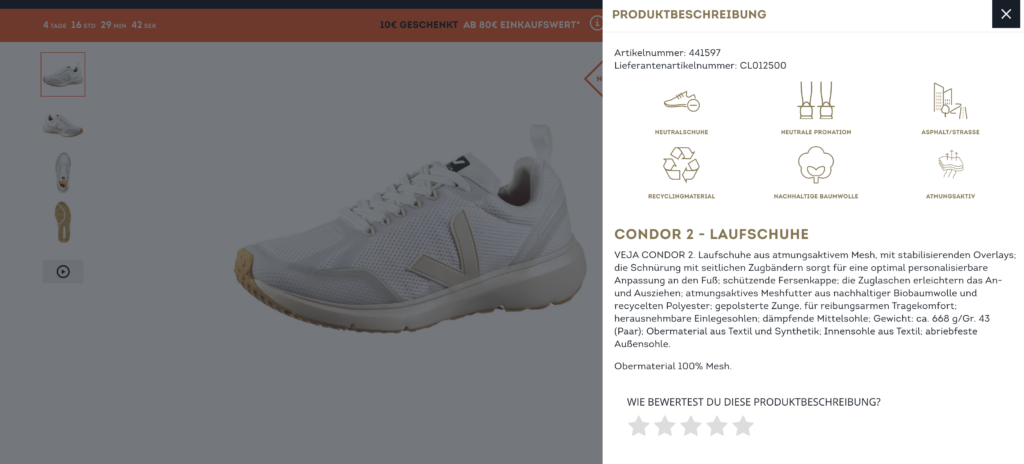
Source: SportScheck
They ask “How do you rate this product description?”. With the help of some feedback you can find out if your customers are really well informed enough to go ahead with a purchase.
Search Feedback
Many businesses also collect feedback on their search bar tool, as it’s crucial for customers to find what they are looking for. Check here another example from SportScheck where they ask “How happy are you with the search results?”:
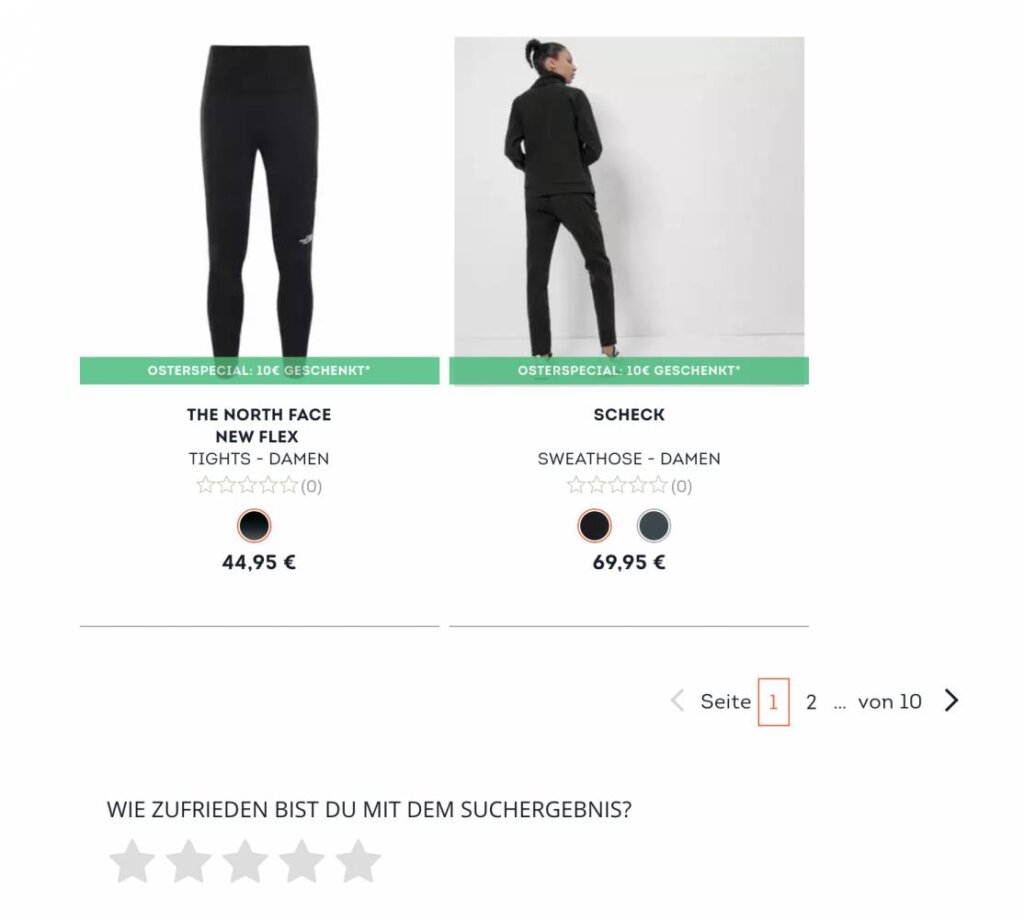
Source: SportScheck
Put yourself in the shoes of the customers: If you know exactly what you are looking for, a properly working search tool is incredible! You save so much time and get to your goal so much faster instead of scrolling through the whole product page.
Multilingual User Feedback
Particularly in Ecommerce, multilingual websites are a must. But does your team speak all of those languages? With a few feedback tools on the market, such as Mopinion, you can now collect multilingual user feedback. Manually translating the feedback is impossible if you’re working with a time crunch. That is why Mopinion supports over 100 languages in order for you to understand all your customers’ feedback and cater to their needs.
Imagine you collect feedback from your multilingual Ecommerce business and your website is available in English, Spanish and Chinese. You’re only fluent in English and – if you’re like me – your Spanish from school has definitely seen better days! All the feedback from your Spanish website can be automatically translated to English, which saves you a lot of time and Copy-Pasting into Google Translate. Especially when you’re experiencing large volumes of feedback, this translation feature from Mopinion is very helpful.
Newsletter Feedback
There are numerous reasons why businesses incorporate email newsletters into their digital marketing strategy. Email marketing is and stays one of the most effective methods still today. And as we have learned in our Beginner’s Guide for CRO, a newsletter registration, clicks from your newsletter and opening a newsletter is a conversion too. In order to make sure not to lose all those conversions again due to a newsletter that doesn’t fulfill your customer’s expectations, why not just ask them for their feedback?
You can insert a feedback bar with smileys into your newsletter and just ask how much they liked your newsletter like here below:
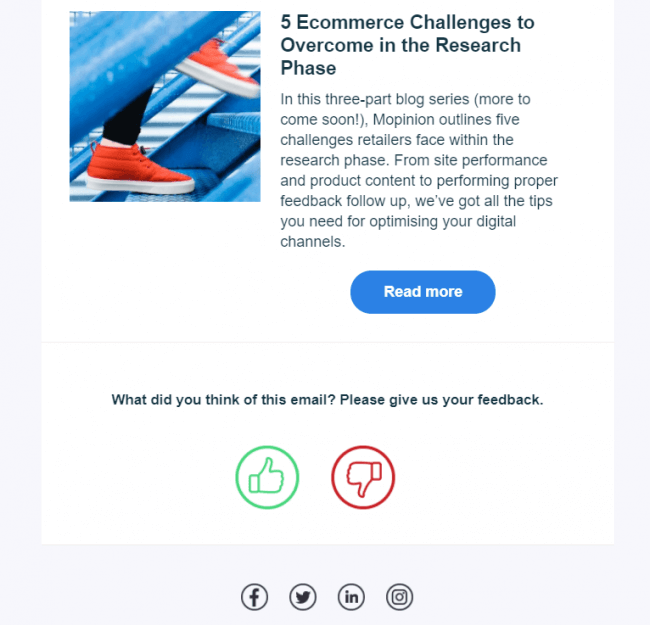
Source: Mopinion
There is also a second option to collect even more feedback about your newsletter. You can include a link that takes your readers to an online survey about your newsletter. Here you can dig deeper and ask about content, design, subject lines and the timings of your newsletter.
On-page Feedback
What we see more and more are active feedback forms on different pages to get general feedback about your website. Take it from Calvin Klein and make data driven decisions with a user feedback tool like Mopinion.
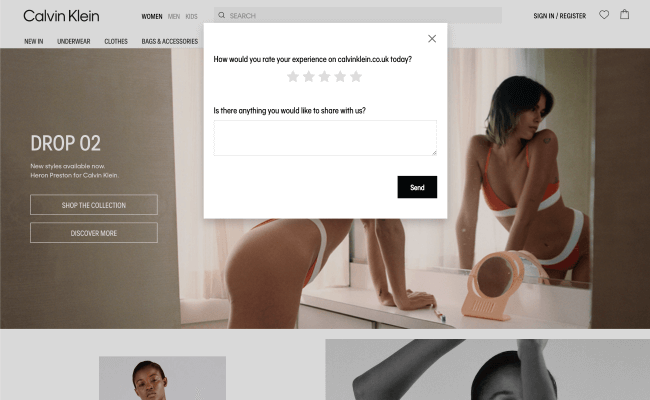
Source: Calvin Klein
This is also one of the most commonly used feedback form templates and comes in form of a generic page rating. Feedback forms with this rating measure the usability of the page, using all kinds of ratings ranging from stars and smileys to number ranges, colour bars and even thumbs. These types of feedback form templates are great for collecting insights into web page usability. They can be placed anywhere on your website.
So let’s get cracking on that CRO with feedback
Ecommerce conversion rate optimisation is all about the customers. It’s absolutely crucial to collect feedback in order to start optimising your website. Are you ready to improve your business and create valuable, lasting relationships with your customers?
Want to learn more about Mopinion’s all-in-1 user feedback platform? Don’t be shy and take our software for a spin! Do you prefer it a bit more personal? Just book a demo. One of our feedback pro’s will guide you through the software and answer any questions you may have.Ready to see Mopinion in action?








