We are happy to announce that Mopinion has once again met the WCAG guidelines, making our software WCAG 2.1 Level AA compliant. This means that our feedback surveys conform to the strict WCAG guidelines set in place by the World Wide Web Consortium (W3C) – enabling improved accessibility to all types of web users, especially those with disabilities.
The Web Content Accessibility Guidelines (WCAG) is an internationally recognised technical standard that ‘makes web content more accessible to people with disabilities’. Web ‘content’ in this context refers to natural information such as text, images and sounds, or code / markup that defines structure and presentation. The guidelines address the following criteria: mobile accessibility, people with low vision, and people with cognitive and learning disabilities.
Creating ‘WCAG-proof’ Feedback Forms
Below are instructions for creating WCAG proof feedback forms in Mopinion.
Open up the feedback form that you want to adjust, select the ‘Design’ tab, and to the right select the ‘Form’ tab. Scroll down until you see ‘WCAG’ and toggle ‘Add WCAG styling’ to ON.
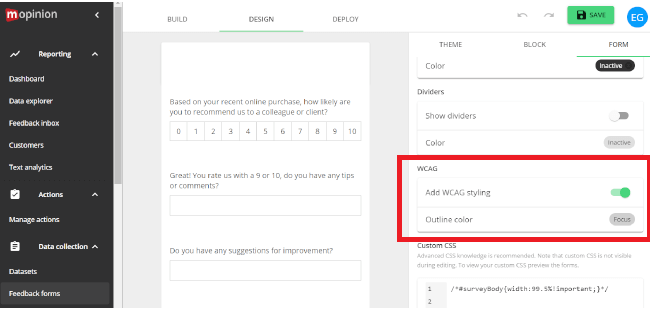
Once you’ve completed these steps in the form builder, your feedback form will look something like this:

Left: non-WCAG compliant, Right: WCAG compliant
What are the WCAG Guidelines?
The twelve guidelines included in the WCAG are organised under four principles: perceivable, operable, understandable and robust – all of which enable users with disabilities to use the web content.
Under these principles, there are guidelines that must be followed by WCAG compliant software companies:
- Perceivable: Content must be perceivable (e.g. providing text alternatives for any non-text content)
- Operable: User interface (UI) and navigation must be operable (e.g. making all functionality available from a keyboard)
- Understandable: Information and operation of the user interface must be understandable (e.g. text content must be readable and easy to understand)
- Robust: Robust content and reliable interpretation (e.g. content is compatible with current and future user agents – including assistive technologies)
Click here for the complete list of guidelines.






