There’s no shortage of website feedback tools and that’s exactly the problem. With so many platforms covering surveys, on-page widgets, communities, visual bug reporting and review management, it’s easy to lose track of what each tool actually does (and which ones you truly need).
Nearly 77% of consumers view brands more favorably when they proactively seek and act on customer feedback.
So what can be accomplished with which tool?
TL;DR – Article summary
Website feedback tools help you understand why users behave the way they do, not just what they click. This guide compares 31 popular website feedback tools, grouped into five categories (VoC surveying, community feedback, usability feedback, webshop reviews and traditional surveys). You’ll learn what each category is best for, how the tools differ, and how to choose the right solution for your goals and your Martech stack.
I recently saw an overview of the “digital marketing landscape”. There were so many software tools listed in the infographic that it was practically impossible to read, even on a large screen. Given the diversity of marketing software and the position of the customer feedback therein, I understand you sometimes don’t see the wood for the trees anymore.

Source: Martech Landscape by ChiefMartech
Website feedback landscape
The landscape of website feedback tools has significantly increased in the past five years. Especially on the side of data-collection, so when it comes to the collection of website feedback, new apps and tools pop up like daisies. This is not surprising, because ‘customer experience’ is a hot item: RnRMarketResearch.com forecasts the Customer Experience Management (CEM) industry to grow from $7.8 billion (2019) to $20.4 billion by 2028.
It is sometimes difficult to grasp which feedback tools serve as real alternatives and which tools actually complement one another.
Why are website feedback tools so popular?
Website feedback tools go beyond analytics by showing the why behind user behaviour. Analytics reveal clicks and exits, but feedback tells you what users think and feel.
Many website feedback tools are offered as free-mium and provide an easy accessible step for marketers to start listening to the online customer.
The interesting thing is that feedback tools often address issues you will not be able to find in regular web analytics packages, such as Google Analytics and Adobe Analytics.
Web analytics are a good starting point to figure out which elements of the website can be improved, usually measured by means of mouse and click-behaviour. You will get an answer to questions such as: How many visitors do I have, where and from where do they enter, where do they leave, where do they linger and what do they click?

However, feedback tools will tell you why a visitor does what he does. They provide insight by allowing the visitors themselves to indicate what they believe is good or bad about their experiences on the website, with the product or with the company.
So, where does Mopinion fit in?
Mopinion is a user feedback software that collects and analyses user feedback from websites, mobile apps and email campaigns in real-time. With its easy-to-use interface, users can build, design and configure feedback forms how they like. Users can also target these feedback forms to specific groups of online visitors and gain insights into why they are not converting.
Mopinion stands out in feedback analysis. User feedback can be visualised in customisable dashboards and charts for advanced analyses. To take it one step further, digital teams can share and take action on feedback in a timely manner with the help of smart alerts and feedback categorisation. Mopinion offers a variety of pricing packages for the digital enterprise of today.
Interested? Start your free trial today or request a demo.
5 types of feedback tools
As a leading online feedback analytics software for websites, mobile apps and email, we deal with feedback data on a daily basis that originates from external feedback tools. At Mopinion, we also often have to guide new employees through the complex landscape of feedback collection tools. To create some order, we’ve use the following subdivision:
We’ve limited the above to feedback you can gather yourself through the website (called on-site feedback collection).
Obviously, there are many other ways to collect online customer feedback through other channels, such as social media, chat, screen sharing, (online) usability panels and comparison websites. This has been deliberately left outside the scope of this blog.
What the tools in this overview all have in common – and why people often confuse them – is that all the feedback is requested from the customer or the visitor of the site by means of a short (or unfortunately sometimes a somewhat too long) feedback form. The tools can often be recognised by the feedback button on a page, but it also happens that you receive an invitation by email to provide your feedback, as often done in the case of webshop reviews after a purchase.
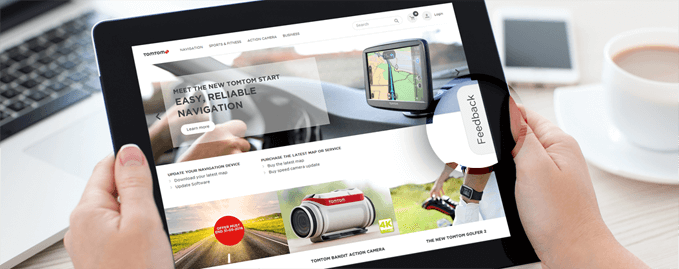
Dynamics in the selection
We are also aware of the fact that the list is not complete (and never will be). The assortment of feedback tools is very extensive and is growing continuously. This blog mainly mentions the tools we often run into and which have, in our opinion, significant traction in the market. We will of course try to update the overview regularly.

Free White Paper: The Importance of A good Feedback Strategy
Learn about asking the right questions in an online feedback form to get the most out of it.
Website VoC surveying
Website VoC surveying (or Website Voice of Customer surveying) tools focus on the collection of feedback on the website, and particularly focus on the experience the visitors have with the website. This type of website feedback tool makes it easy for visitors to communicate directly about their experience without interrupting the online journey of the customer. Using this technique, the feedback request is not invasive when the customer is trying to purchase something or reach a specific page within the website.
The visitor provides feedback ‘in-the-moment’, which means directly on the page where someone is encountering a problem. The feedback ends up in a closed dashboard where the user – usually a digital marketer – can view or download the data. The dashboard is one of the main differences when comparing this type of tool to – for example, review or community feedback tools, whereby the feedback is disclosed publically.
Triggers
A unique characteristic for many of the tools in this category – besides the fact they can be called upon through a feedback button – is that the feedback requests can be triggered based on visitor behaviour. Think about: x-number of seconds on the page, certain click paths, exit behaviour such as leaving the shopping cart or the order funnel.
Structure of the form
The feedback forms often consist of elements such as the popular customer metrics (CSAT, smileys, star ratings, Net Promoter Score, Customer Effort Score), some multi- or single-choice categories (suggestions, ideas, error messages) and an open comment.
These tools can be used, among other things to:
- Easily keep a record of the issues online customers regularly face and report
- Learn which aspects of your product and service they believe are important or not
- Quickly signal online bottlenecks in features and functions within the website
- Use ideas and suggestions of customers to improve your price and product range
Now, let’s start with the overview…
1. Mopinion
Best for all-in-one feedback collection across websites, apps and email. With its easy-to-use interface, users can build, design and configure feedback forms however they like. Users can also target these feedback forms to specific groups of online visitors and gain insights into why they are not converting. Incoming feedback can be visualised in customisable dashboards and charts for advanced analyses. To take it one step further, digital teams can also share and take action based on the incoming feedback in a timely manner with the help of smart alerts. Mopinion offers a variety of pricing packages for the digital enterprise of today.
Interested? Start your free trial today or request a demo.
2. Feedbackify
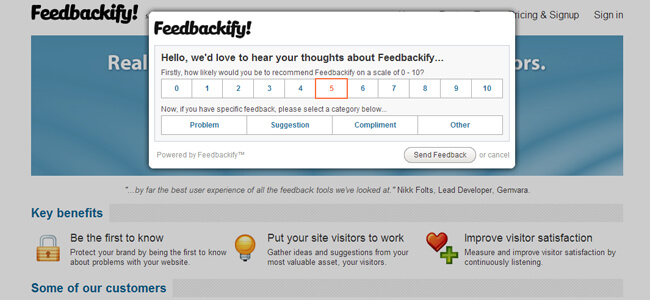
Source: Feedbackify
By way of a drag-and-drop editor, Feedbackify allows users to easily create feedback forms themselves. Installation is also very easy. All you have to do is copy and paste the code they provide you with into your website’s HTML and it’s ready to go. Your visitors can provide a rating as well as submit comments, including compliments and suggestions. Within this customer feedback tool, you can view all feedback received in a dashboard in real-time as well as filter by category and sub-category.
Website: www.feedbackify.com
3. Qualaroo

Source: Qualaroo
ProProf’s Qualaroo is a survey solution that allows organisations to collect feedback from websites, mobile apps, SaaS products and email. Users can conduct polls by writing their own questions or by selecting from a question library. The platform features AI-powered reporting and dashboards to help analyse data and direct it to the appropriate teams.
4. Pulse insights

Source: Pulse insights
Pulse Insights is comparable to other online survey software and questionnaire tools such as Qualaroo and Survicate. Using a micro survey platform, Pulse Insights collects data from your visitors in a very simple manner. This tool is also capable of integrating responses from surveys into other tools such as web analytics, A/B testing, CRM and DMP.
Website: www.pulseinsights.com
5. Survicate

Source: Survicate
Survicate is a great customer feedback tool that enables its users to trigger targeted surveys at different locations on their website or send out questionnaires via email to different customers. They also offer chat surveys and there is a library of predefined surveys that users can choose from. In terms of analysis, this customer feedback tool has dashboarding capabilities, CSV and XLS exporting options and NPS analysis.
Website: www.survicate.com
6. WebEngage

Source: WebEngage
WebEngage offers a feedback form and survey builder. This tool can also be used to trigger the feedback forms on the basis of the visitor’s click behaviour. In addition to the survey widgets, WebEngage also offers possibilities to send out notifications on the website or in a mobile app, for example to highlight a promotion instead of a feedback request.
Website: www.webengage.com
7. Hotjar
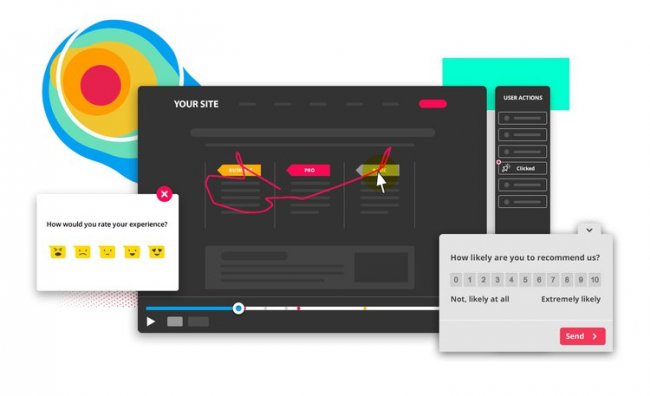
Source: Hotjar
Hotjar is a user testing and behaviour analytics software that combines multiple UX tools in one. This focus however means that the feedback collection solution isn’t as extensive as other solutions. On the other hand, users can create heatmaps, user recordings (e.g. tracking sessions) and customisable surveys and feedback polls with this tool. Surveys and polls can be triggered immediately after the page loads, after x amount of seconds, when the visitor wants to abandon the page or when they scroll halfway down the page.
8. Feedier
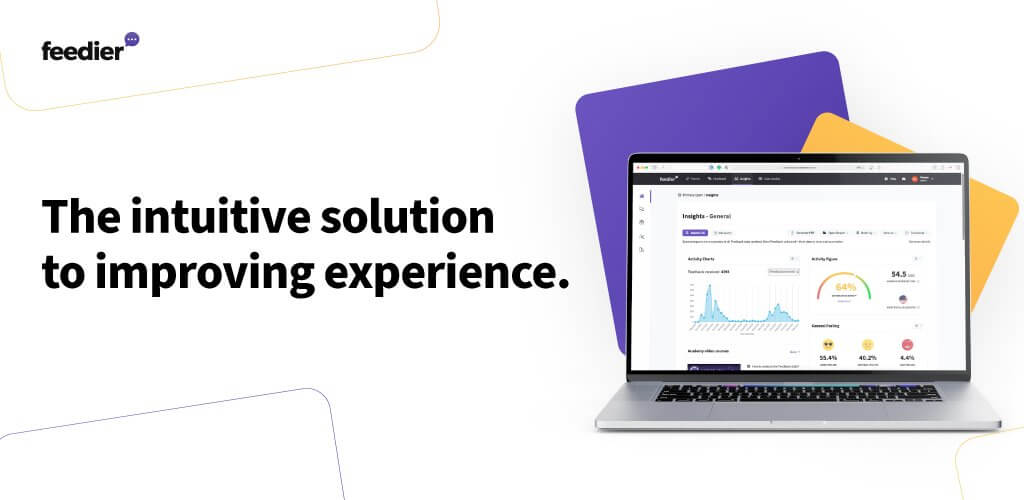
Source: Feedier
Feedier (IXM) is an intuitive experience management solution that allows you to listen carefully to the Voice of the Customer in order to improve your customer experience. Collect direct and indirect feedback in real-time through gamified forms, analyse your data with an intuitive and visual dashboard via features such as analysis of the most used keywords in your responses, correlation matrix, User Stories, NPS and many others.
Website: www.feedier.com
Community feedback tools
In terms of application, community feedback tools are somewhat closer related to customer service. These tools are also known as feedback forums. The feedback is collected through your website and is immediately published as a subject in a public forum or the community. In the community, other people are able to vote for the idea, the suggestion or indicate that they have also encountered a certain problem on the website or the app.
Therefore, it is also possible to use the tools for crowdsourcing. Due to the social and transparent effect, these tools are extremely popular. Of course, there may also be disadvantages to the fact that everything is out-in-the-open.
Besides the important role the public plays in responding to the feedback, these tools usually also offer features in the form of customer support ticketing and knowledge bases. As a result, it is easy for the managers or moderators of the company to respond to issues that have arisen or questions that are being asked in the forum. Customer support teams also often play an active role in this process.
So, let’s have a look at some Community feedback tools…
9. UserVoice

Source: UserVoice
Marketers usually use this tool for generating and voting on ideas for new features of their website or app. Visitors can provide feedback without them being obliged to register.
With applications such as “search-as-you-type”, visitors can also immediately see whether another customer has experienced the same problem as them, while giving feedback. This makes it easier to vote or respond to a certain issue and avoid double discussions in your forum. UserVoice also offers several options for forum moderation and management.
10. UseResponse

Source: UseResponse
UseResponse is a slightly more inexpensive variant of UserVoice. In addition, this provider offers a version you can host yourself with open sourced code. You only pay a one-time fee. Besides feedback and a forum, the package also includes a live chat client. UseResponse charges a licence price per agent.
Website: www.useresponse.com
11. UserEcho

Source: UserEcho
UserEcho offers a support solution including feedback, forum, knowledge base, helpdesk and live chat. Voting for ideas works in a similar way as UserVoice. UserEcho charges a licence price per agent.
Website: www.userecho.com
12. UserReport
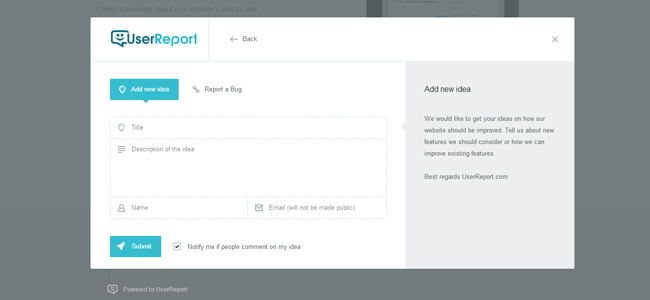
Source: UserReport
UserReport largely offers the same features as previously mentioned feedback community tools. In addition to these functionalities, UserReport also offers features to create surveys.
Website: www.userreport.com
13. Sprinklr

Source: Sprinklr
Sprinklr is a SaaS customer experience management platform that enables users to create an online customer community. These digital communities are great for boosting customer engagement as they help leverage crowdsourcing so that customers can get (self-service) support.
Users can also easily embed gamification features that help recognise as well as reward community experts.
Website: www.sprinklr.com
14. Helprace
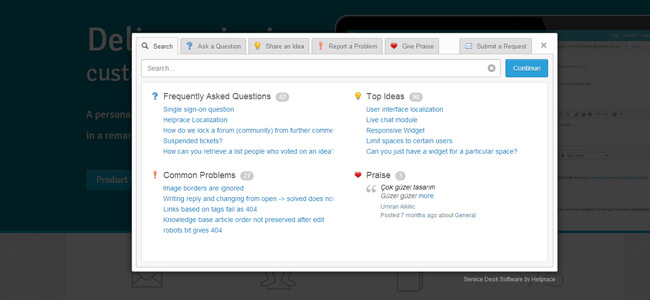
Source: Helprace
In terms of features, Helprace is similar to previously mentioned community feedback tools. Helprace also offers a free variant for a limited number of agent logins.
Website: www.helprace.com
15. IdeaScale

Source: IdeaScale
With IdeaScale you can also create a community and provide customers the possibility to leave feedback, have a discussion and vote for ideas. IdeaScale also offers a Facebook integration so you can show it to the community on your Facebook Company Page. In addition, you can also use it to conduct short polls, it includes a profanity filter, and there are possibilities to customise the design. IdeaScale offers both a free variant and packages for SMB and Enterprise.
Website: www.ideascale.com
Usability feedback tools
Usability feedback tools are also known as visual feedback tools. These tools enable the visitor to provide feedback on certain elements of the page. This can be done in both a mock-up and a live online environment.
By means of the tool, the visitor will be able to click a specific element – an image, form, button or text element – and leave feedback for that part of the page.
The feedback arrives as text or in the form of a screenshot in a protected environment and mostly through email. The tools for which the feedback arrives in a protected environment allow you to determine (together with other colleagues) which issues you take action on and provide the feedback with comments at an individual level.
Do it yourself?
A number of the tools are basically derived from the open source project created in JavaScript: feedback.js. This is, for instance, how a number of Google applications work. So, if you are mainly looking for the collection of visual feedback – and know how to work with JavaScript – it is an inexpensive alternative.
Issue and bug trackers
A number of usability feedback tools also offer integrations with external project management tools. This makes it possible to immediately pass on an issue from the feedback to the issue and bug tracking tools so a designer or developer in your team can get to work to solve the problem.
The tools below all run on live websites and web applications.
16. Usersnap
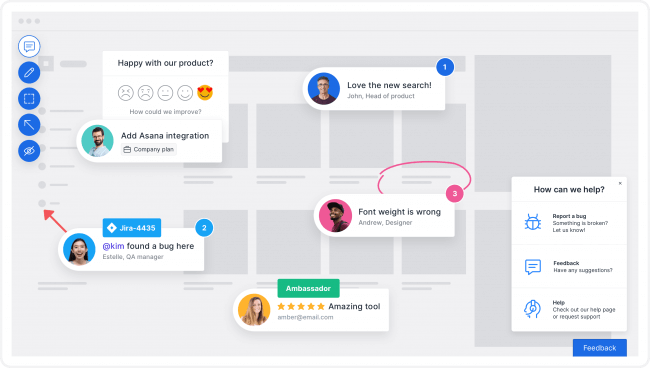
Source: Usersnap
Usersnap is a visual feedback widget used by web designers. You can run it through a JavaScript tag on your website. By means of the feedback button, you start a screen in which the user can make notes, add comments and circle certain elements. All visual feedback will be sent as a screenshot. The tool offers integrations with several tools such as Slack, Basecamp, Trello and Jira.
Website: www.usersnap.com
17. Contentsquare

Source: Contentsquare
Contentsquare is an experience analytics platform that provides zone-based heatmaps, journey analyses, frustration scoring, and much more.
This enables you to swiftly identify which areas on your website cause the most friction and frustration. Simultaneously, the zone-based heatmaps reveal where your customers convert, what prompts them to click, and what captures their attention. Test your campaigns with side-by-side heatmap A/B testing and gain actionable insights to enhance your marketing efforts.
18. Marker.io
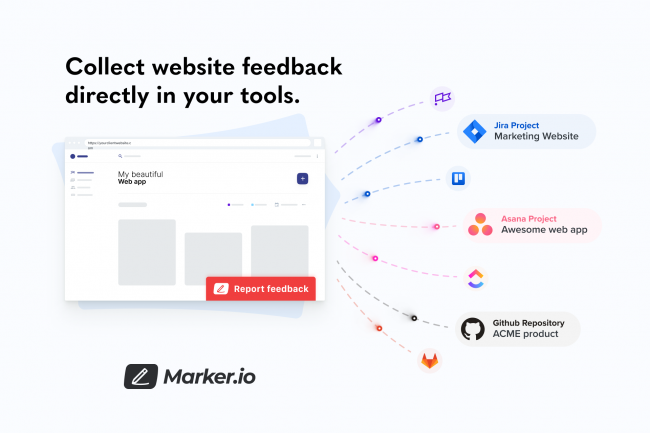
Marker.io is a visual bug reporting tool to help you save time and report visual issues in seconds. Collect visual and developer-friendly website feedback directly into your favorite bug tracking solution. The website annotation widget makes it easy for your internal testers, clients and end users to submit visual feedback with one click. It’s perfect for designers, developers, product managers and digital agencies. Easy developer-ready bug reports by non-developers, in seconds. Marker.io’s secret sauce consists of a unique, two-way sync with industry-leading issue trackers (like Jira, Asana, Github, ClickUp), on-site bug reporting, quick screenshots and annotating, automatic addition of environment data (source URL, browser, screen size and screen size), automated addition of console logs, customisable submission forms, and guest comments. Accounts start at $39, with a flexible number of users to choose from.
Website: www.marker.io
Webshop Review tools
An important difference this category has compared to VOC / website feedback tools is that webshop review tools often concern assessments of webshops. Marketers often use the tools because of the well-known “google stars”: the star-ratings shown on Google Adwords.
It is essential – especially for internet sales – to gain the trust of potential customers. The influence of these webshop reviews on the purchase behaviour of other consumers is getting increasingly bigger.
Research conducted by ReeVoo shows that no less than 80% of holidaymakers are being led by customer reviews when it comes to choosing a holiday destination. This trend is rapidly spreading to other branches.
High-end solutions
In addition to the self-service tools in this overview, there are also more high-end applications such as Bazaarvoice. Important difference is that these often also offer assessments at a product level, instead of just generic webshop reviews.
This software usually also runs on-site on product pages in order to show several reviews at a product level. Normally also with different forms of engagement, such as being able to place comments and likes, as well as the possibility to share the review on social media. In terms of pricing, these software platforms are in a higher segment.
Google partner
The review tools below are all Google Partners. This means they have a partnership with Google as a result of which the reviews are being indexed for Google Shopping and will be shown as “star ratings” on Google ads.
19. TrustPilot

Source: TrustPilot
TrustPilot is a popular provider of review software with a global reach. Through TrustPilot you can load an email list after which customers are invited to give a review of the webshop. You can also make connections so that people are invited by email immediately after they made a purchase in the webshop.
TrustPilot shows all reviews directly in their public review community. On this website it is possible to create a company profile. In a protected environment you can check the progress of, for example, the number of reviews you have collected and respond to the assessments. TrustPilot offers widgets to show the reviews on your own website and on your Facebook company page.
Website: www.trustpilot.com
20. eKomi

Source: eKomi
eKomi is comparable to the functionalities offered by TrustPilot. The eKomi reviews are directly integrated in a widget within your website. Just like for Trustpilot, Google indexes the ratings.
Website: www.ekomi.com
21. KiyOh

Source: KiyOh
KiyOh is another online review tool that is somewhat smaller in scale than Trustpilot. This is a favourable customer feedback tool, however, as it offers competitive prices and features that are similar to the more expensive alternatives such as TrustPilot. This tool focuses on ratings and reviews and includes a Review Alarm that notifies you of any new, incoming reviews – both good and bad. You can also respond to the reviews of your customers with this KiyOh.
Website: www.kiyoh.com
22. Feefo

Source: Feefo
Feefo offers review software and has a reasonable market share in the UK. Also Feefo offers the possibility to show the reviews on-site.
Pssst…Looking for Reevoo in this list? Feefo acquired Reevoo back in 2021 to strengthen its existing platform.
Website: www.feefo.com
23. Trustspot.io
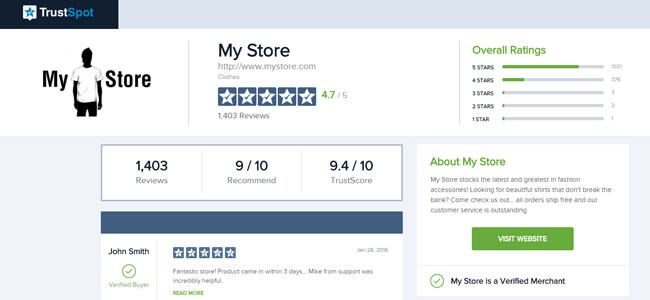
Source: Trustspot.io
Similar to tools such as Trustpilot and eKomi. This tool offers standard integrations with known webshop systems such as Shopify and Magento.
Website: www.trustspot.io
Traditional survey tools
Most traditional survey tools have been on the market for quite some time and are dating from the end of the 1990’s. Yet, every year new survey tools are being introduced. Some of those tools are aimed at certain niches, while others mainly focus on user experience, or in other words, the ease of creating a survey.
Due to the emergence of website feedback, many traditional survey providers ride on the wave of the popularity of these tools.
Easy accessible interaction
Online survey tools are easy to use in order to get in contact with your audience and to trace feedback. You can use online surveys for all kinds of purposes, such as:
- Tracing product feedback
- Conducting market research
- Obtaining feedback on customer service
- Measuring customer and employee satisfaction
In addition to the possibilities mentioned above, you can obviously conduct a survey amongst your website visitors and trace feedback about the website. The surveys are usually easy to set up and in some cases also offer possibilities to analyse the quantitative data (no text analysis).
For many tools it is also possible to apply some more complex routing to the questionnaire (for example, if respondent answers “x“ to question 3, go to question 4, if respondent answers “y“, go to question 5).
Contrary to most Website VoC tools, the possibilities to target in a survey-oriented manner on certain click behaviour is limited, and the respondent is usually diverted to a separate landing page.
24. SurveyMonkey
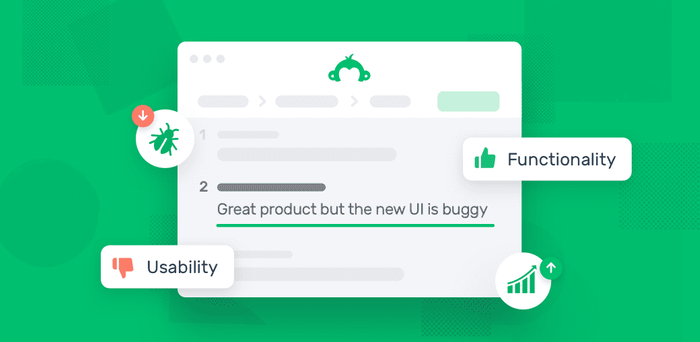
Source: SurveyMonkey
SurveyMonkey is probably the most famous survey tool in this category. In addition to companies, it is also popular amongst students. The tool offers different types of questions (such as multiple choice, open comment, Likert scales). The free version contains some limitations such as the number of questions (10) and respondents (100). In the free version it is not possible to export the data.
With SurveyMonkey you can adjust the look and feel of the surveys and invite the respondents by email or through a button on your website. SurveyMonkey also offers possibilities to analyse the data, for instance, by composing a chart with filters and cross tabs.
25. Alchemer
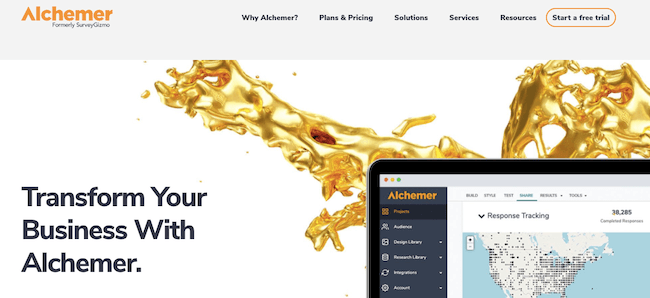
Source: Alchemer
Alchemer can be used to quickly and easily configure a survey. The tool has a free and a paid variant. The tool offers similar options for inviting respondents and adjusting the design to that of SurveyMonkey. In terms of design, the distinct is more the appealing looks of the survey itself.
Website: www.alchemer.com
26. Crowdsignal
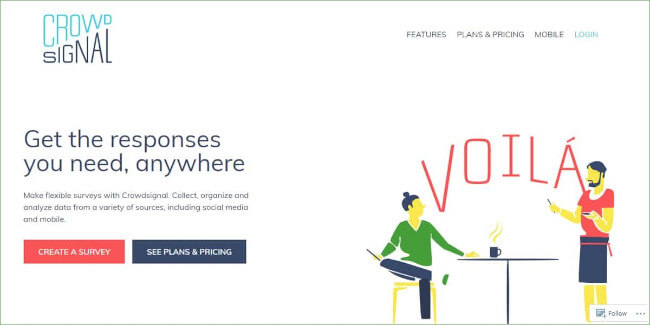
Source: Crowdsignal
Crowdsignal, previously PollDaddy, is an online survey software that allows users to conduct surveys in two different ways: by embedding surveys on their website or inviting respondents via email. Once the data is collected, you can create filters to analyse the data and share it in reports. This is done using raw data export with programmes such as Excel, PDF, CSV, Google Docs and XML. The results of these surveys can all be viewed in real-time.
Website: www.crowdsignal.com
27. HubSpot

Source: HubSpot
HubSpot’s out-of-the-box survey tools make it easy to capture qualitative and quantitative feedback so you can understand your customers better. With HubSpot, you can create and deliver surveys via email and on your website. The tool will also help you choose the right format for your survey and track your surveys so you can improve your customer experience over time.
Use a Net Promoter Score (NPS) survey to measure customer loyalty over time, send Customer Effort Score (CES) surveys to understand how easy it is for customers to get the support they need, or distribute customer satisfaction (CSAT) surveys to understand how satisfied customers are after different points in the customer journey. Moreover, keep track of all your customer feedback in a single dashboard so your whole team can monitor changes in customer satisfaction over time.
Website: www.hubspot.com
28. Typeform
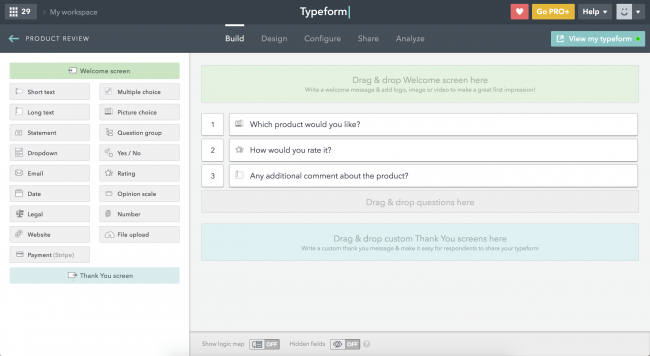
Source: Typeform
Typeform is an online survey software with a very user-friendly interface that allows users to put surveys together themselves. As a respondent, the process of filling in a survey goes quite smoothly. The free version of Typeform includes free features such as unlimited questions and answers, data export options, custom-designed themes as well as readily-made templates and basic reporting features.
Website: www.typeform.com
29. Formsite
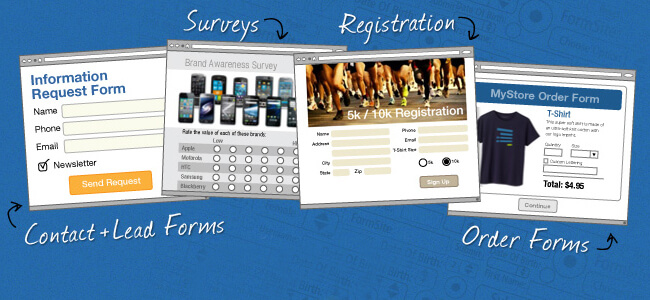
Source: Formsite
Formsite also is a tool to build forms and surveys. The tool has more than 100 templates that can be used to compose surveys. The tool offers integrations with, for example, SalesForce, Mailchimp and Dropbox.
Website: www.formsite.com
30. Google Forms

Source: Google Forms
When even the biggest internet company in the world is starting to interfere with the collection of qualitative customer data, it is safe to assume that surveys are “big business”.
Also with Google Forms, you can put together surveys to collect feedback from your customers. With a drop and drag interface and a collaboration capability, you and your team can create and custmise your surveys quickly.
The responses are available in real-time in a protected environment. Here you can also perform further analysis on the data, for example by composing a chart.
It is obvious that connections have been made with other Google products. This way, all data are immediately available in Google Sheets. The surveys are free for those who already have a Google account and are directly available through Google Docs, docs.google.com.
Website: www.google.com/forms/about/
31. Qualtrics
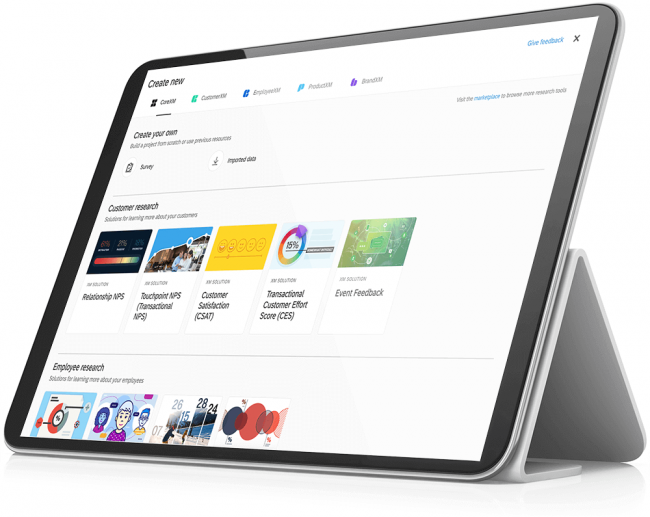
Source: Qualtrics
Qualtrics is an online survey software and questionnaire tool that somewhat pushes the boundaries of traditional surveys. It offers nearly 100+ question types, several readily made survey templates as well as features such as display logic, email triggers and logic branching. Included in its real-time web reports, users can choose from over 30 different graph types and export results to CSV or SPSS.
More about Mopinion
Mopinion is the #1 feedback software for websites, apps and email that not only falls under a few of these feedback categories, it also takes feedback one step further and offers in-depth analysis opportunities for its users. With real-time data visualisation in customisable dashboards and charts, users are able to quickly and efficiently digest large sums of feedback data on all their digital channels including (website, mobile apps and email). Our ‘one-stop shop’ offers:
- Feedback forms (passive and active) for all your digital channels
- Visual Feedback
- Generative AI-summaries
- More complex surveys that include question routing
- Conversational feedback
- In-depth analysis, including text analytics, sentiment analysis, smart labeling, etc.
- Advanced data visualisation with in-chart filtering and customisable dashboards
- Seamless data exploration
- Advanced action management
Choosing the right website feedback tool depends on your goals, whether that’s reducing friction, collecting reviews, or gathering ideas. Mopinion combines multiple feedback types in one platform with advanced analytics for websites, apps, and email.
Doing research for your Martech stack?
Be sure to check out some of our other marketing technology tool roundups, such as the best mobile in-app feedback tools, customer journey mapping tools, usability testing tools and more.
Ready to see Mopinion in action?
Want to learn more about Mopinion’s all-in-1 user feedback platform? Don’t be shy and take our software for a spin! Do you prefer it a bit more personal? Just book a demo. One of our feedback pro’s will guide you through the software and answer any questions you may have.






