It’s all about the customer these days. According to Zendesk, 80% of consumers say they will leave a company if they have more than one disappointing customer experience. This proves that the moment you put the customer at the core of your business and focus on improving their experiences, you’re already one step closer to success. And that is precisely why businesses are looking to customer feedback tools as a foundation for this success.
TL;DR – Article summary
This article compares the 29 best customer feedback tools in 2026, grouped into six categories including Voice of the Customer platforms, online survey tools, review tools, user testing tools, visual feedback tools and community feedback tools. It’s designed to help organisations choose the right customer feedback or customer feedback survey software based on their goals, channels and level of analysis required.
As a result, organisations increasingly rely on customer feedback tools and customer feedback survey software to understand how customers experience their digital journeys and where improvements are needed.
Knowing how to choose the right tool(s) for your business, however, is still somewhat of a tricky game for many organisations. This is because customer feedback tools are very diverse in purpose. They use various collection techniques, gather different forms of customer feedback, report differently and provide different kinds of insights for the user.
To make the choice easier for you, we’ve compiled a list of the six different categories of customer feedback tools into one article. Together with your business goals, these categories should help to solidify your decision:
- Voice of the Customer (VoC) Tools
- Online Survey Tools
- Online Review Tools
- User Testing Tools
- Visual Feedback Tools
- Community Feedback Tools
But first, let’s start with addressing what customer feedback is.
What is customer feedback?
Customer feedback is data collected from customers. It typically expresses their reaction to a product/service/brand, or their overall experience on a digital channel. These insights are then used by various roles – such as marketers, UX designers, web analysts and more – to improve an organisation’s customer experience.
What is a customer feedback tool?
A customer feedback tool is a software or service that helps organisations collect insights from customers, most commonly through surveys, forms or feedback widgets. Many of these tools also function as customer feedback survey software, allowing teams to collect structured and unstructured feedback across multiple digital channels.
There are a plethora of tools out there to choose from. Which one suits you best, depends on your own business goals.
How do you get customer feedback?
There are different ways of obtaining customer feedback. As we mentioned, today it is usually done via a digital channel. Common sources for collecting feedback are:
- Within email campaigns
- Pop-up forms on websites
- Feedback widgets
- Social media
Ideally, organisations will leverage customer feedback by way of three phases:
- 1. Collecting
- 2. Analysing
- 3. Closing the loop
Managing feedback in this way makes it easier for you to bring it “full circle” and optimise the online experience. Learn more in our in-depth post about Customer Feedback Management.
The 29 best customer feedback tools of 2025
Without further ado: Here’s our list of the top 29 feedback tools on the market in 2025, grouped by their different categories.
Voice of the Customer (VoC) tools
Voice of the Customer (VoC) tools are a top priority among online companies, as these have become a critical element in customer experience initiatives.
These customer feedback tools make it easy for visitors to communicate about their customer experience directly, without interrupting the online journey. They are also great for collecting ‘in-the-moment’ feedback. Ready to get your voice of the customer program started? Try one of these tools.
1. Mopinion – Part of Netigate

Mopinion is an European all-in-one user feedback platform for digital channels, including websites, mobile apps and email campaigns. It enables teams to build, design and configure feedback forms, target them to specific user groups and analyse incoming feedback in real time through customisable dashboards.
As of September 2025, Mopinion is now part of Netigate, an European experience management platform that helps organisations collect and analyse feedback across customer, employee and market research use cases. This strengthens Mopinion’s capabilities by combining advanced feedback collection with powerful, AI-driven insight analysis.
Standout features
- AI-powered feedback analysis, including sentiment analysis, summaries and filtering of open-text feedback
- Easy-to-use interface with highly customisable forms, allowing teams to design feedback that fits their brand
- Flexible feedback triggers, giving control over when and where feedback is collected, with a test mode to validate setups before going live
- Automated and customisable data charts and dashboards, making it easy to visualise and share insights across teams
- Single sign-on with Microsoft Azure, Google and Okta, supporting secure access for larger organisations
Mopinion offers multiple pricing packages depending on usage and requirements.
Interested? Start your free trial today or request a demo.
2. Feedier
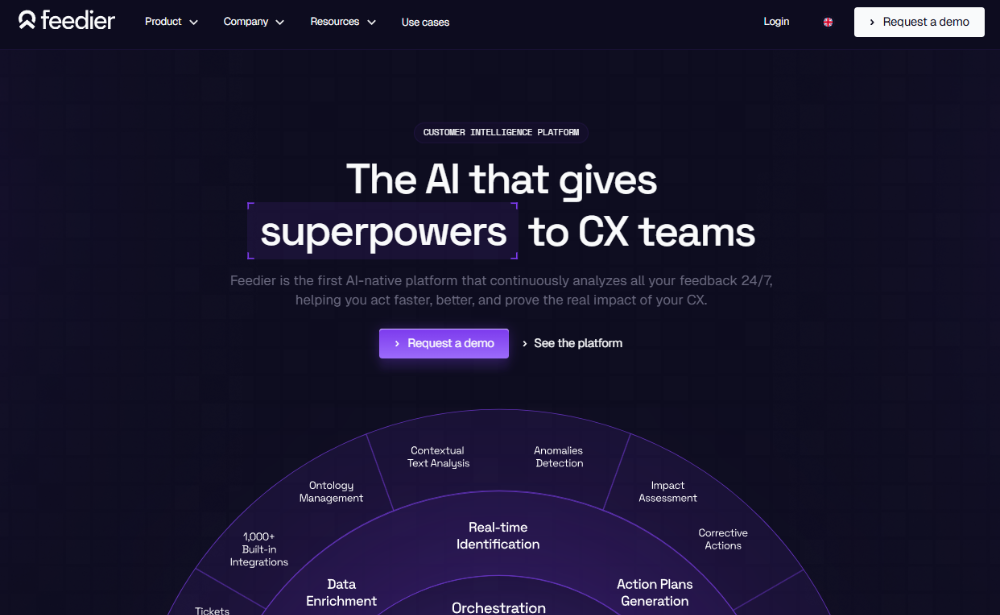
Source: Feedier
Feedier (IXM) is an experience management solution that allows you to really listen to the Voice of the Customer. Collect direct and indirect feedback in real-time through gamified forms and analyse your data with an intuitive and visual dashboard. This includes features such as most used keywords analysis, correlation matrix, User Stories, NPS and many others.
Standout features
- Easy-to-use, intuitive dashboard
- Collects feedback and business data in one platform
- Gives actionable insights from business and feedback data
- Visual analytics that are easy to understand
Website: www.feedier.com
3. Feedbackify
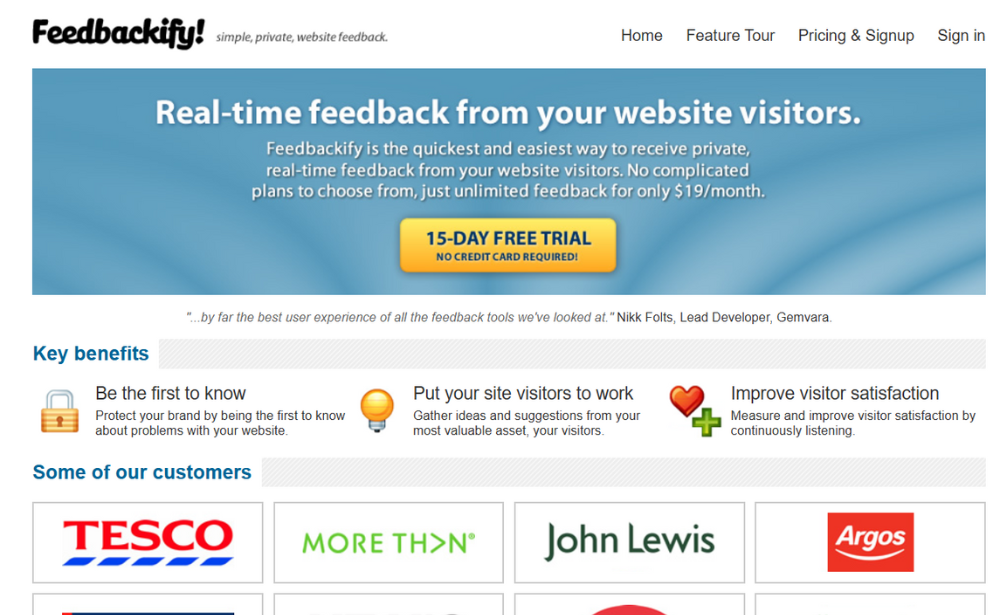
Source: Feedbackify
If you are looking for something basic, Feedbackify might be worth looking into. By way of a drag-and-drop editor, Feedbackify allows users to easily create website feedback forms themselves. Installation is also very easy. All you have to do is copy and paste the code they provide you with into your website’s HTML, and it’s ready to go. While Feedbackify has limited options for analytics and how to display feedback forms, they do have a dashboard where you can view your feedback in real-time, as well as filter by category and sub-category.
Standout features
- Drag-and-drop designs
- Launches feedback forms with a simple link
- Specialised in website feedback
- For those who want something quick and easy to implement, but with limited options
Website: www.feedbackify.com
4. InMoment
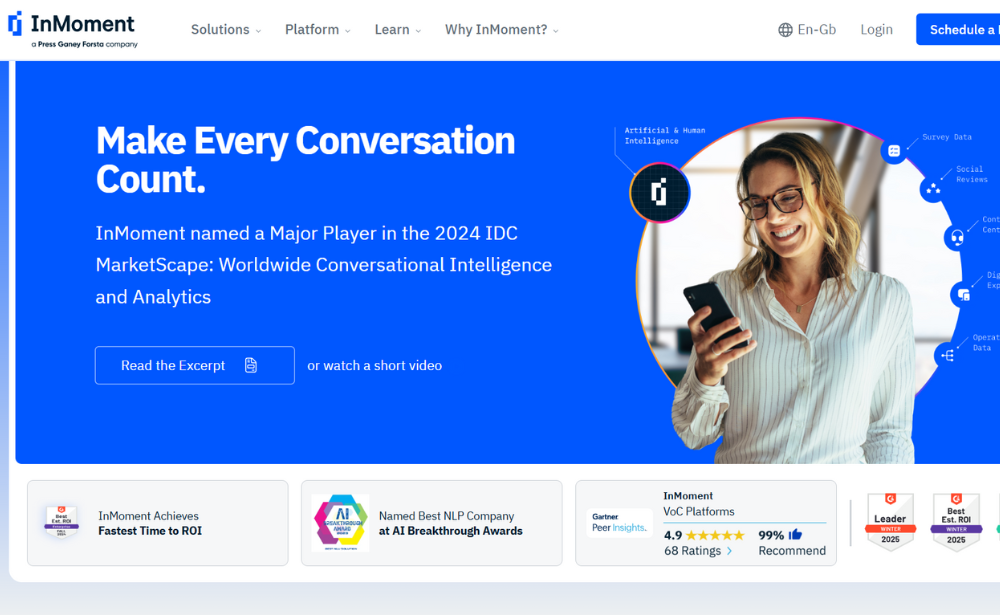
Source: InMoment
InMoment is a cloud-based customer experience optimisation platform that offers multiple solutions. This includes Social Reviews and Advocacy and Employee Engagement solutions, as well as a Voice of the Customer (VoC) platform. The VoC platform allows for feedback collection, online reporting, real-time alerts, and occurrence management. It also offers unique features such as data exploration, an active listening studio, and action planning. The platform combines the survey data it collects with customer data from other sources such as CRM, socials and financials.
Standout features
- Active Listening Studio, which collects customer feedback via an AI-powered, conversational form
- XI Platform that manages and processes data for you
- Integrates with many other programs (i.e. Slack, Salesforce, etc.)
Website: www.inmoment.com
5. Qualtrics
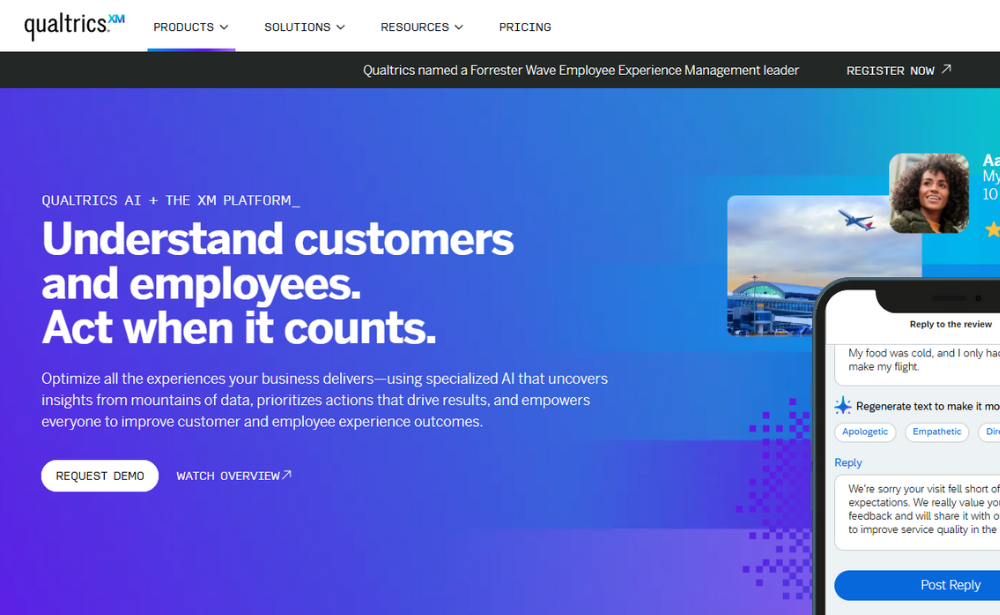
Source: Qualtrics
Qualtrics is an American experience management platform that enables you to create, distribute and analyse digital surveys. The solution includes advanced question routing, allowing it to adapt to your specific feedback strategy. It also provides high-quality dashboarding and reporting tools for clear visual analytics and real-time segmentation.
Standout features
- Text and sentiment analytics
- AI-fueled insights
- Linguistic categorisation
- Emotion and intent detection
- Summarises data from all digital platforms
Website: www.qualtrics.com
6. Verint Voice of the Customer
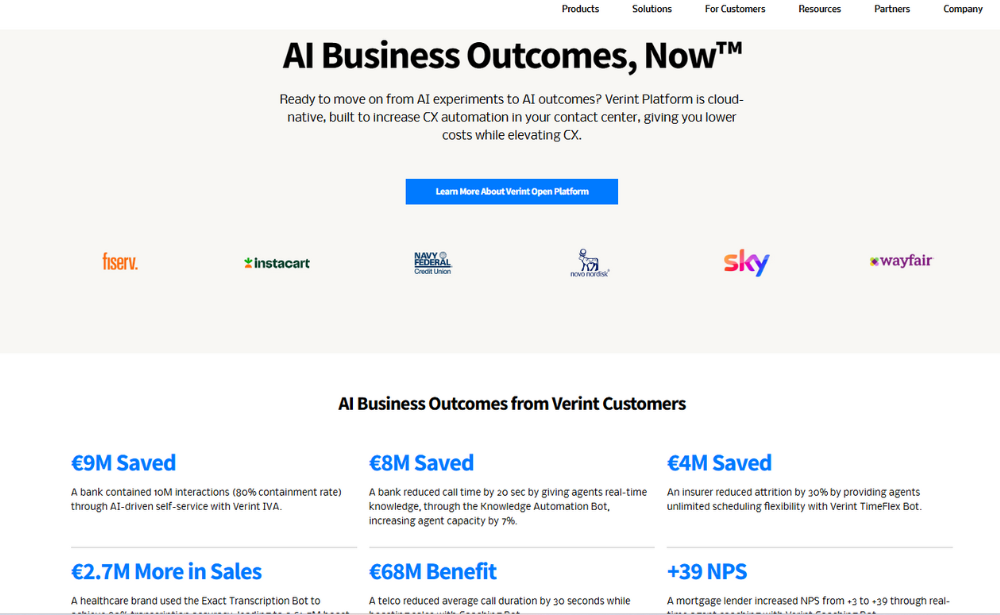
Source: Verint
Verint Voice of the Customer software allows you to track customer experience analytics over time in an automated way. The Verint Experience Cloud offers various VoC features, including customer-initiated surveys, heat maps, text analytics, alerts and product reviews. This software is also useful for benchmarking and competitor data.
Standout features
- Customer-initiated, embedded surveys
- Customer experience visualisation heat map
- Alerts and product reviews
Website: www.verint.com
7. Wootric
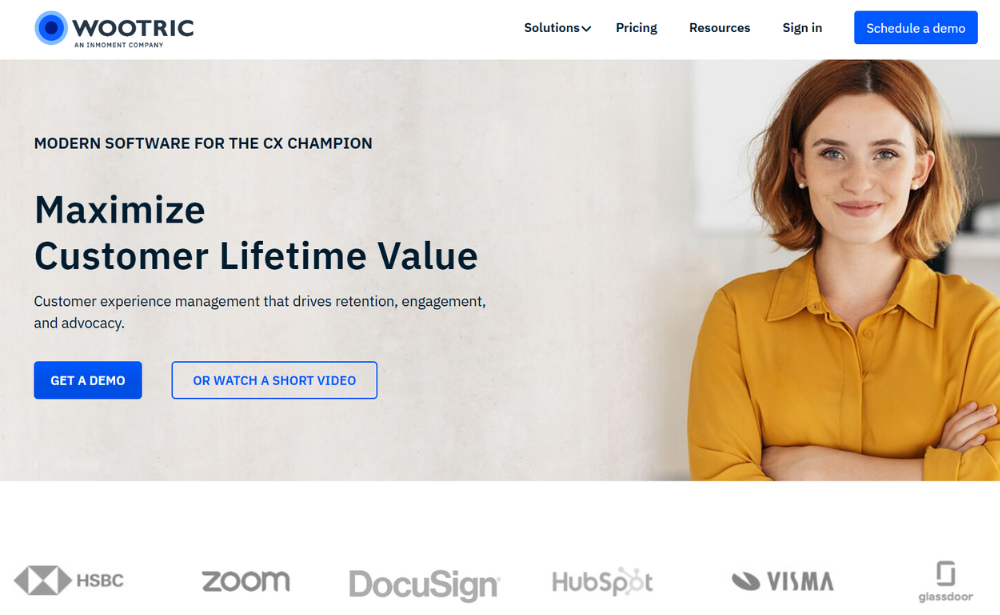
Source: Wootric
Wootric is part of InMoment and is positioned as a microsurvey and NPS capability within the InMoment CX platform. Most of these surveys include metrics such as Net Promoter Score (NPS), Customer Satisfaction (CSAT) and Customer Effort Score (CES). This tool is installed quickly and easily, which makes the process of getting started pain-free. All feedback (once collected) is sent to your live dashboard for review. Wootric’s analytics platform is available to users but also as a stand-alone product to companies that want to enhance their VoC program with text and sentiment analytics.
Standout features
- Quick and easy to implement
Website: www.wootric.com
Online Survey Tools
An alternative way of collecting customer feedback is via traditional online survey tools. These often come in the form of a feedback button via email invitation and have become quite popular since the emergence of website feedback. Some of these tools are focused on particular niches, whereas others hone in on user experience (UX). In the past, this type of customer feedback tool was well-known for its tendency to include a long list of questions. Nowadays, they are, however, becoming shorter and shorter – which certainly makes them less of a hassle for respondents who simply don’t have the time or energy to fill out an entire survey.
8. HubSpot Customer Feedback

Source: HubSpot
HubSpot’s out-of-the-box feedback tools make it easy to capture qualitative and quantitative feedback so you can understand your customers better. With HubSpot, you can create and deliver surveys via email and on your website, and track all of your customer feedback on a single dashboard accessible to the whole team. Use a Net Promoter Score (NPS) survey to measure customer loyalty over time, send Customer Effort Score (CES) surveys to understand how easy it is for customers to get the support they need, or distribute customer satisfaction (CSAT) surveys to understand how satisfied customers are after different points in the customer journey.
Standout features
- Automated follow-up workflows
- Intuitive UI and feedback analytics
- Analytics available for both qualitative and quantitative data
Website: www.hubspot.com
9. Survicate
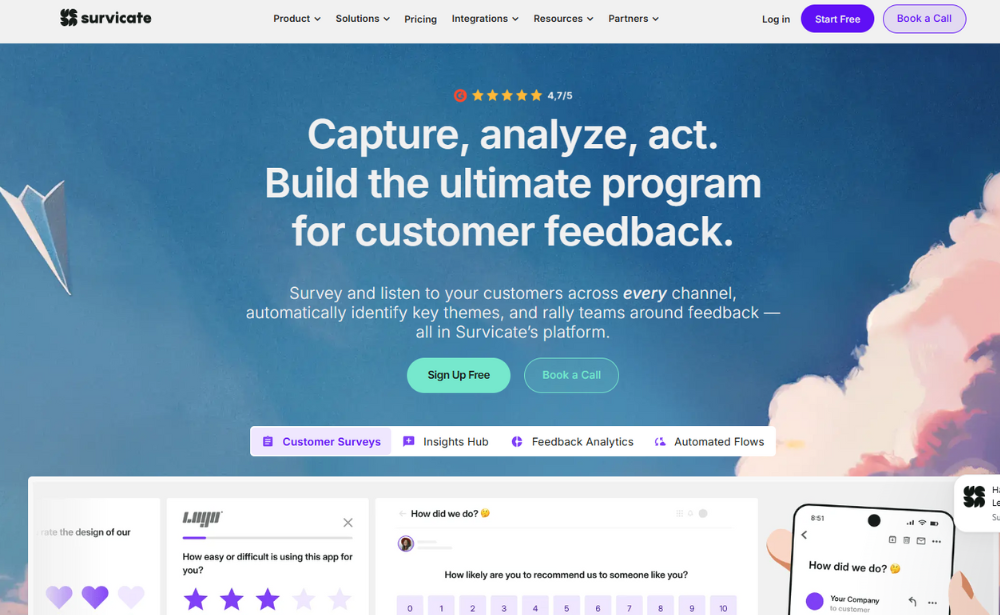
Source: Survicate
Survicate is a customer feedback tool that enables users to trigger targeted surveys at various locations on their website or send questionnaires via email. They also offer chat surveys and a library of predefined surveys that users can choose from. In terms of analysis, this customer feedback tool has dashboarding capabilities, CSV and XLS exporting options and NPS analysis.
Standout features
- Drag-and-drop to create surveys
- Options for automated feedback collection
- Allows you to capture insights from even partially completed surveys
Website: www.survicate.com
10. SurveyMonkey
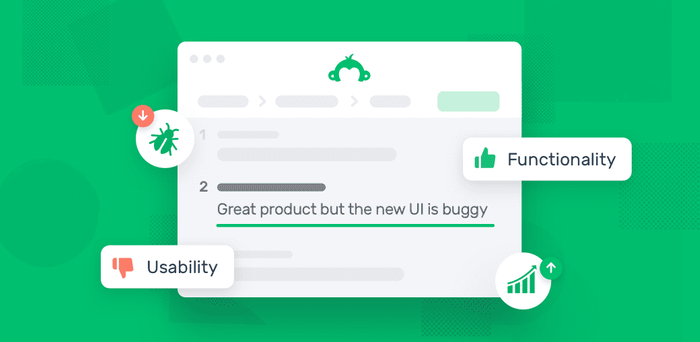
Source: SurveyMonkey
American SurveyMonkey is probably one of the most well-known survey tools out there. It offers 15 different types of questions (such as multiple choice, Likert scales, and open comments), making it a flexible survey software. This customer feedback tool is especially suited for longer, traditional surveys or one-off surveys.
Standout features
- Has a “freemium” version, but more advanced tools need to be paid for
- Templates that let you build surveys quickly
Website: www.surveymonkey.com
11. ProProfs’ Survey Maker

Source: ProProfs
ProProfs is a versatile online survey tool used by marketers, trainers, and businesses. It offers a number of different products including the Survey Maker which is used to capture customer feedback. You can choose from 100+ templates and 1,000,000+ survey question types. The question bank consists of 20 categories of questions: Net Promoter Score question, rating scale, checkbox-type questions and scored questions being the prominent ones. ProProfs also comes with a basic free plan, enabling you to create unlimited surveys.
Standout features
- 100+ pre-made online survey templates
- A wide range of question types to choose from
- Reporting and analytics in real-time
Website: www.proprofs.com
12. Typeform
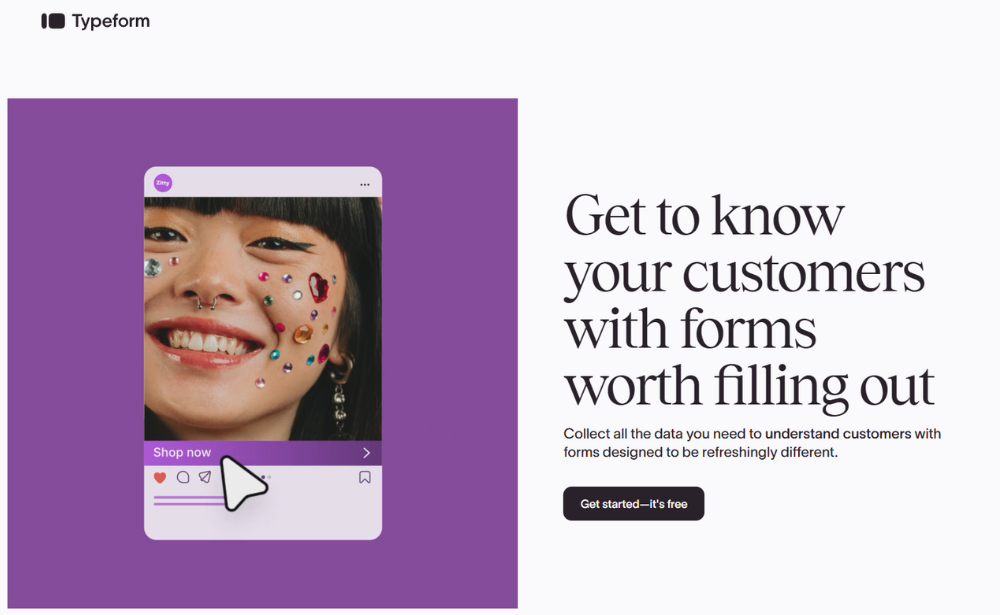
Source: Typeform
Typeform is an online survey software with a user-friendly interface that allows users to put surveys together themselves. As a respondent, the process of filling in a survey goes quite smoothly. The free version of Typeform includes features such as unlimited questions and answers, data export options, custom-designed themes, as well as ready-made templates and basic reporting features.
Standout features
- Option for video interaction within the forms
- Easy-to-create forms and surveys
- Offers a free version
Website: www.typeform.com
Online Review Tools
Online review tools differ from survey tools and are primarily used to build trust with visitors. Often leveraged by digital marketers, they can improve visibility and organic ranking through Google star ratings and influence purchasing decisions, as many customers consult reviews before buying. A key limitation, however, is that all feedback, positive or negative, is shared publicly.
13. TrustPilot
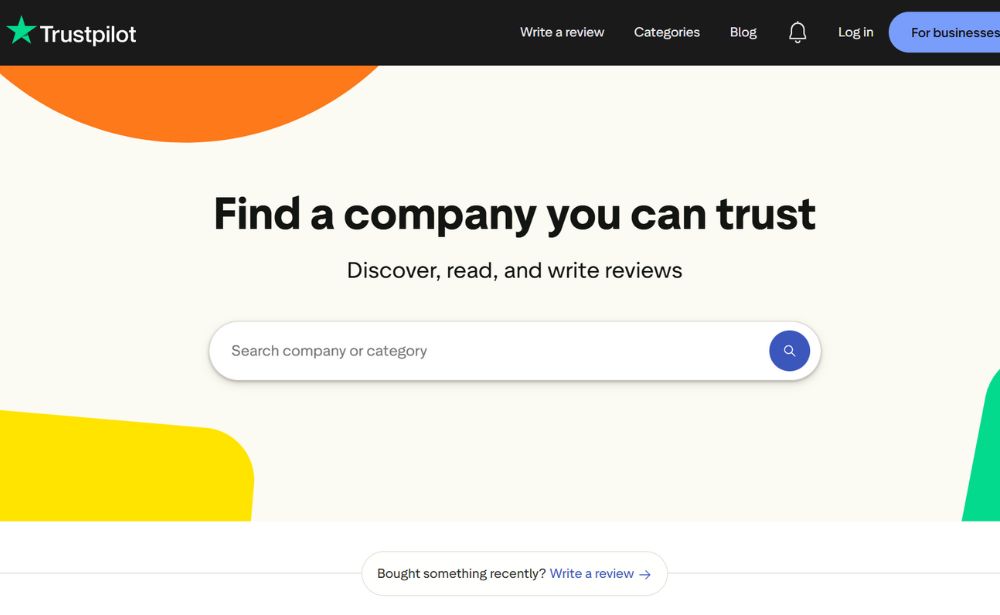
Source: TrustPilot
TrustPilot is a well-known online review tool used by many businesses to build trust with customers. Using this customer feedback tool, users can upload their mailing lists into the tool and send out an email inviting customers to review them. This can also be set up so that it’s sent out right after a customer has made a purchase. Reviews are fed to search engines (e.g. Google or Microsoft), which updates your Google Seller Rating – therefore improving visibility in both search engines and online ads.
In a protected environment, users can check the progress of their reviews, e.g. the number of reviews they’ve collected. You can also respond to assessments in this environment.
Standout features
- Let’s you display your TrustPilot rating on your website
- Advanced review analysis
- Personalised profile and review invitations
Website: www.trustpilot.com
14. KiyOh

Source: KiyOh
KiyOh is another online review tool that is somewhat smaller than Trustpilot. This is a favoruable tool, however, as it offers competitive prices and features that are similar to the more expensive alternatives such as TrustPilot. KiyOh focuses on ratings and reviews and includes a Review Alarm that notifies you of any new, incoming reviews – both good and bad. You can also respond to the reviews of your customers with KiyOh.
Standout features
- Review Alarm that notifies you of new reviews
- Personalised review invitations
- Showcase your rating with a widget
Website: www.kiyoh.com
15. Feefo
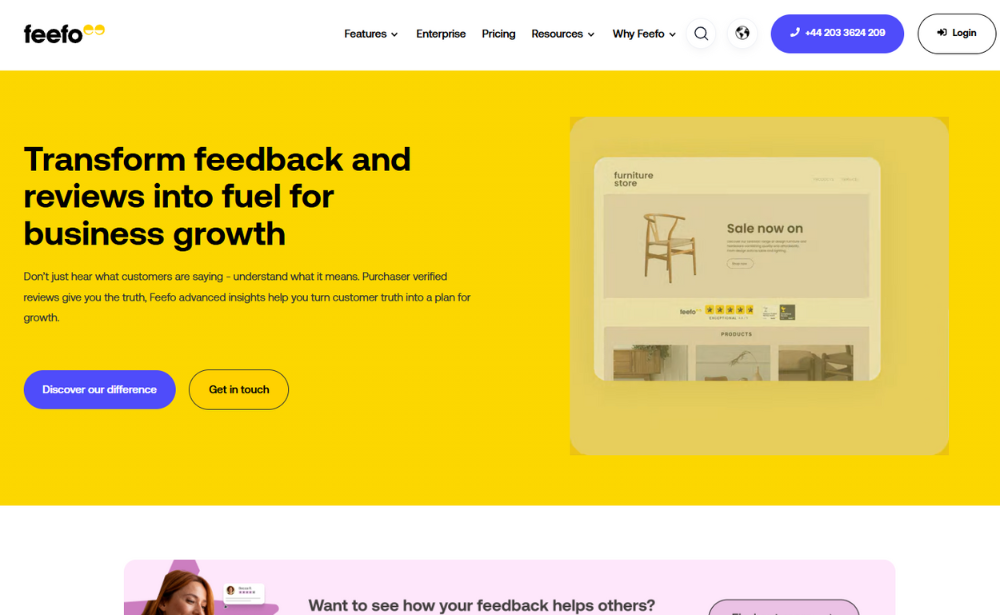
Source: Feefo
Feefo is a customer feedback tool that works almost the same as TrustPilot. It sends out emails, inviting customers to provide reviews. You can also choose to customise the display of these reviews on your website with the following options: rating percentage display, text display and star rating display.
Additionally, the dashboard provides integration tools such as an API and a Facebook app for social sharing. Feefo has also acquired former competitor Reevo to build a larger development team and combine the best from both solutions.
Standout features
- AI and human moderation protect from fake reviews
- Offers a sustainability and accreditation service
- Customised options
Website: www.feefo.com
16. Bazaarvoice
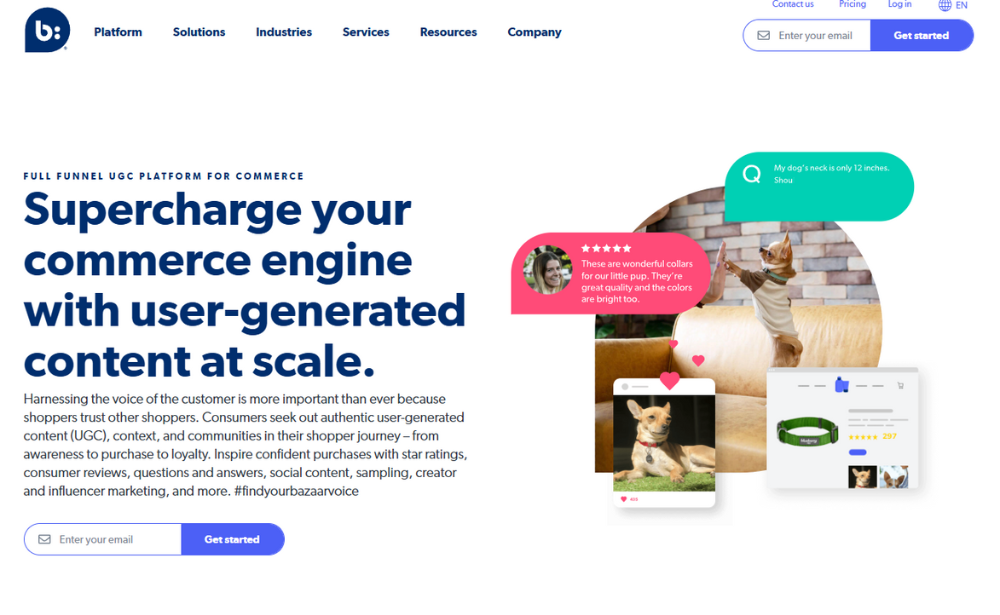
Source: Bazaarvoice
Bazaarvoice Ratings & Reviews is one of the products in the Bazaarvoice Suite that enables businesses to collect user-generated content (UGC) from their customers. This customer feedback tool collects and publishes ratings and reviews, as well as videos and photos of customer experiences. It also allows users to ask questions.
Standout features
- Mobile SDK
- Multi-product submission forms
- Analytics in the form of a word cloud to give you instant feedback and insights on messaging
Website: www.bazaarvoice.com
User Testing Tools
User testing tools focus on measuring how users interact with your website, product or services. For many businesses, they are essential for understanding and improving user experience. While these tools provide valuable insight into user behaviour, they are often limited by pageview allowances and typically offer less support for in-depth analysis and action management.
17. Hotjar
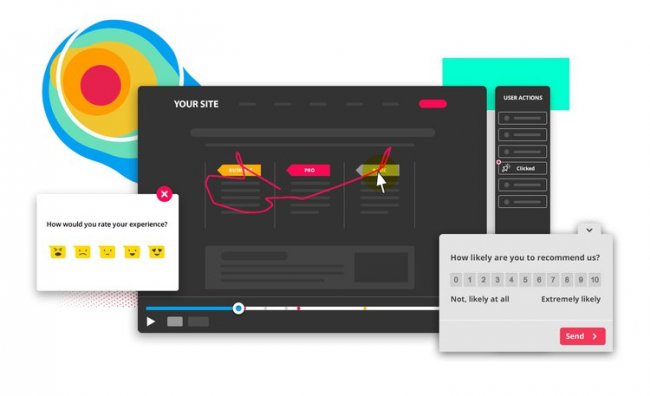
Source: Hotjar
Hotjar is a user testing and behaviour analytics software that combines multiple UX tools in one. This focus, however, means that the customer feedback collection options are limited to only websites and basic analytics options. However, users can create heatmaps, user recordings (e.g. tracking sessions) and customisable surveys and feedback polls with this software. Online surveys and polls can be triggered immediately after the page loads, after x amount of seconds, when the visitor wants to abandon the page or when they scroll halfway down the page.
Standout features
- Allows you to see frustration and confusion signals
- Console tracking can spot errors and bugs in real-time
Website: www.hotjar.com
18. Mouseflow
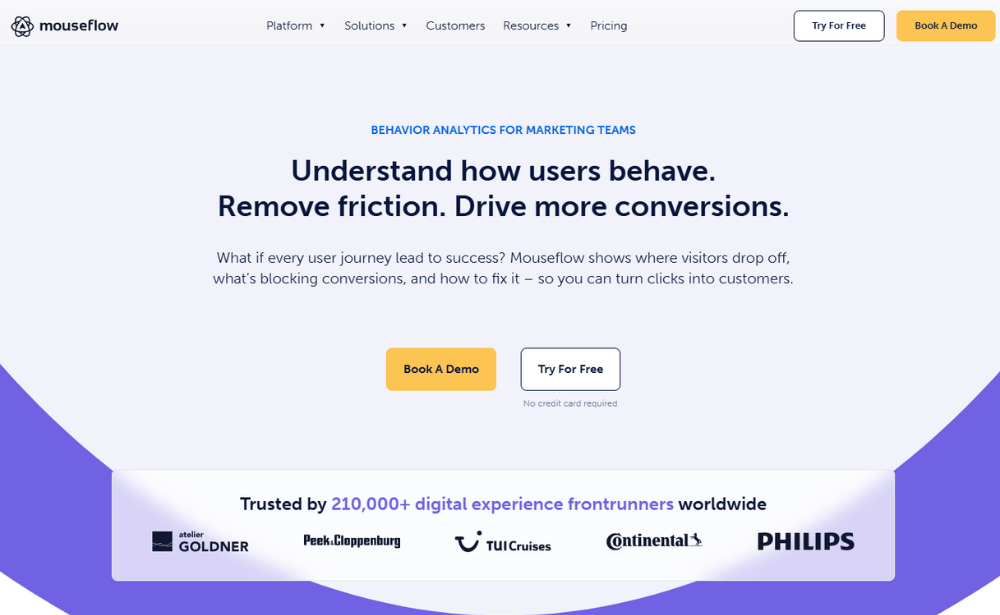
Source: Mouseflow
Mouseflow also uses heatmaps and session replay as well as visitor recordings on the website. Additionally, this user testing and customer feedback tool offers Form Analytics, which is a feature that enables users to see why visitors abandon forms online. Users can track specific funnels, as well as see how visitors’ behaviour varies depending on which traffic source they come from.
Standout features
- Session replay lets you see user frustrations
- Measures your friction score for you
Website: www.mouseflow.com
19. CrazyEgg
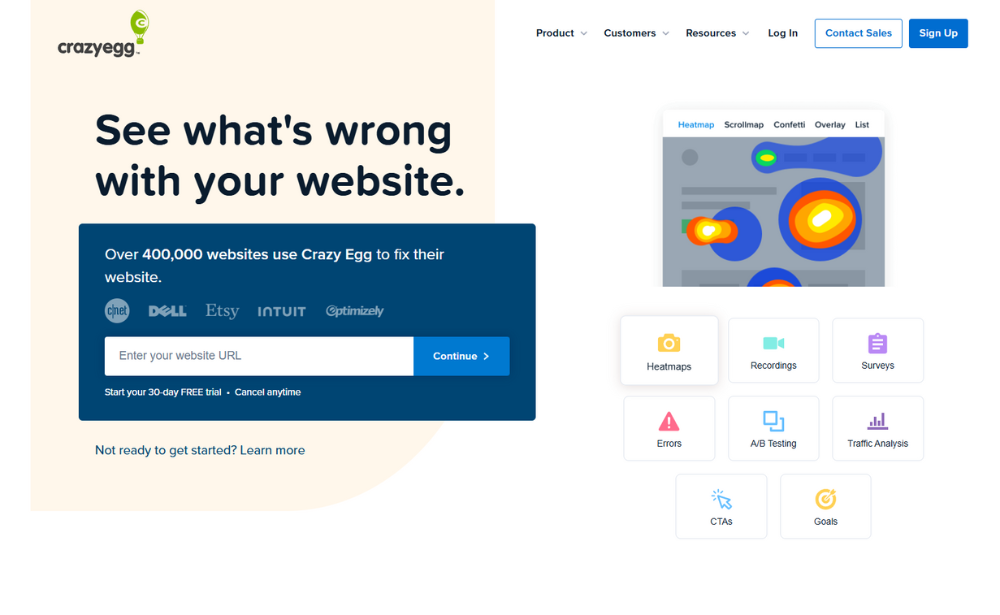
Source: CrazyEgg
CrazyEgg is another customer feedback tool that uses heatmaps to analyse visitor behaviour for website optimisation purposes. It tracks where your visitors are clicking, if they scroll to the end of a webpage and lets you know what they’re looking at. Implementation is very simple with this tool. It also offers various A/B testing features.
Standout features
- A/B testing
- Session recordings to discover user-friction
- Traffic analytics for campaigns and landing pages
Website: www.crazyegg.com
20. FullStory
 Source: FullStory
Source: FullStory
FullStory offers a wide variety of services including session playback and funnel analytics, and an interesting feature called ‘Omnisearch’. This allows you to search for any element on your website and see how visitors have interacted with it. This tool also has a feature called ‘rage clicks’, which enables users to see which elements visitors are clicking on multiple times.
Standout features
- Alerts for user frustrations like rage clicks, error clicks and thrashed cursors
- Validate issues in real-time with session replay
- Omnisearch, which allows you to search for website elements and see visitor interactions
Website: www.fullstory.com
Visual Feedback Tools
Looking to capture more visual input on your website performance? Visual feedback tools allow users to share screenshots or highlight specific elements such as text, images or buttons. While they are particularly helpful for design and usability feedback, these tools tend to offer more limited insight into deeper customer experience analysis.
21. Usersnap

Source: Usersnap
Usersnap is a customer feedback tool used for collecting visual feedback. It is run via a JavaScript tag on your website. Users can take notes or add comments, and highlight certain elements with a circle. It can be integrated with various tools.
Standout features
- Users can send screenshots or screen recordings in your product
- Bug tracking widget for a visual report
- Multilingual custom translation
Website: www.usersnap.com
22. Userback
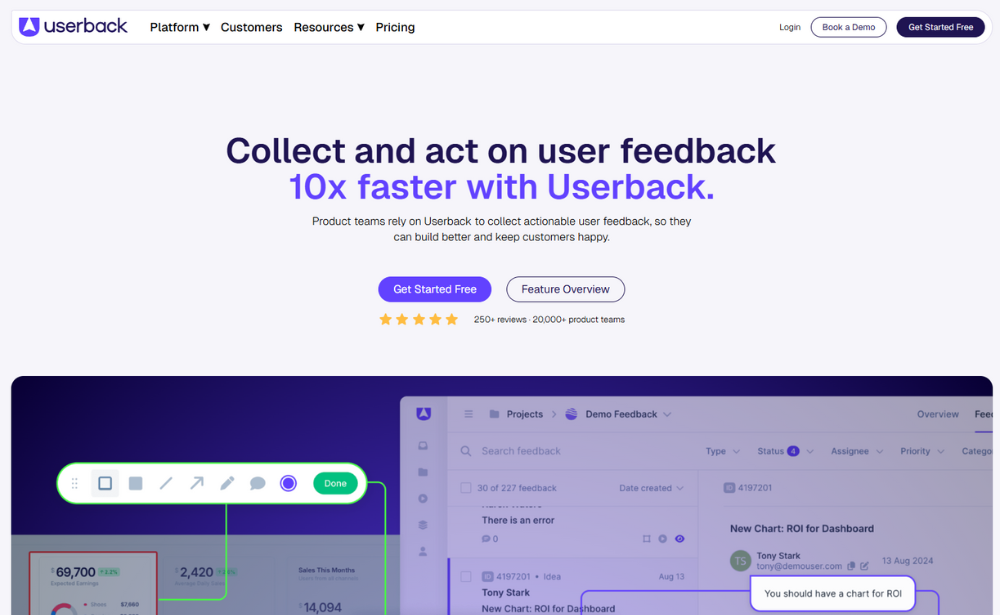
Userback enables you to collect real-time feedback with screenshots and instant notifications. Users can articulate which content needs to be altered by drawing and writing on your webpage. This tool can be integrated with various bug tracking tools and project management tools such as HipChat, Jira, Trello, WordPress and Campaign Monitor. There is a free version, but if you want to upgrade with more users and projects, pricing can range anywhere between $7 to $23 per seat, per month.
Standout features
- Visual bug tracking with session information
- A feature portal where you can collect feedback on your product from your users
- Session replay for a deeper understanding of user behaviour
Website: www.userback.io
23. Bugherd
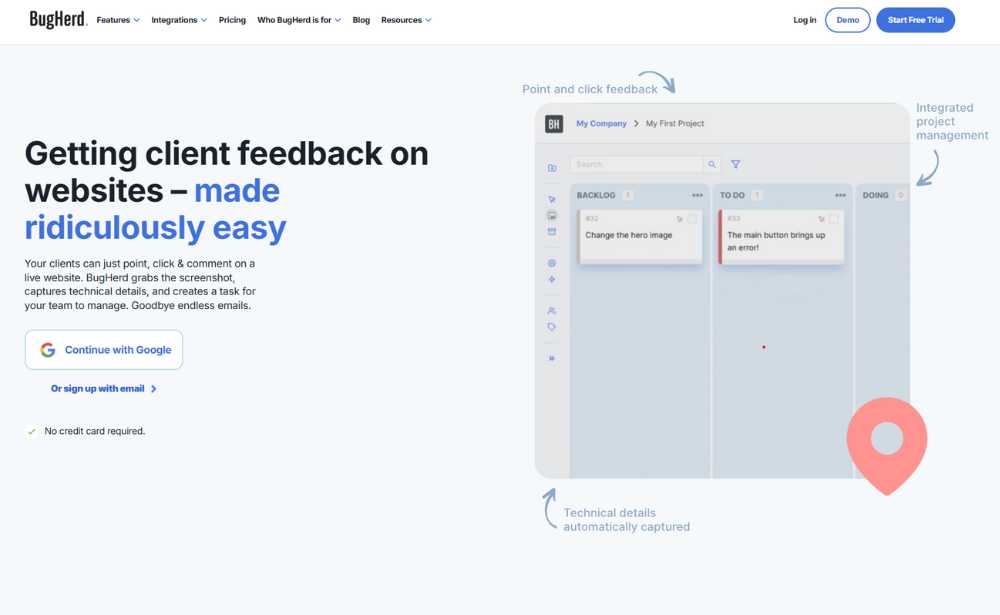
Source: Bugherd
Bugherd is primarily an issue-tracking and project management tool for developers and designers. However, it also has an in-page feedback option, which allows customers to report bugs straight from the website. The visual task board makes it easy to manage, assign and prioritise tasks quickly. Bugherd can also be integrated with several apps like Zapier, Slack and Basecamp. The prices vary from $42 a month, depending on the package you select.
Standout features
- Integration with several apps like Zapier, Slack and Basecamp
- Users can give video feedback by recording their screen
- No coding or technical knowledge is needed to give feedback – they can simply point and click
Website: www.bugherd.com
24. Saber Feedback
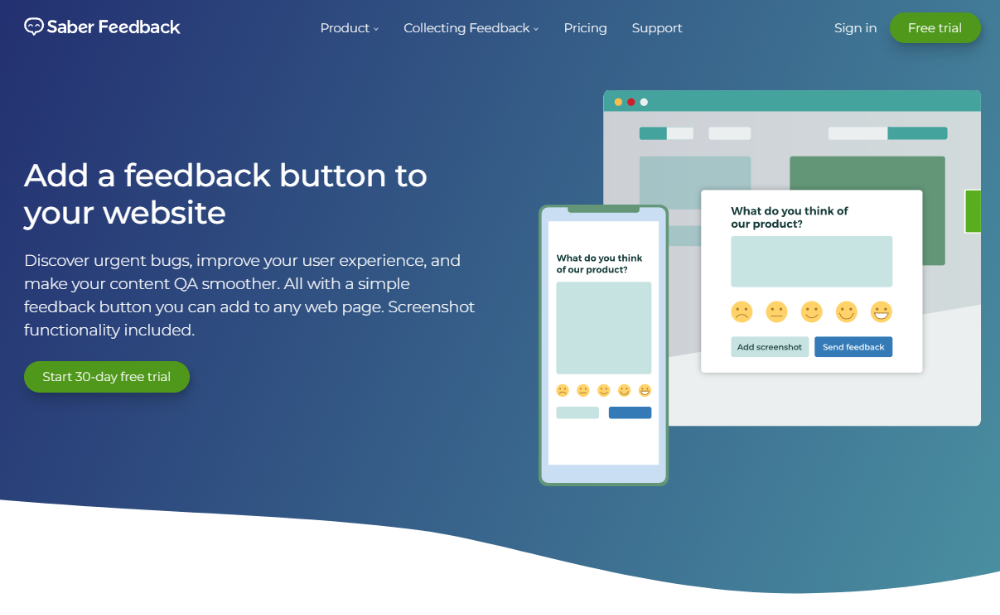
Source: Saber
Saber Feedback is very similar to UserSnap in that users can highlight issues on your website. The major difference is that the notes you take in this customer feedback tool are based more on highlighted elements and not drawings or arrows. All notes created are saved as a screenshot, which can be sent to you by email. Great for bugs and UX issues!
Standout features
- Option to screenshot an issue
- Built-in translations for 13 countries
- 13 native integrations like Jira, Trello and Slack
Website: www.saberfeedback.com
25. Filestage
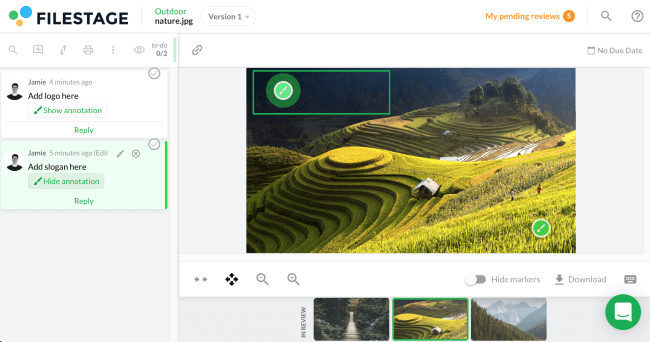
Source: Filestage
Filestage is a visual feedback tool that helps teams get their work reviewed and approved faster. It enables colleagues and clients to leave comments and visual feedback on text, image, design and video files in real-time. Filestage streamlines, organises and automates the proofing process for files while reducing errors and ensuring compliance guides are met. The tool can be tested for free and offers a free trial.
Standout features
- Control who has access to your files and what they can do with them
- Automates manual tasks like changing review statuses and moving files
Website: www.filestage.io
Community Feedback
Also referred to as online forums, community feedback tools collect insights via your website or mobile app and publish them within a community or public forum. Visitors can comment on existing feedback, join discussions, submit suggestions or report issues they encounter. Thanks to their transparency and collaborative nature, these tools have become increasingly popular in recent years.
26. UserReport
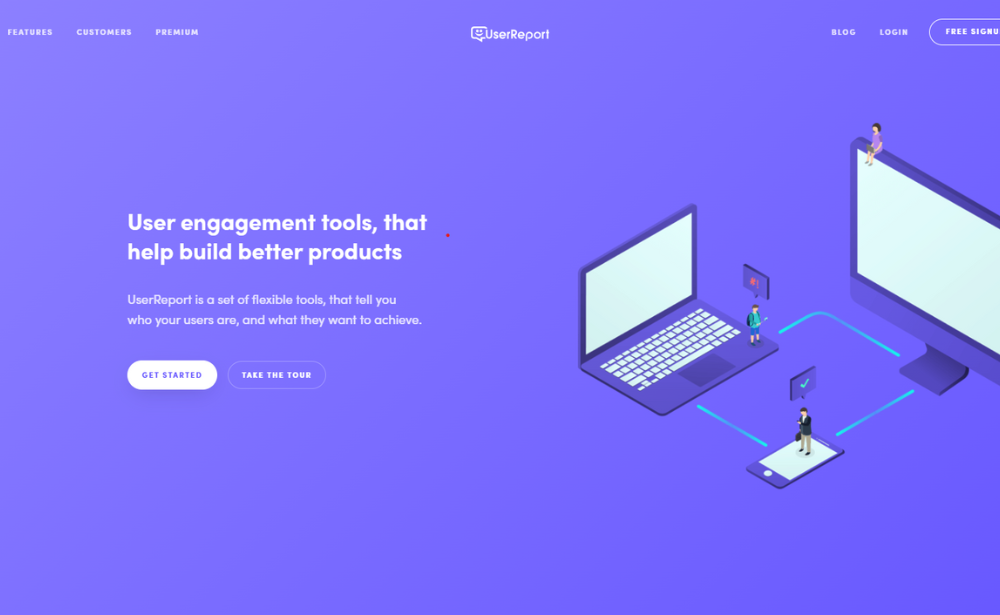
Source: UserReport
UserReport is a visitor opinion platform that enables users to create customisable online surveys as well as provide feedback forums for their website visitors. This customer feedback tool can also generate reports that show user details like demographics and location. Additionally, UserReport enables users to assign items so that different roles within their team can handle the responses.
Standout features
- Free survey widget with Google Analytics integration
- Users can vote on each other’s ideas, making it easy for companies to prioritise features
Website: www.userreport.com
27. IdeaScale
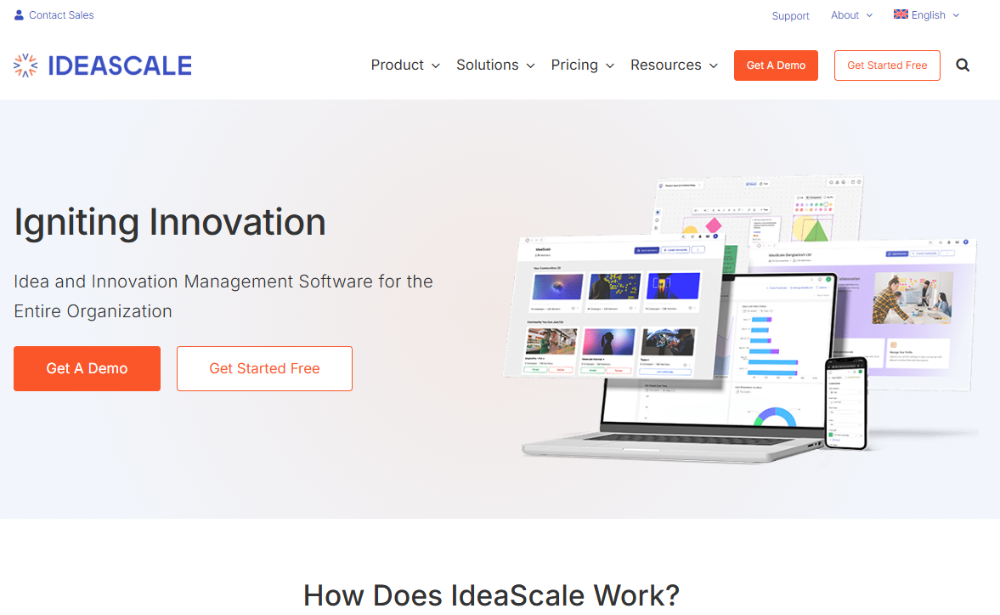
Source: IdeaScale
Technically an idea management and innovation management tool, IdeaScale is another solution with which you can create a community of feedback and discussions among website visitors. This particular customer feedback tool can be integrated with Facebook and includes a profanity filter. Users can also conduct short polls, and the design is customisable. IdeaScale offers both a free variant and packages for SMB and Enterprise.
Standout features
- Multimedia attachments – add video, PowerPoint or images to any idea
- Localise user-generated content into multiple languages in real-time
Website: www.ideascale.com
28. UserEcho
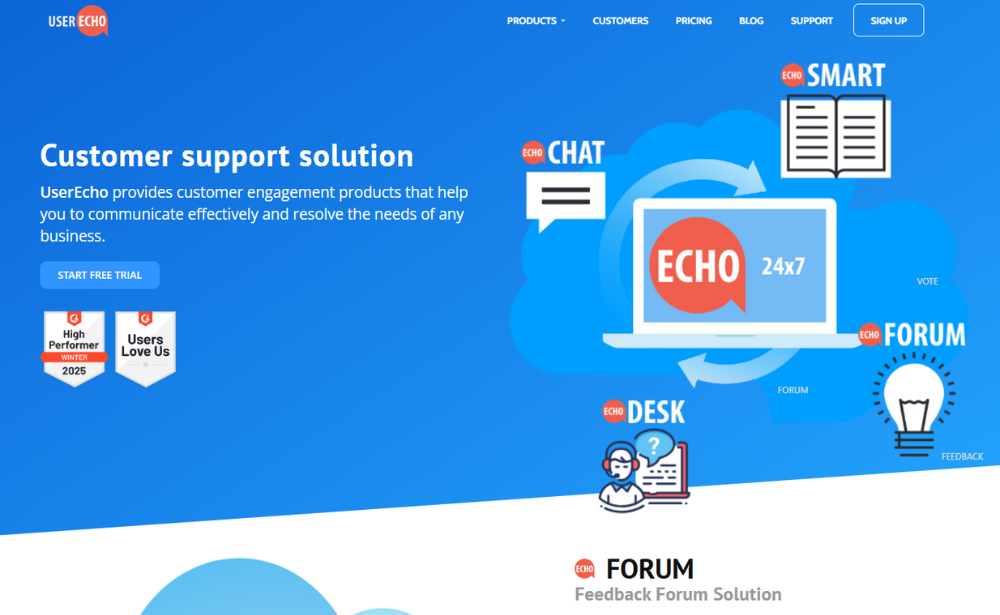
Source: UserEcho
UserEcho is a software solution that offers a number of different tools, including feedback, knowledge base, forum, helpdesk and livechat. This platform also offers a voting system that enables you to determine what your customers like and don’t like. With this customer feedback tool, there is also the option for your visitors to send private requests via a ticketing system.
Standout features
- Allows your users to log in via a social media account
- Automatic search for user questions
Website: www.userecho.com
29. UseResponse
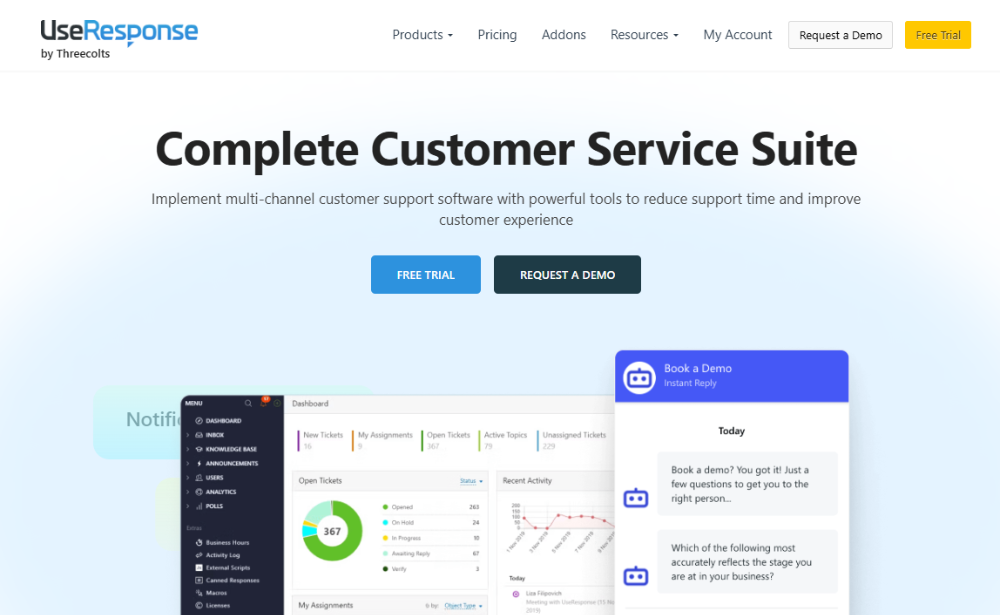
Source: UseResponse
UseResponse is an affordable option for online feedback that you can host yourself using open-sourced code. In addition to feedback and a forum, you also receive access to a live chat client.
Standout features
- Track customer feature requests by segmented categories
- Custom workflows allow you to create rules for incoming tickets
Website: www.useresponse.com
Choosing the right customer feedback tool for your business
And that’s a wrap! We hope this overview has helped you understand which customer feedback tools can support a more customer-centric approach, whether that’s building trust, improving customer experience or optimising usability.
To drive real improvement, customer feedback management should be continuous, from collecting feedback across key digital channels to analysing insights and closing the loop with customers. Not all tools make it easy to turn feedback into action, so it’s important to choose a solution that supports the full feedback cycle, like Mopinion!
Ready to see Mopinion in action?
Want to learn more about Mopinion’s all-in-1 user feedback platform? Don’t be shy and take our software for a spin! Do you prefer it a bit more personal? Just book a demo. One of our feedback pro’s will guide you through the software and answer any questions you may have.






